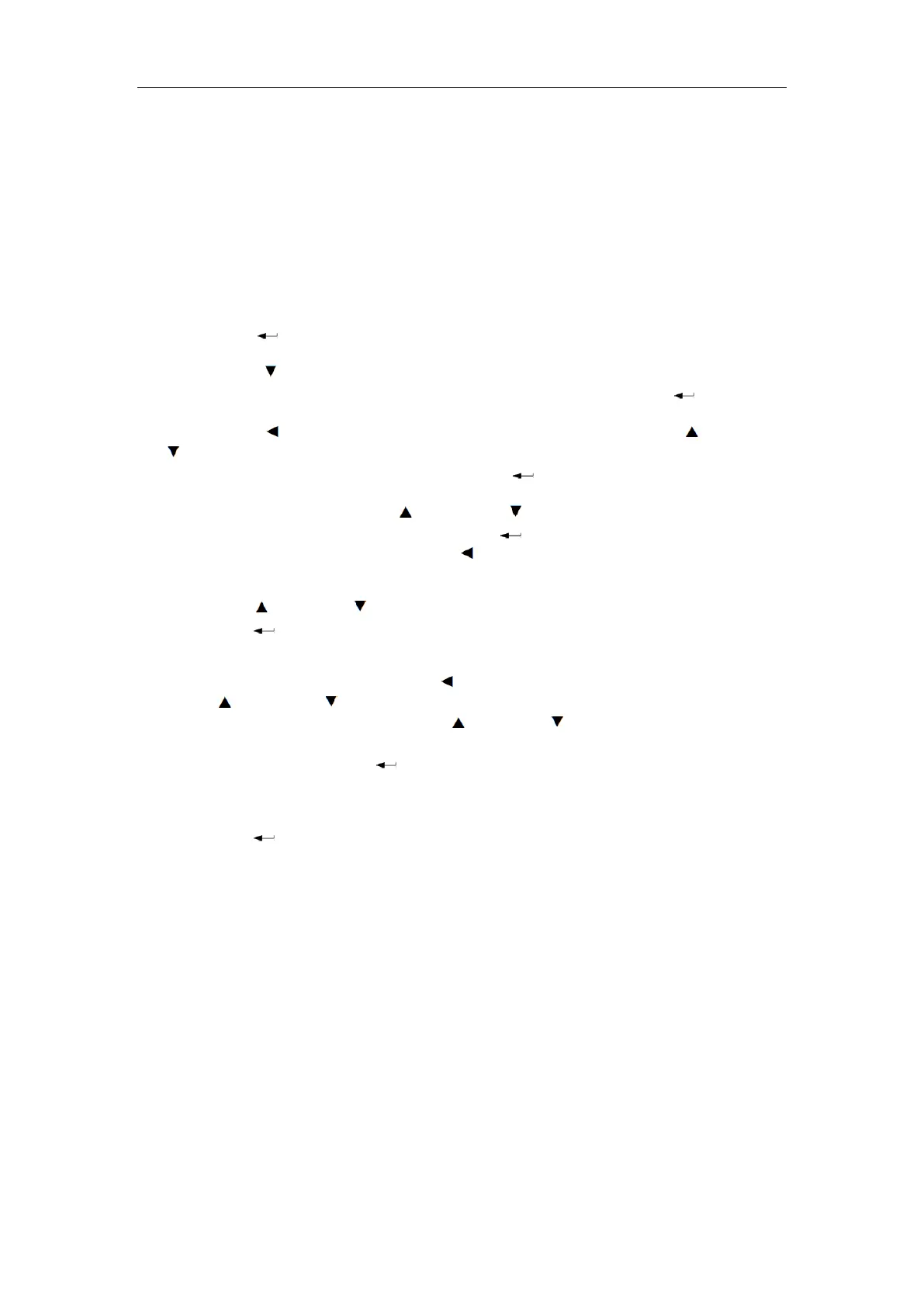CET Electric Technology
25
Notes:
1) This screen is not shown if the Wiring Mode is set to 1P3W.
2) This screen is not shown if the Wiring Mode is set to 1P2W L-N or 1P2W L-L.
3) When the Wiring Mode is 1P2W L-L, the phase A Voltage THD Max. of This/Last Month
(Since/Before Last Reset) means phase AB Voltage THD Max. of This/Last Month (Since/Before
Last Reset).
3.4 Setup Configuration via the Front Panel
3.4.1 Making Setup Changes
1) Entering the Password:
Press <Harm/ > for two seconds to enter Setup Configuration mode, and the LCD displays
PROGRAMMING.
Press <Energy/ > advance to the Password page.
A correct password must be entered before changes are allowed. Press <Harm/ > to enter the
password. The factory default password is “0”.
Press <System/ > to shift the cursor to the left by one position and press <Phase/ > or <Energy/
> to increment or decrement the numeric value for the password.
When the password has been entered, press <Harm/ > to save the password. If the entered
password is correct, its value will be shown on the display. **** is shown instead if the entered
password is incorrect. Press <Phase/ > or <Energy/ > to scroll through the list of sub-menus.
Once the desired sub-menu is reached, press <Harm/ > to select it and then choose YES to enter
the sub-menu. When finished, press <System/ > to return to the main menu.
2) Selecting a parameter to change:
Press <Phase/ > or <Energy/ > to scroll to the desired parameter within a sub-menu.
Press <Harm/ > to select a parameter. Once a parameter has been selected, its value will blink.
3) Changing and saving a setup parameter:
For a Numeric parameter, press <System/ > to shift the cursor to the left by one position or
<Phase/ > or <Energy/ > to increment or decrement the numeric value.
For an Enumerated parameter, press <Phase/ > or <Energy/ > to scroll through the enumerated
list.
After modification, press <Harm/ > to save the change into memory.
Repeat step 3) until all setup parameters have been changed.
4) Exiting the Setup Mode
Press <Harm/ > for two seconds to return to the Data Display Mode.
Also, the Setup Mode will be automatically exited if there is a period of inactivity of 5 minutes or
longer.