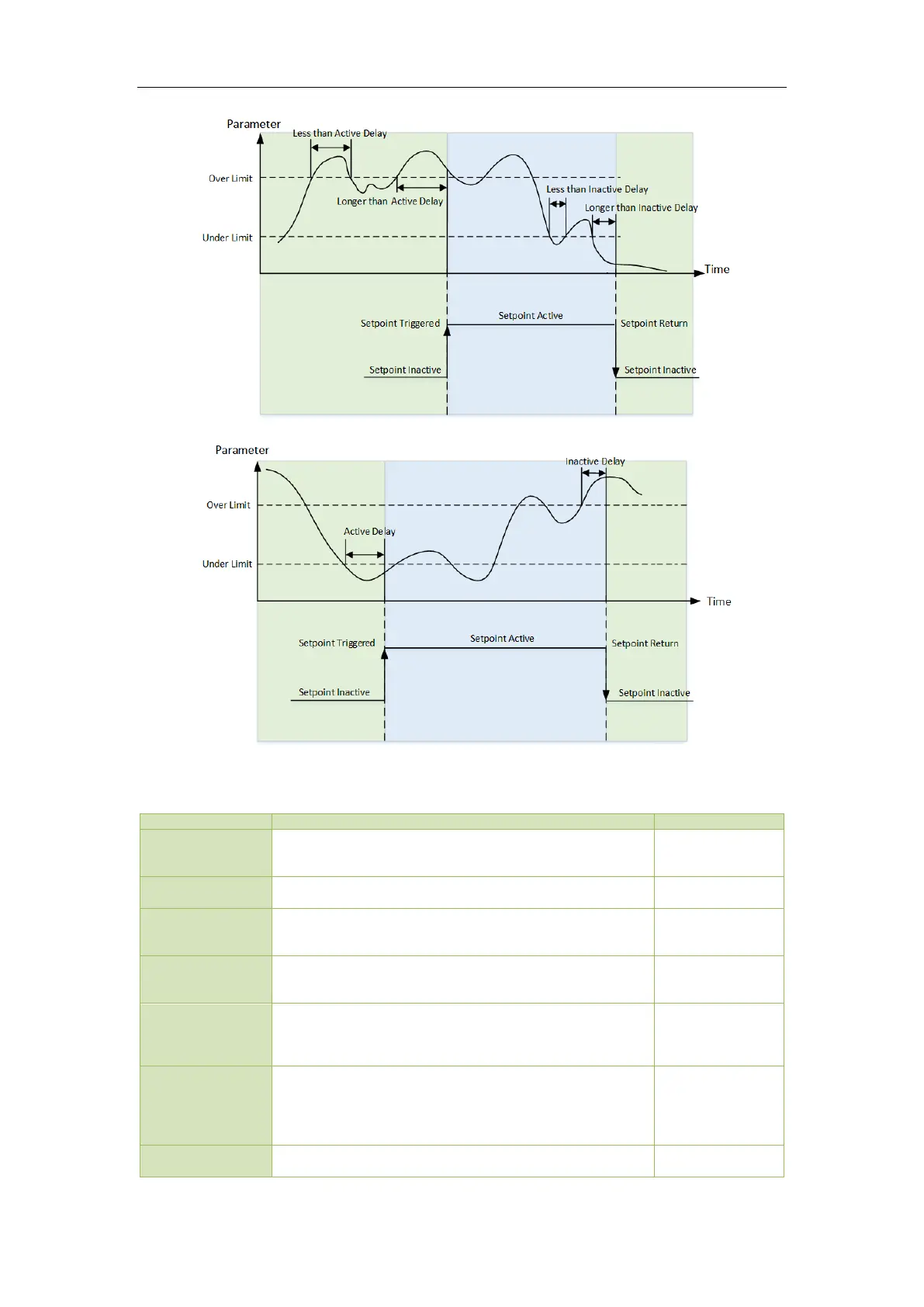CET Electric Technology
34
Figure 4-1 Over Setpoint
Figure 4-2 Under Setpoint
Setpoints can be programmed via the Front Panel or through communications and have the following
setup parameters:
1=Over Setpoint
2=Under Setpoint
Specify the parameter to be monitored.
Specify the value that the setpoint parameter must exceed
for Over Setpoint to become active or for Under Setpoint
to become inactive.
Specify the value that the setpoint parameter must go
below for Over Setpoint to become inactive or for Under
Setpoint to become active.
Specify the minimum duration that the setpoint condition
must be met before the setpoint becomes active. An event
will be generated and stored in the SOE Log. The range of
the Active Delay is between 0 and 9999 seconds.
Specify the minimum duration that the setpoint return
condition must be met before the setpoint becomes
inactive. An event will be generated and stored in the SOE
Log. The range of the Inactive Delay is between 0 and 9999
seconds.
Specify what action a setpoint would take when it becomes
active.
Table 4-7 Description for Setpoint Parameters