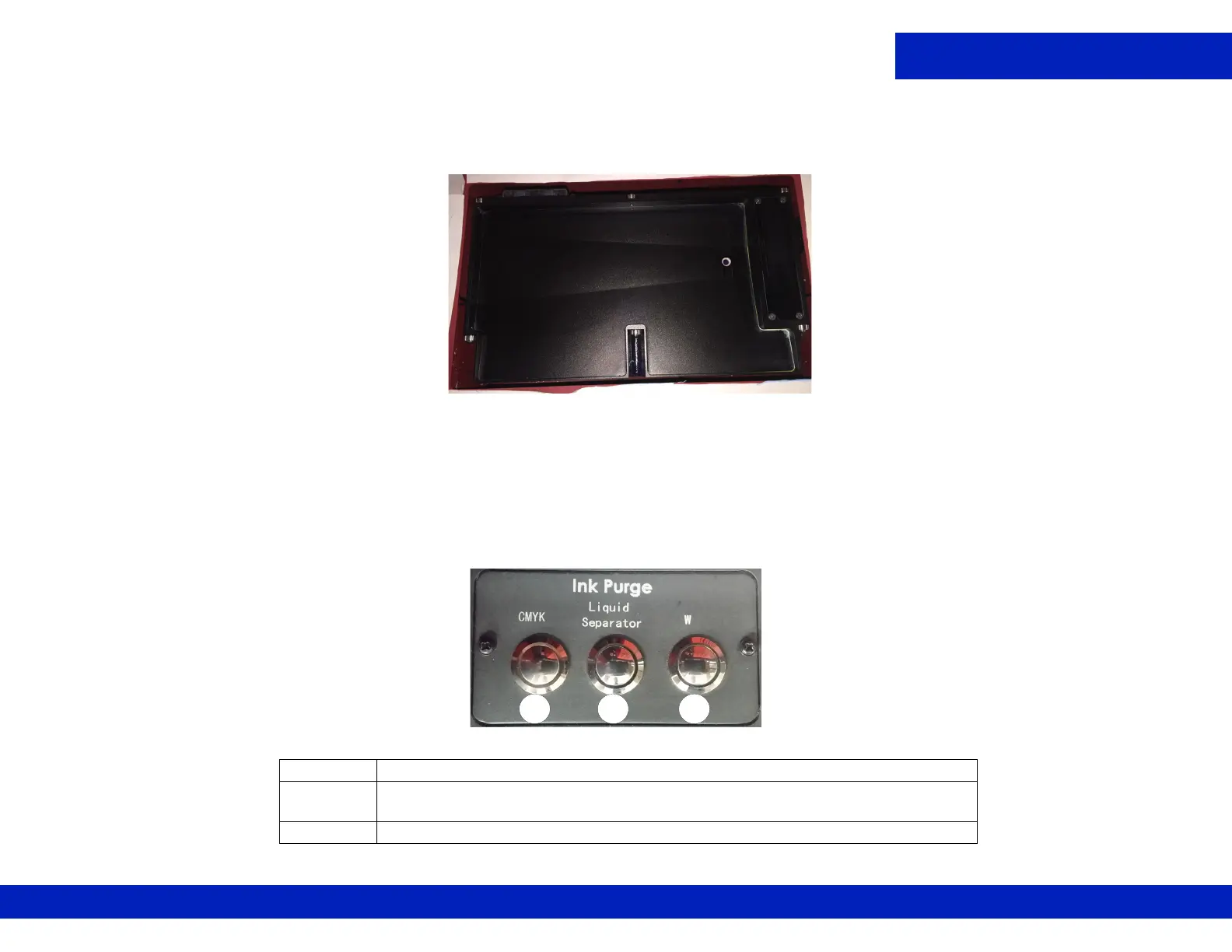Hardware Overview
Document ID: OMM-00174 Rev. D Pro 30f Operations Guide 18
3.1.2 Sweep Tray and Vacuum Knife
This system operates as follows:
1. The sweep tray collects all ink drops that accumulate during purging operations. The ink is drained into the ink waste container.
2. The sweep tray also contains a trough to collect ink released from the bleed valves. This ink is also drained into the ink waste
container.
The vacuum knife uses suction to extract excess ink from the bottom of the print heads during the sweep cycle either automatically via the
EFI Pro 30f Control window or manually via the sweep button on the purge button panel. The ink is drawn into the cyclonic vacuum system.
The Ink Purge control panel provides the following manual purge functions:
Figure 3-5 : Sweep Tray and Vacuum Knife Detail
Figure 3-6 : Ink Purge Panel
APurges CMYK
B Liquid Separator button controls the cyclonic vacuum pump. Drains the
contents of the cyclonic vacuum system into the waste container.
CPurges White
CA B