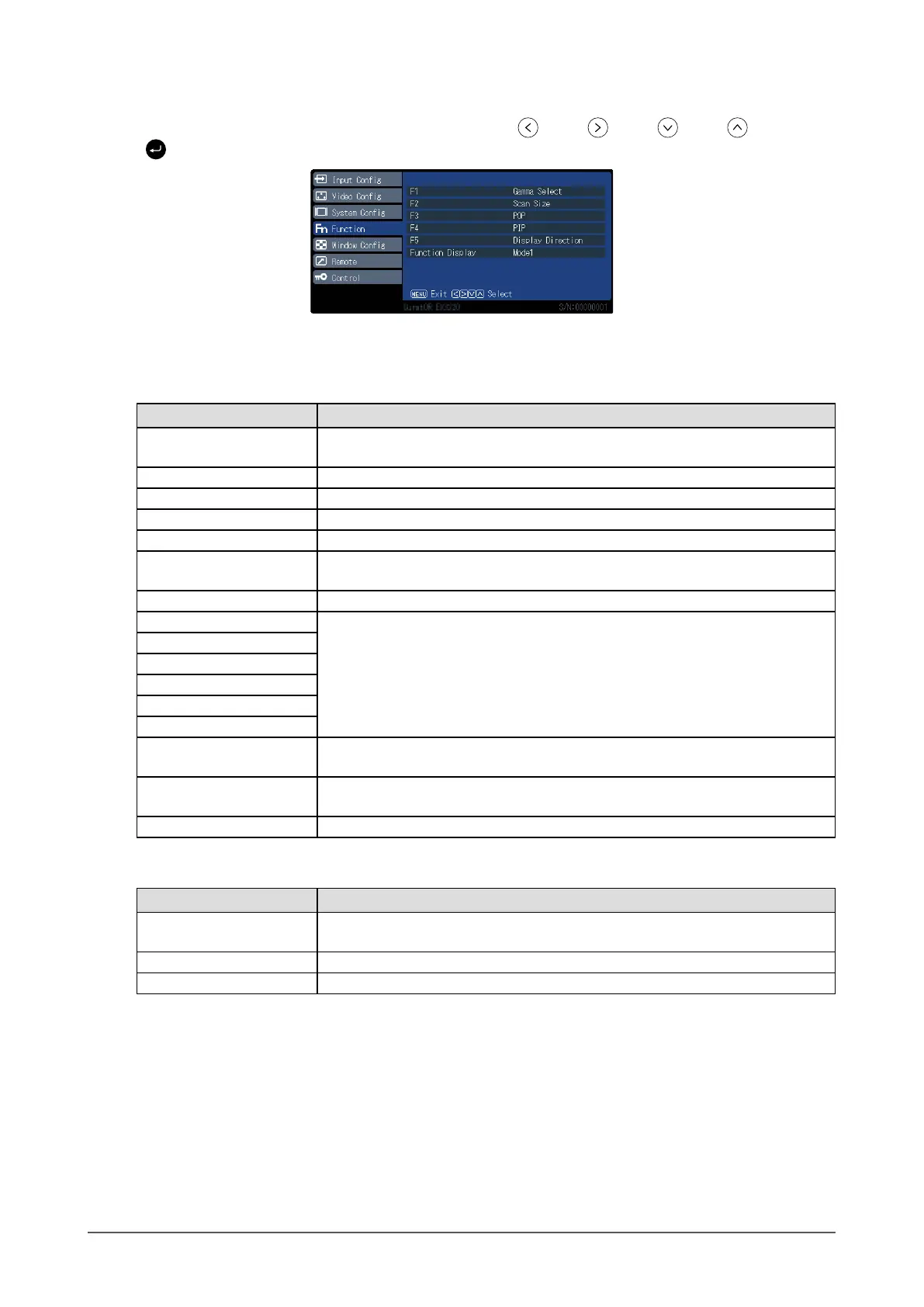12
Chapter 2 Advanced Adjustments / Settings
●
Function
Set the functions assigned to the function buttons (F1 ( ), F2 ( ), F3 ( ), F4 ( ) and F5
( )), and set conditions for execution.
F1 / F2 / F3 / F4 / F5
Sets functions assigned to function buttons.
Setting Description
PIP Switches between dual screen (P in P: small screen is displayed on normal
screen) and single screen display.
Display Direction Rotates or ips screen.
Scan Size Switches the setting values of “Window Cong” - “Scan Size” in sequence.
Gamma Select Switches the setting values of “Video Cong” - “Gamma” in sequence.
Undef No function assigned.
Window Mode Sequentially switches the “Window Mode” setting values for the dual screen
currently displayed.
Auto Setup Executes “Input Cong” - “Analog Adjustment” - “Auto Setup”.
Input VIDEO Switches to the designated input.
Input S VIDEO
Input RGB/YP
B
P
R
Input SDI
Input DVI-D 1
Input DVI-D 2
Noise Reduction Switches between the setting values of “Video Cong” and “Noise Reduction” in
sequence.
POP Switches between dual screen (P out P: Splits screen horizontally) and single
screen display.
Color Gamut Modulates the color reproduction range.
Function Display
Setting Description
Mode1 Pressing the function button again after the function menu has been displayed
executes the function.
Mode2 The function menu is displayed and the function is executed.
Off Executes the function without displaying the function menu.