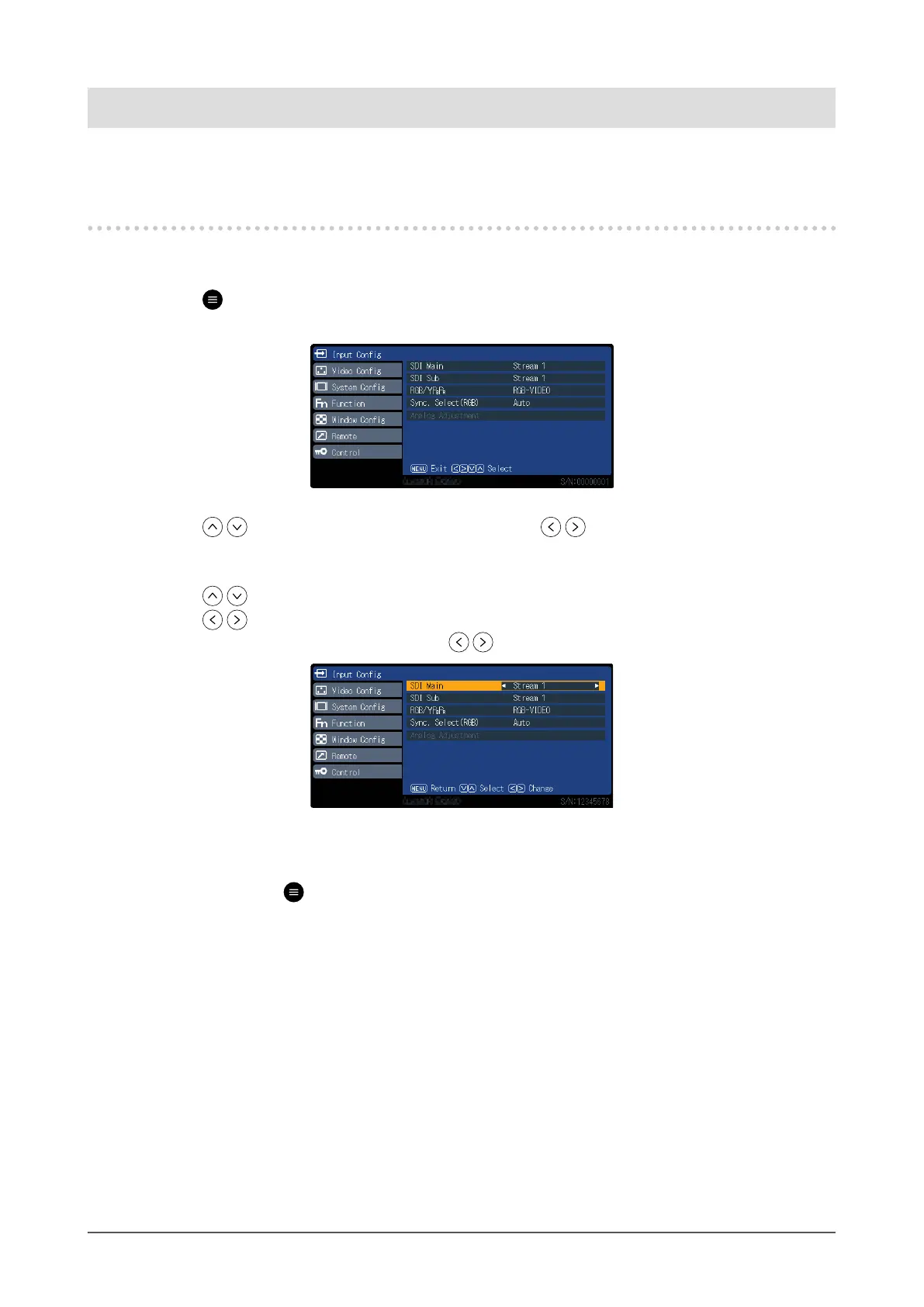7
Chapter 2 Advanced Adjustments / Settings
Chapter 2 Advanced Adjustments / Settings
This chapter describes advanced monitor adjustments and settings procedures using the main menu.
2-1. Operation via the Main Menu
1.
Menu display
1. Press (MENU).
The main menu is displayed.
2. Press to select the desired item, and then press .
2.
Adjustments / Settings
1. Press to select the desired item.
2. Press
to set.
If “Next Menu” is displayed for any item, press to display the next item.
3.
Exiting
1. Repeatedly press (MENU), to exit the menu screen.
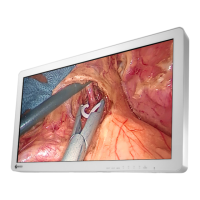