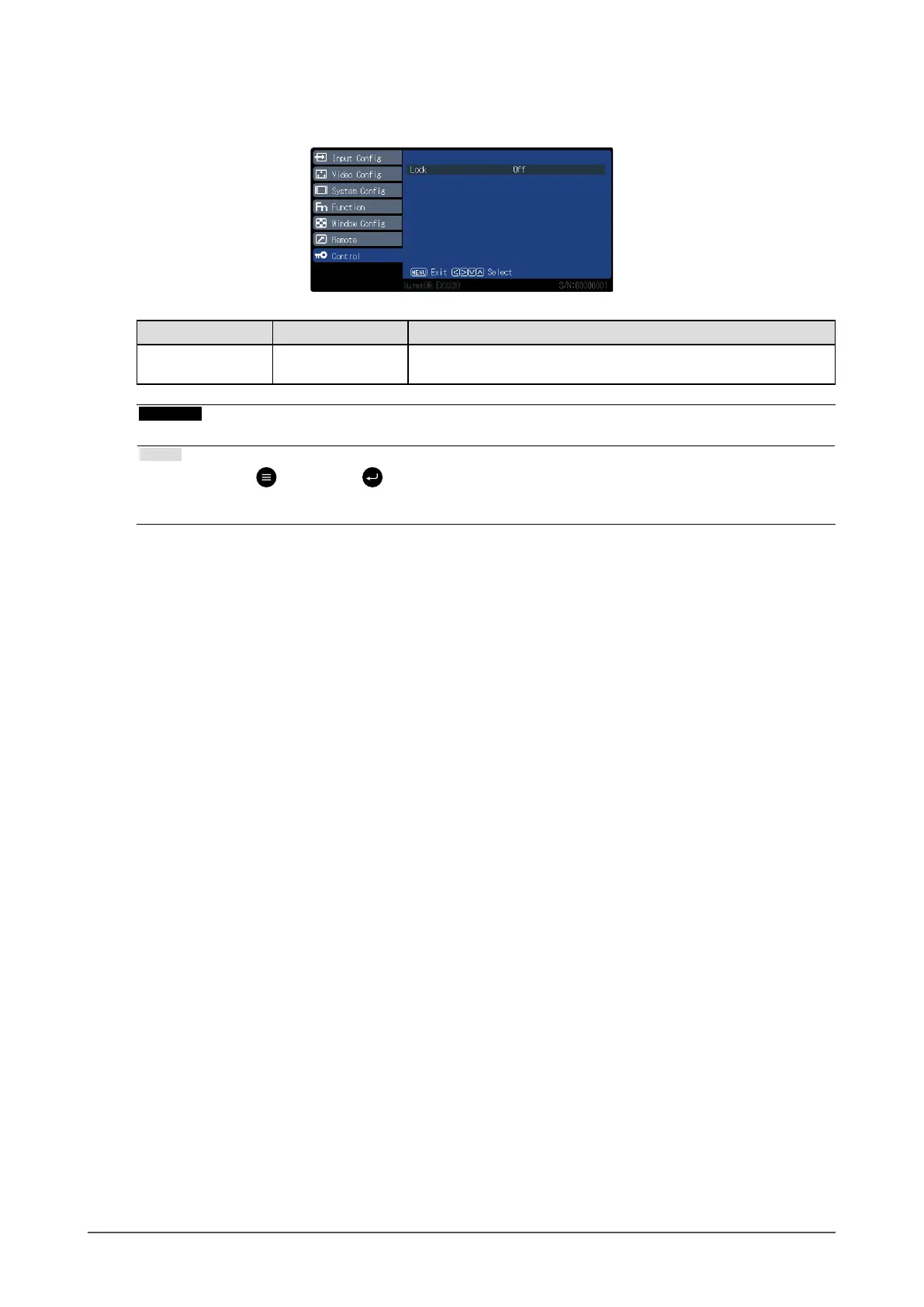17
Chapter 2 Advanced Adjustments / Settings
●
Control
Settings for lock functions.
Function Setting range Description
Lock On
Off
Prevents changing settings via the main menu.
Attention
• When this function is set to “On”, no settings other than “Control” can be changed.
Notes
• If you hold down (MENU) and (ENTER) for approximately four seconds, buttons are locked, and the
“LOCKED” message is displayed. If you perform the same operation again, the buttons are unlocked,
and the
“UNLOCKED” message is displayed.