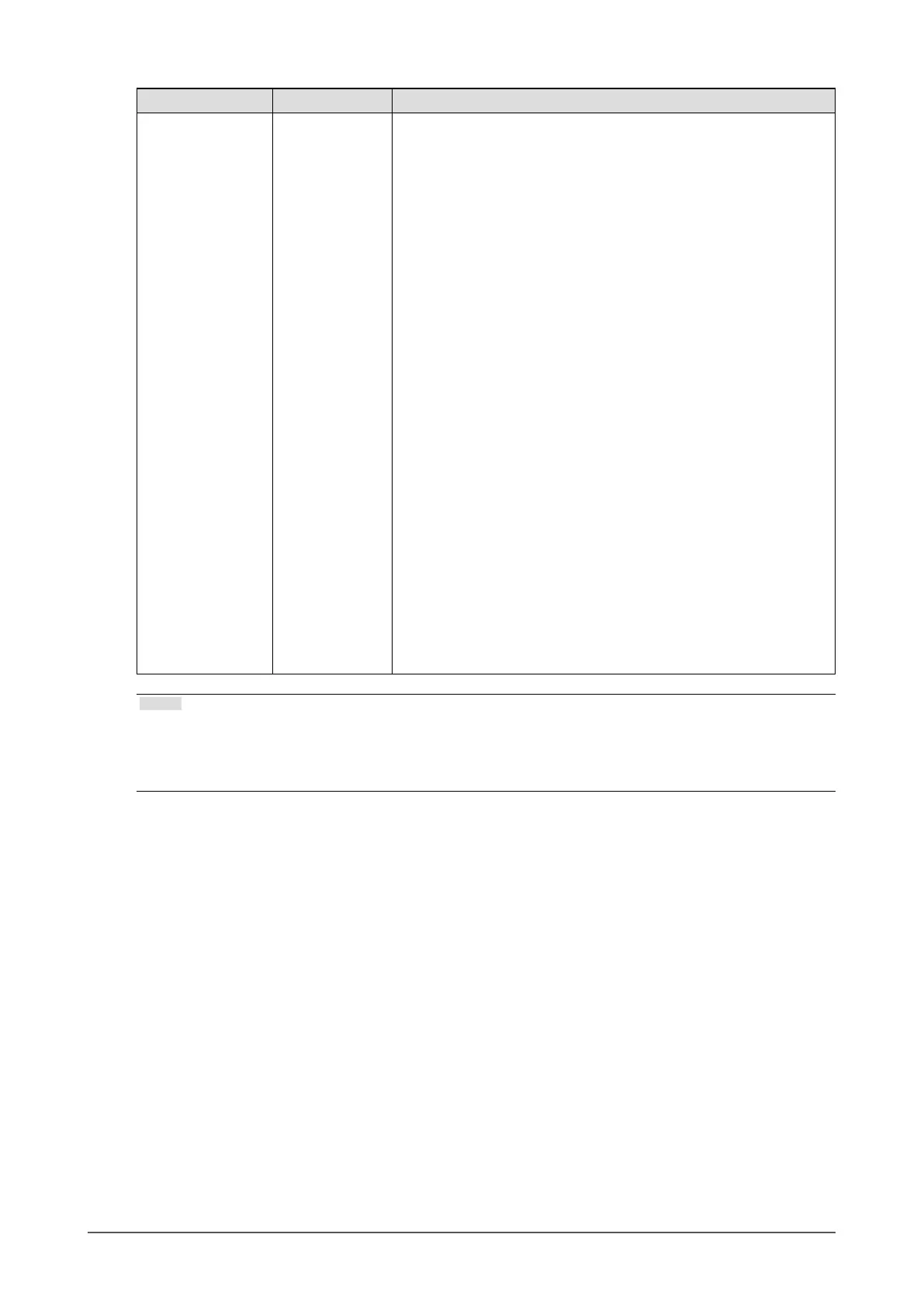14
Chapter 2 Advanced Adjustments / Settings
Function Setting range Description
Scan Size Normal
x1.05
x1.10
x1.33
x1.50
16:9
Through
4:3
1:1
V Fit
Sets zoom in and out ratios when displaying input video on the
monitor.
• “Normal”
When using a single screen, zooms in or out so that the vertical
resolution is 1080 dots. Dark bands form on the left and right
when the aspect ratio is not 16:9. When using multiple windows,
they are displayed to t the main screen and subscreen.
• “x1.05”
Enlarges images displayed with “Normal” to 1.05 times.
• “x1.10”
Enlarges images displayed with “Normal” to 1.1 times.
• “x1.33”
Enlarges images displayed with “Normal” to 1.33 times.
• “x1.50”
Enlarges images displayed with “Normal” to 1.50 times.
• “16:9”
Displays converted aspect ratio of images displayed with “Normal”
to 16:9.
• “Through”
Signals with vertical resolutions of 720 dots or more are displayed
without the scaling (zooming in or out) process being applied.
• “4:3”
Extracts the input signal so that the aspect ratio is 4:3, and ts
into the display frame.
• “1:1”
Extracts the input signal so that the aspect ratio is 1:1, and ts it
into the display frame.
• “V Fit”
Extracts and displays the input signal to t the vertical display
frame of the POP.
Notes
• “Normal” displays at 4:3 when input signal is NTSC, PAL, 480/60i, 480/60p, 576/50i, or 576/50p.
• “16:9” is selectable when input signal is NTSC, PAL, 480/60i, 480/60p, 576/50i, or 576/50p.
• “4:3” and “1:1” work only in PIP or POP mode. “V Fit” works only in POP mode They do not work with a single
screen display.