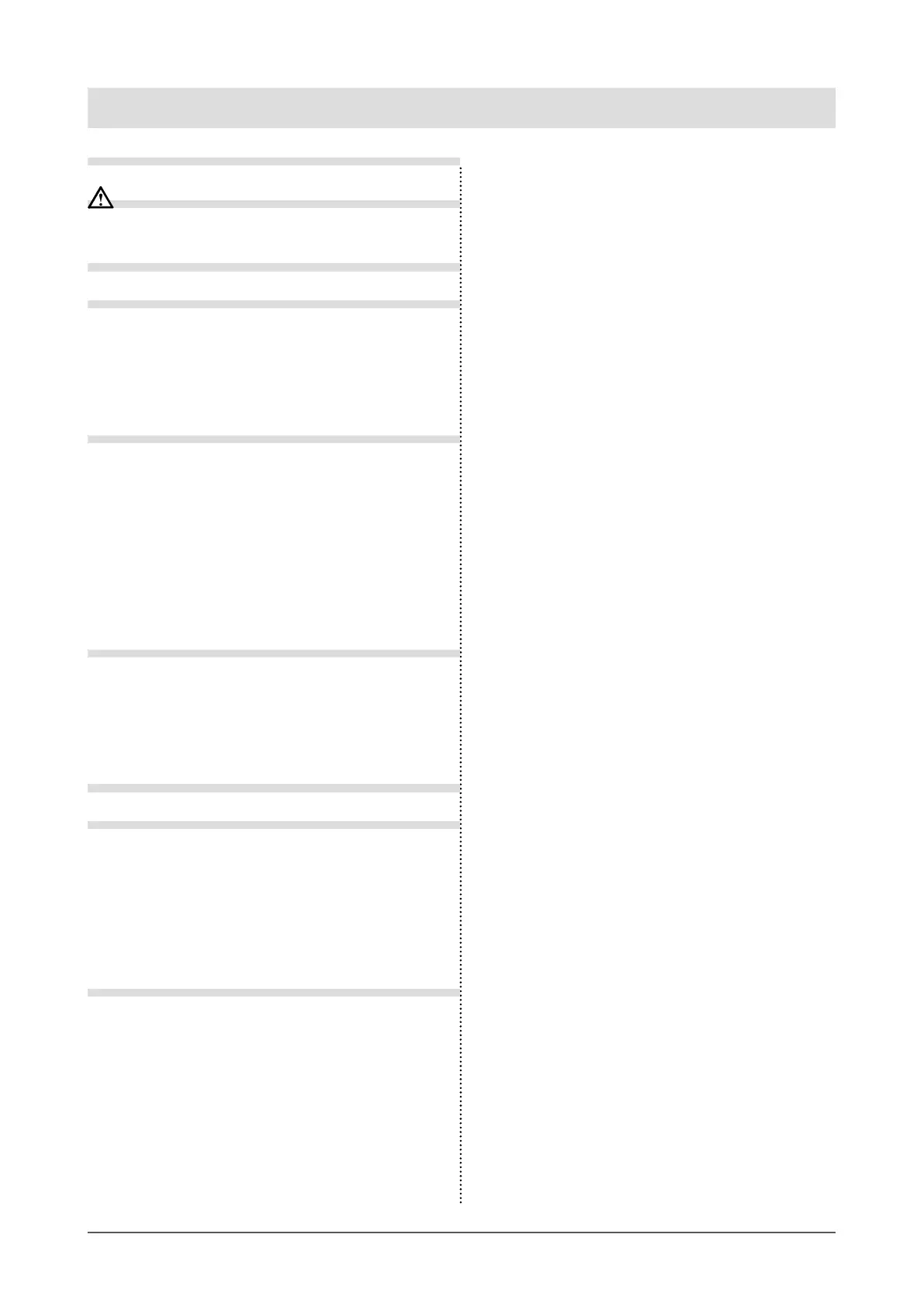8
CONTENTS
CONTENTS
Cover ............................................................ 1
PRECAUTIONS ................................................ 3
Notice for this monitor .............................................. 6
CONTENTS ............................................................ 8
Chapter 1 Introduction ....................................... 9
1-1. Features .............................................................. 9
1-2. Package Contents .............................................. 9
1-3.
Controls and Functions ................................... 10
Chapter 2 Connecting Cables.......................... 11
2-1. Connection Procedures ....................................11
● When used as a PC monitor .............................11
● When using video equipment ........................... 12
2-2.
Adjusting
the Screen Angle ............................. 13
2-3.Installing
the Touch Panel Driver ..................... 14
2-4.Calibrating
the Monitor ..................................... 14
Chapter 3 Settings and Adjustments .............. 15
3-1. Basic Operation and Functions ...................... 15
3-2. Color Adjustment ............................................. 17
3-3. Congure other settings .................................. 18
Chapter 4 Troubleshooting .............................. 19
Chapter 5 Reference ......................................... 21
5-1. Attaching an Arm .............................................. 21
5-2. Specications ................................................... 22
5-3.
Glossary ............................................................ 28
5-4.
Preset Timing .................................................... 29
LIMITED WARRANTY .......................................... 30
