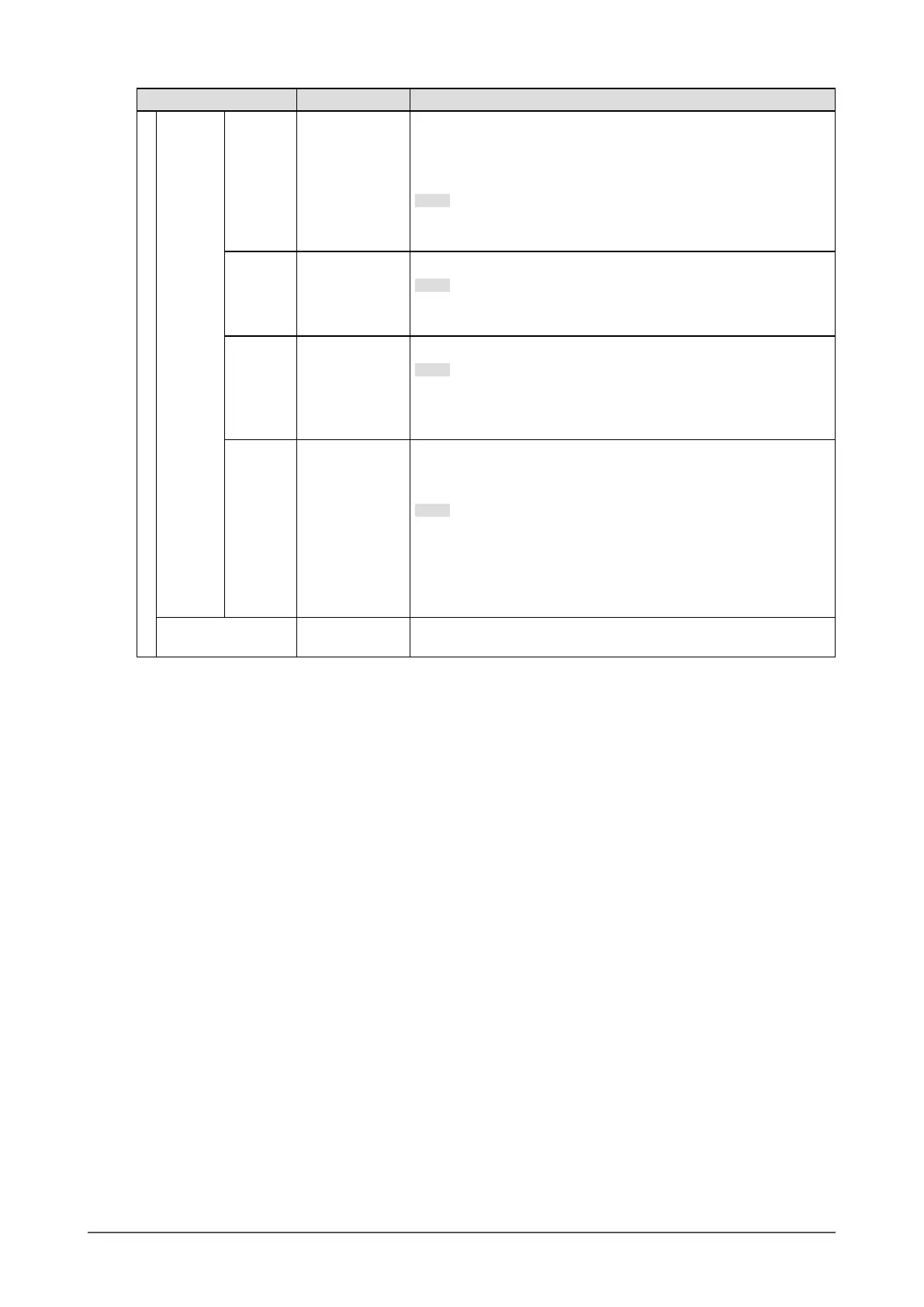Function Setting Value Description
Advanced
Settings
Overdrive O
On
This function allows you to set the overdrive based on the use of
the monitor.
Image lag can be reduced by using the “On” setting when
displaying moving images.
Note
• Depending on the display resolution and the setting of “Picture
Expansion” (page 21), overdrive may be set to “O”.
Hue -50 to 50
Adjust the hue.
Note
• Using this function may prevent some color gradations from
being able to be displayed.
Saturation
-50 to 50 Adjust the color saturation.
Note
• Using this function may prevent some color gradations from
being able to be displayed.
• The minimum value (-50) changes the screen to monochrome.
Gain 0 to 100
The brightness of each red, green, and blue color component
is referred to as “Gain”. The hue of “white” can be changed by
adjusting the gain.
Note
• Using this function may prevent some color gradations from
being able to be displayed.
• The gain value changes according to the color temperature.
• When the gain is changed, the color temperature setting
changes to “O”.
Reset - Reset any color adjustments for the currently selected color mode
back to the default settings.
20
Chapter 3 Advanced Adjustment / Setting