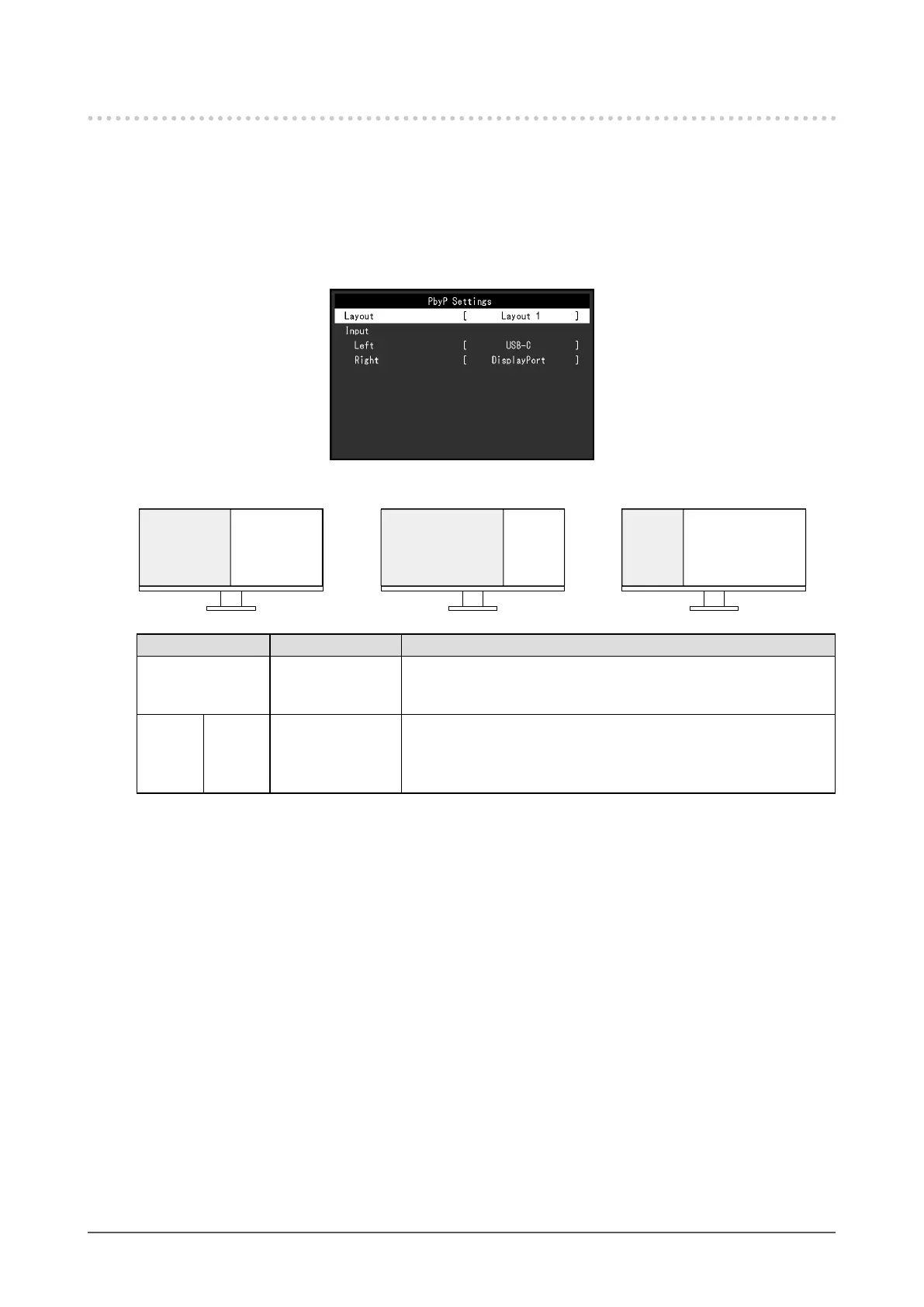4-2. Using PbyP Display
If you select PbyP display and input multiple signals to the monitor, you can display multiple windows
side-by-side. Up to three windows can be displayed on one screen, so switching signals is no longer
necessary and work productivity improves. The combination of signals can also be changed.
●
PbyP Settings
Two window display (2 PbyP)
Layout 1 Layout 2 Layout 3
Left Right
Left Right Left Right
Function Setting Value Description
Layout Layout 1
Layout 2
Layout 3
Select a layout.
Input Left
Right
USB-C
DisplayPort
HDMI 1
HDMI 2
Select an input signal for each window.
28
Chapter 4 Connecting Multiple PCs