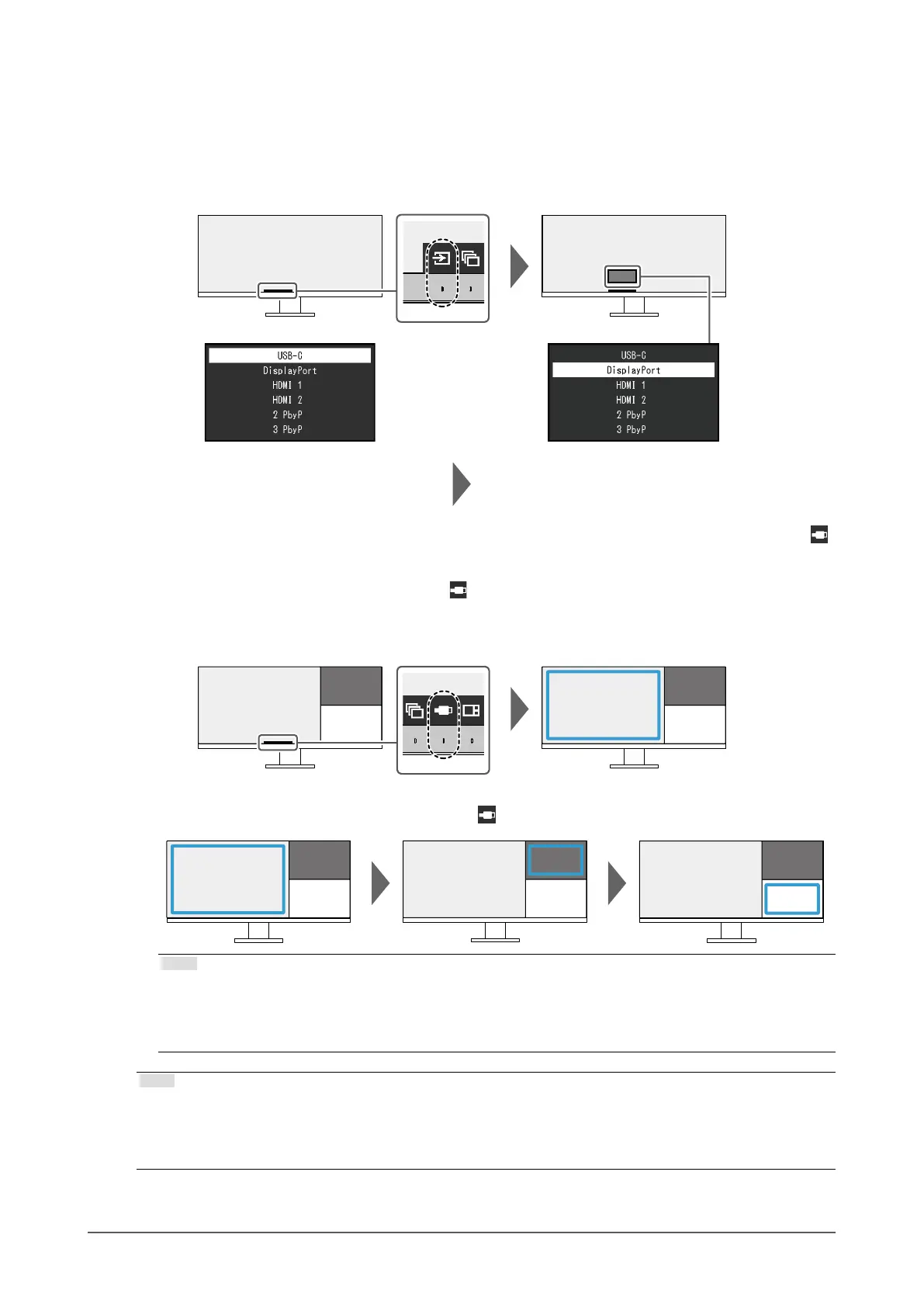2.
Switching USB Ports
Use either of the following methods to switch the USB upstream port.
●
Change the input signal.
The USB upstream port switches automatically.
Input signal: USB-C Input signal: DisplayPort
USB port: USB-C USB port: USB-B
Switches automatically
●
When multiple input signals are displayed with PbyP, use the operation switch ( )
on the front of the monitor to switch USB upstream ports.
1. When you touch the operation switch ( ), a frame is displayed around one window.
The USB port linked to the signal for this window is enabled.
The frame is displayed for
approximately five seconds
2. Each time you touch the operation switch ( ), the frame moves clockwise.
Note
• When only one USB port is connected, the connected port is enabled. The frame is also displayed on
windows without USB connection, but the settings will not be applied.
• Even if main window swap is executed during three window PbyP display, the enabled USB port stays the
main window.
Note
• When USB-C connection and USB-B connection are used together, switching the input signal or USB
upstream port temporarily disconnects the USB signal. If there is a storage device such as USB memory
connected to the monitor, switch the port only after you have removed the storage device. The wired LAN
used via USB-C connection is also temporarily disconnected (page 44).
32
Chapter 4 Connecting Multiple PCs