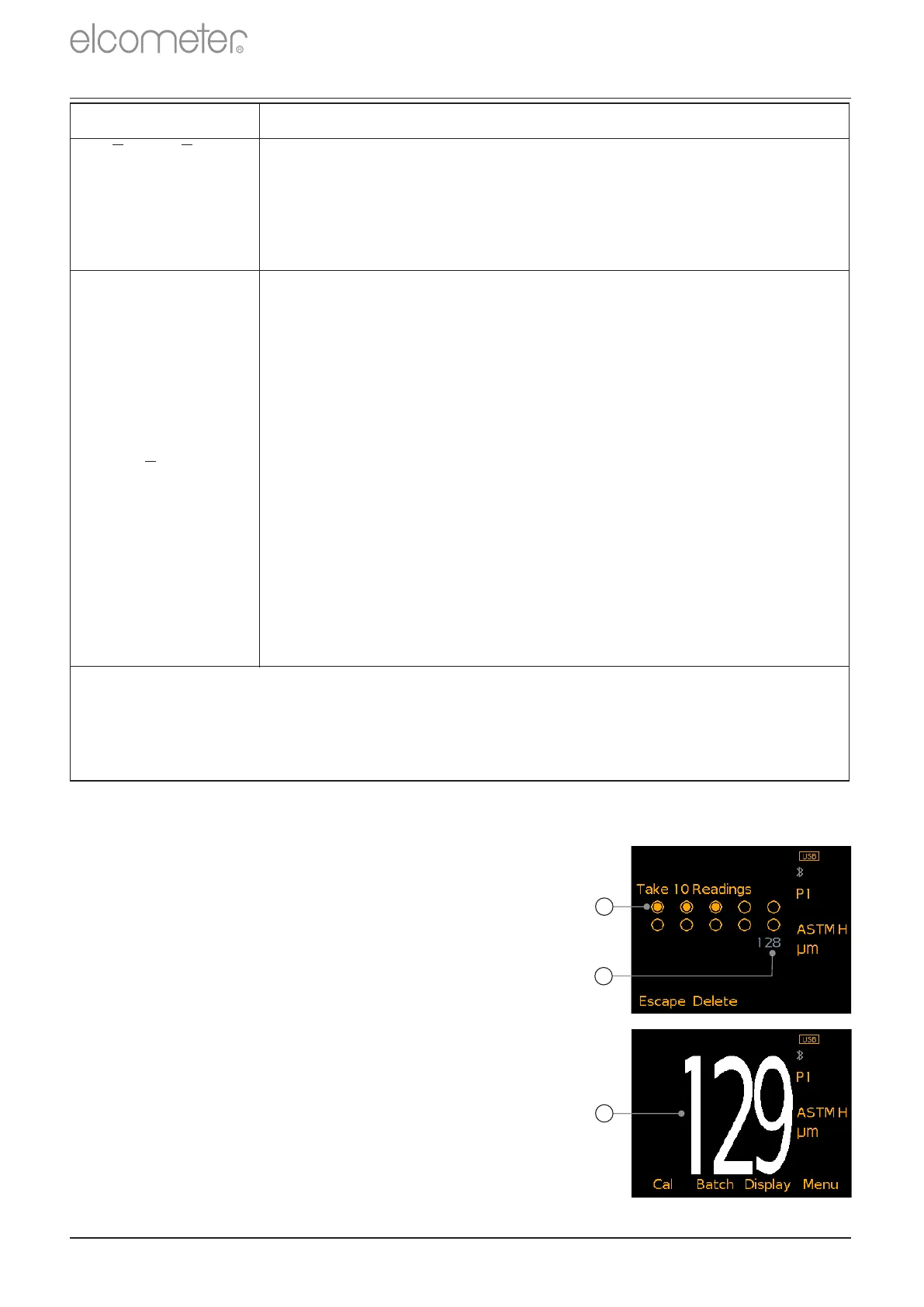www.elcometer.com
en-5
R
C 5x, C 10x
C 5H, C 10H
C 5L, C 10L
Custom: The user can choose to take either 5 or 10
readings and can choose to display on the gauge
(Model B & T) and save into the batch memory (Model T
only), the mean/average, highest or lowest measurement
of each set of readings.
Standards:
Select from AS 3894.5, ASTM 4417-B or SANS 5772
AS 3894.5 (Australian Standard):
The user is prompted to take 10 readings. The lowest 5 readings are
discarded and the mean/average measurement of the remaining 5
readings is displayed on the gauge (Model B & T) and saved into the
batch memory (Model T only).
ASTM 4417-B (American Society for Testing & Materials):
The user is prompted to take 10 readings and can choose to display
on the gauge (Model B & T) and save into the batch memory
(Model T only), the mean/average or highest measurement of each
set of 10 readings.
SANS 5772 (South African National Standard):
The user is prompted to take 5 readings and the mean/average
measurement of each set of 5 readings is displayed on the gauge
(Model B & T) and saved into the batch memory (Model T only).
Note: When using ‘Custom’ or ‘Standards’ mode, only the mean/average, highest or lowest
measurement as specified for each set of 5 or 10 readings is saved in the batch
memory. The individual readings are not stored. This also applies when using ‘Live
®
Readings’ mode in ElcoMaster to transmit readings from a gauge to a PC to be
®
stored in a batch within ElcoMaster .
4 GETTING STARTED (continued)
When ‘Custom’ or ‘Standards’ measurement mode is selected:
4 The value of the last reading taken is
displayed on screen in grey, below the
reading circles (b).
4 When the last of the predefined number of
readings has been taken, the
mean/average, highest or lowest
measurement (as selected by the user) is
displayed (c).
4 The circles indicate the number of readings
out of the set of predefined readings which
are to be taken (a). In this example, 3 out of
the 10 readings have been taken.
a
b
c
