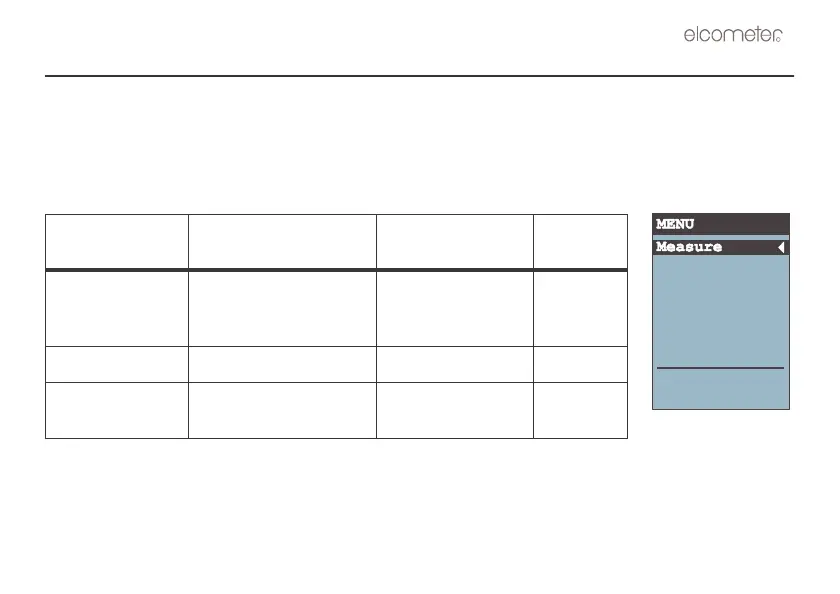5
2 QUICK START
The Elcometer 319/2 Dewpoint Meter is ready to start measuring as soon as it has been unpacked.
1. Fit batteries (see page 6).
2. Switch on.
3. Scroll to Measure and then press OK to start measuring.
Your gauge is capable of the following methods of measurement:
To set up the gauge (language, date, time, temperature units, etc.), see “Gauge set up” on page 18.
Measurement
method
Readings logged
(saved)
From MENU See page
Manual No, but individual
readings can be frozen
on the display
Select Measure 9
Manual Yes Select Log manual 10
Automatic, at
timed intervals
Yes Select Log interval 13