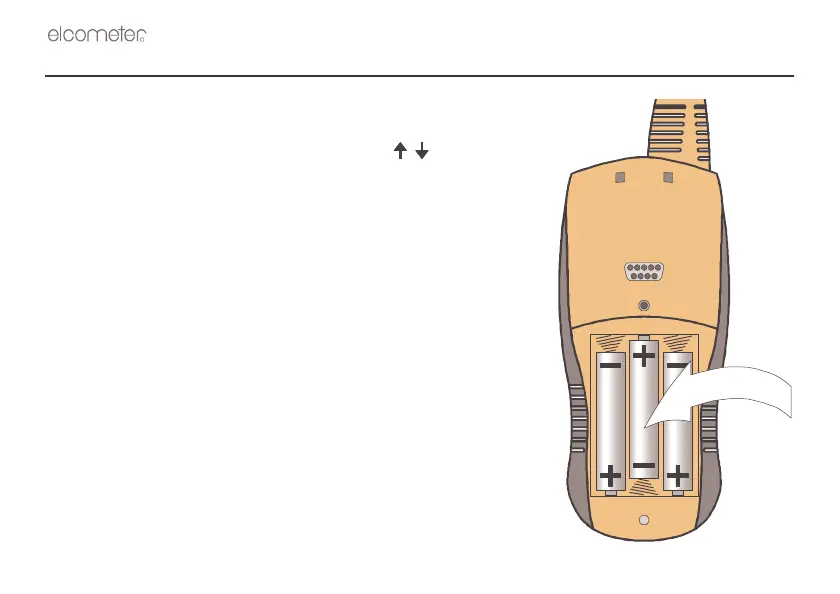6
3 GETTING STARTED
3.1 FITTING BATTERIES
Your gauge is powered by three batteries. The condition of the
batteries is indicated by a battery status symbol [ ] displayed on
the measurement screens. The more segments displayed, the better
the condition of the battery. When the battery is low, the symbol starts
blinking to indicate that the batteries have to be changed. The battery
status is also displayed in the SETUP menu - scroll to Device info and
then press OK.
To save the time and date settings, the batteries must be exchanged
within 30 seconds, however readings data in the memory is not
affected by removal of the batteries. Always check the time and date
after replacing batteries.
Use high quality batteries only.
Alkaline batteries must be disposed of carefully to avoid
environmental contamination. Please consult your local
Environmental Authority for information on disposal in your region.
Do not dispose of any battery in fire.