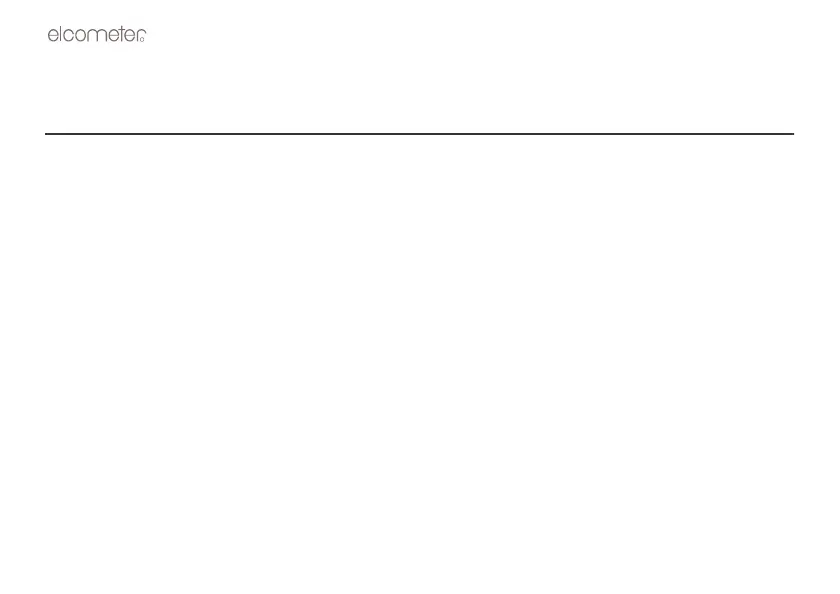16
9. Scroll to Back and then press OK to return to the LOG INTERVAL menu. Here you can select another
batch for interval logging or return to MENU.
7 ELCOMETER 319/2 DEWPOINT METER DOCK
The Elcometer 319/2 Dewpoint Meter Dock is supplied as standard with the Model T and has two functions:
I
NTERFACE
WITH
A
PC: The Dock provides a cabled USB interface between the gauge and a PC. This allows
the measurement data in the gauge to be transferred to your PC for viewing, reporting and manipulation in
other software.
The Dock is supplied with ElcoMaster
TM
software which allows the user to transfer data from the memory
of the gauge to a PC for archiving, analysis and reporting. ElcoMaster
TM
includes all the charts that you may
need together with a report designer to let you design your reports the way you wish to see them.
G
AUGE
HOLDER
FOR
L
OG
I
NTERVAL
MEASUREMENTS
: The Dock has magnetic feet which can be used to
attach the gauge to a ferrous surface making it ideal for use during Log interval measurements.
An external magnetic surface temperature probe is supplied with the Dock which connects the gauge to the
surface being measured and overrides the measurements taken by the surface temperature probe on the
gauge.
7.1 CONNECTING THE DOCK TO YOUR PC
1. Place the two tabs at the top of the Dock into the two openings on the back of the gauge and then
using gentle force, press the plug into the connector on the back of the gauge.
2. Connect the Dock to your PC using the USB cable supplied.