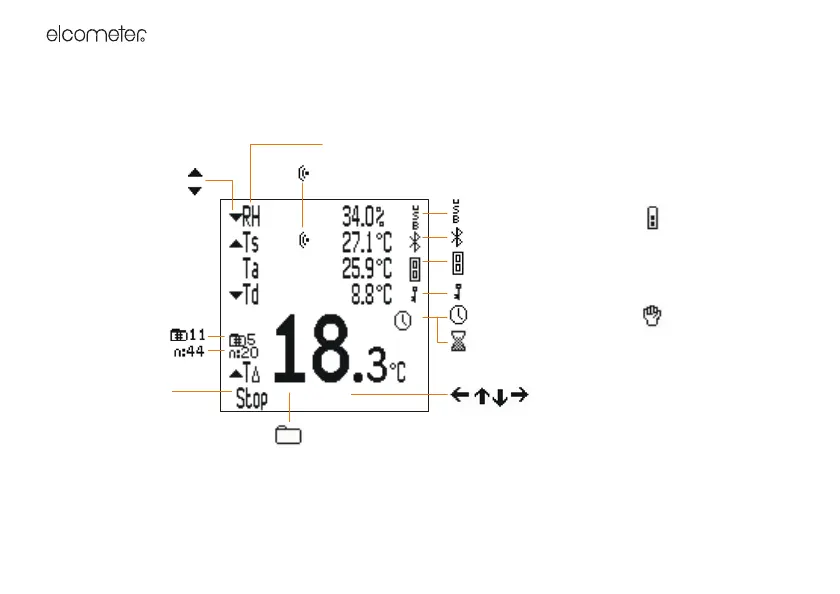R
10
3.6 THE READING SCREEN
While the instrument is measuring, the display may show the following information and symbols. Refer to
the page number (xx) for more information:
Battery power &
condition (7)
USB power [T] (7)
Bluetooth enabled [T] (24)
External temperature probe (27)
Interval logging [T] (16)
Delayed start timer [T] (16)
Softkeys locked [T] (26)
Scroll softkeys
Batch menu [T] (16)
Parameter (25)
Alarm (21)
Trend - value
increasing/
decreasing (13)
Batch # [T] (16)
Reading # [T] (16)
Softkey functions
Manual logging
[T] (16)