Do you have a question about the Electro-Harmonix Canyon and is the answer not in the manual?
Controls the output volume of the delay effect. Dry signal decreases past 2 o'clock.
Controls the delay time of the CANYON, from 5ms to 3 seconds.
Controls the number of repeats of the delayed signal or pluck sensitivity.
11-position rotary switch that selects the CANYON's delay modes.
Controls Tap Divide setting, indicated by LED color (Red, Orange, Green).
Switches between bypass and effect modes; sets delay time by tapping.
Controls whether delayed echoes repeat or stop after switching to bypass.
The 1/4" audio input of the CANYON with 1MΩ impedance.
The 1/4" audio output of the CANYON with 680Ω impedance.
Connects an external momentary footswitch for tap tempo control.
Connects the supplied EHX9.6DC AC adapter.
A simple digital delay where each repeat sounds identical and decreases in volume.
Modulated delay adding complexity and warmth to the delayed repeats.
Multi-tap delay with constant-volume repeats.
Intelligent reverse echo that studies playing to suit delay time.
Emulation of the EHX Deluxe Memory Man analog delay pedal.
Simulates 1970s analog tape echo units with distortion and flutter.
Delay with plate reverb applied to each echo.
Each repeat is progressively pitch shifted up one octave.
Creates a shimmer effect with octave-shifted harmony.
Sample and Hold mode senses plucks and repeats them indefinitely.
Looper pedal with a maximum loop length of 62 seconds.
Instructions for recording a loop using the footswitch and LED indicators.
How to stop, start, and manage loop playback with the footswitch.
Steps to record additional layers onto an existing loop.
How to undo or redo the last overdub during loop playback.
Procedure to stop playback and erase the recorded loop memory.
How recorded audio is stored automatically and retained until erased.
How to set delay time by tapping the internal footswitch and tap divide options.
Using an external footswitch connected to the TAP IN jack for tap tempo.
Accessing hidden parameters for fine-tuning delay modes.
How FX LVL, MODE, DELAY, FEEDBACK knobs and footswitch behave in Secondary Knob Mode.
How to reset specific mode or all secondary knob settings to factory defaults.
A chart summarizing the secondary knob functions for each delay mode.
| Delay Modes | 11 |
|---|---|
| Looper Length | 62 seconds |
| Tap Tempo | Yes |
| Expression Pedal Input | Yes |
| Input Impedance | 1M Ohm |
| Current Draw | 150mA |
| Power Supply | 9V DC (center negative) |
| Controls | Delay, Feedback, Mode, Tap/Divide |
| Modes | Echo, Mod, Tape, Reverse, DMM, Shimmer, Looper |
| Delay Time | 3ms to 3 seconds |
| True Bypass | Yes |
| Type | Delay and Looper |

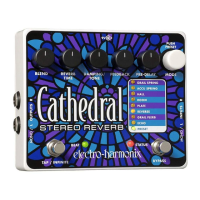










