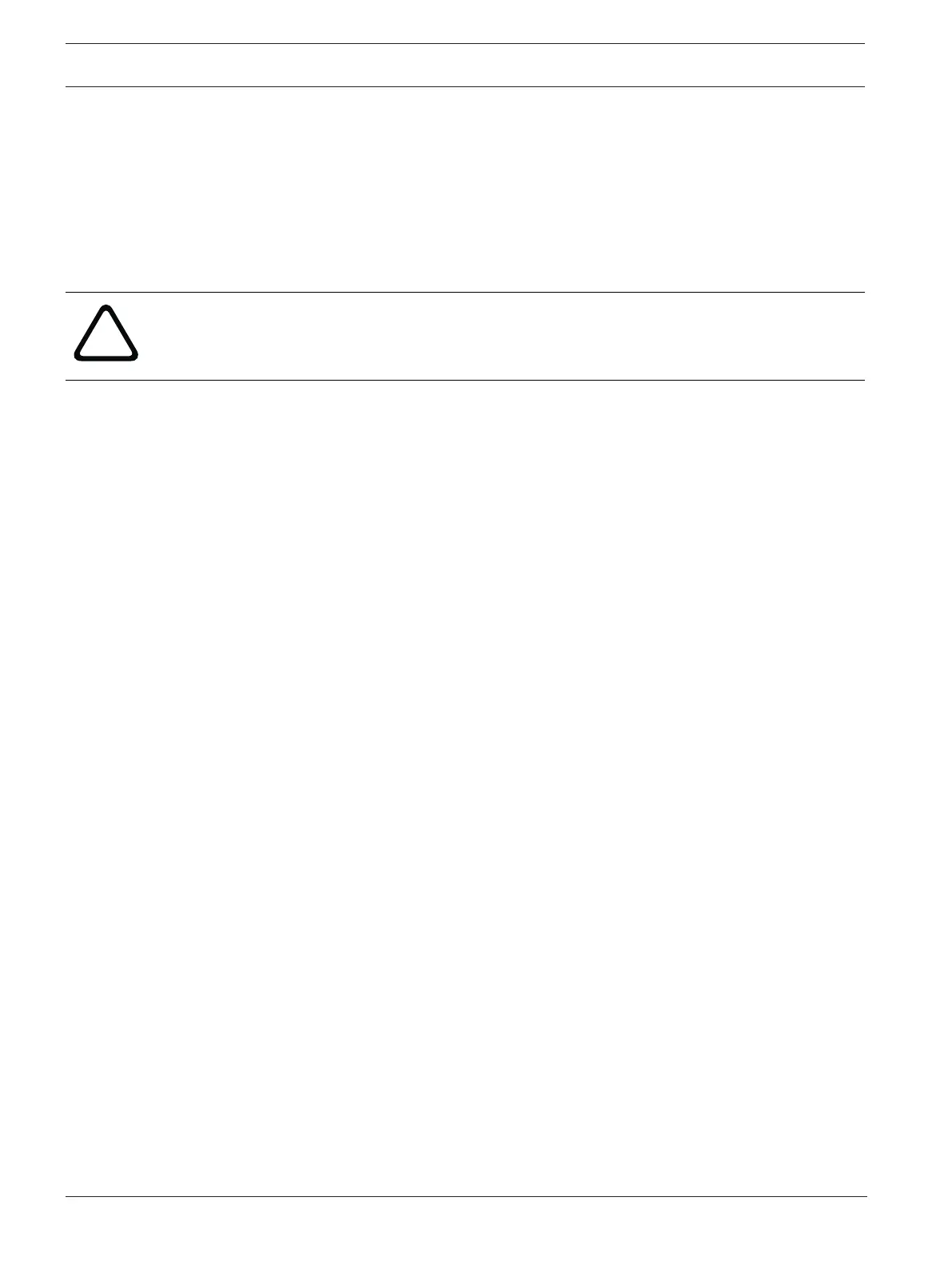8 en | Safety EVERSE Battery-powered Loudspeaker
2023-12 | 02 |
User manual
Electro-Voice
3. Only charge the battery pack in temperatures above 0°C (+32°F) and below 35°C
(+95°F). Avoid charging battery in direct sunlight. Store the loudspeaker and the
battery pack in locations where temperatures will not exceed 45°C (113°F). This is
important to prevent serious damage to the battery cells.
4. Unless otherwise specified by Electro-Voice with the use of approved accessories, do
not recharge the battery in a damp or wet environment and do not expose the
loudspeaker to rain or snow while plugged in to mains power. Water entering battery
charger may result in electric shock or fire.
Caution!
Always use the supplied weather cover and/or Electro-Voice approved rain cover accessory
in wet environments.
5. Never submerge the battery pack, or the loudspeaker in fluid of any kind or allow fluid
to enter them. Corrosive or conductive fluid (such as seawater or industrial chemical or
bleach containing products, etc.) can cause short circuit, which may result in fire,
personal injury and property damage.
6. Battery leakage may occur under extreme usage or temperature conditions. Avoid
contact with skin and eyes. The battery liquid is caustic and could cause chemical
burns to tissues. If liquid comes in contact with skin, wash quickly with soap and water.
If the liquid contacts your eyes, flush them with water for a minimum of 10minutes and
seek medical attention.
7. Place the loudspeaker on flat nonflammable surfaces and away from flammable
materials when using or charging the battery pack. Carpeting and other heat insulating
surfaces block proper air circulation which may cause overheating of the charger and
battery pack. If smoke or melting of the loudspeaker or battery pack is observed,
unplug the loudspeaker immediately and do not use the battery pack or the
loudspeaker. Contact customer service immediately.
8. Make sure cord is located so that it will not be stepped on, tripped over, or otherwise
subjected to damage or stress. Damaged plug and cord may result in electric shock or
fire.
9. Disconnect the loudspeaker by pulling the plug rather than the cord. Do not operate
the loudspeaker with damaged cord or plug. Have them replaced immediately.
Damaged plug or cord may result in electric shock or fire.
10. Do not insert the battery pack in the loudspeaker if the battery pack case is cracked or
visibly damaged. Using a damaged battery pack may result in electric shock or fire.
11. Do not disassemble or operate the loudspeaker if it has received a sharp blow, been
dropped or otherwise damaged in anyway. Incorrect reassembly or damage may result
in electric shock or fire.
12. Before each use, check the loudspeaker, cable, plug and battery pack. Do not use if
damage is detected. Never open the battery pack yourself, take it to an Electro-Voice
Service Center, only using original replacement parts. Incorrect reassembly or using
damaged product may result in electric shock or fire.
13. Only use accessories or batteries recommended or sold by Electro-Voice. Using
attachments not recommended may result in electric shock or fire.
14. Unplug the loudspeaker from outlet before storage, attempting any maintenance or
cleaning. Such preventive safety measures reduce the risk of electric shock or fire.
15. Replace battery pack if a substantial drop in operating time per charge is observed.
Battery pack may be nearing the end of its life.
