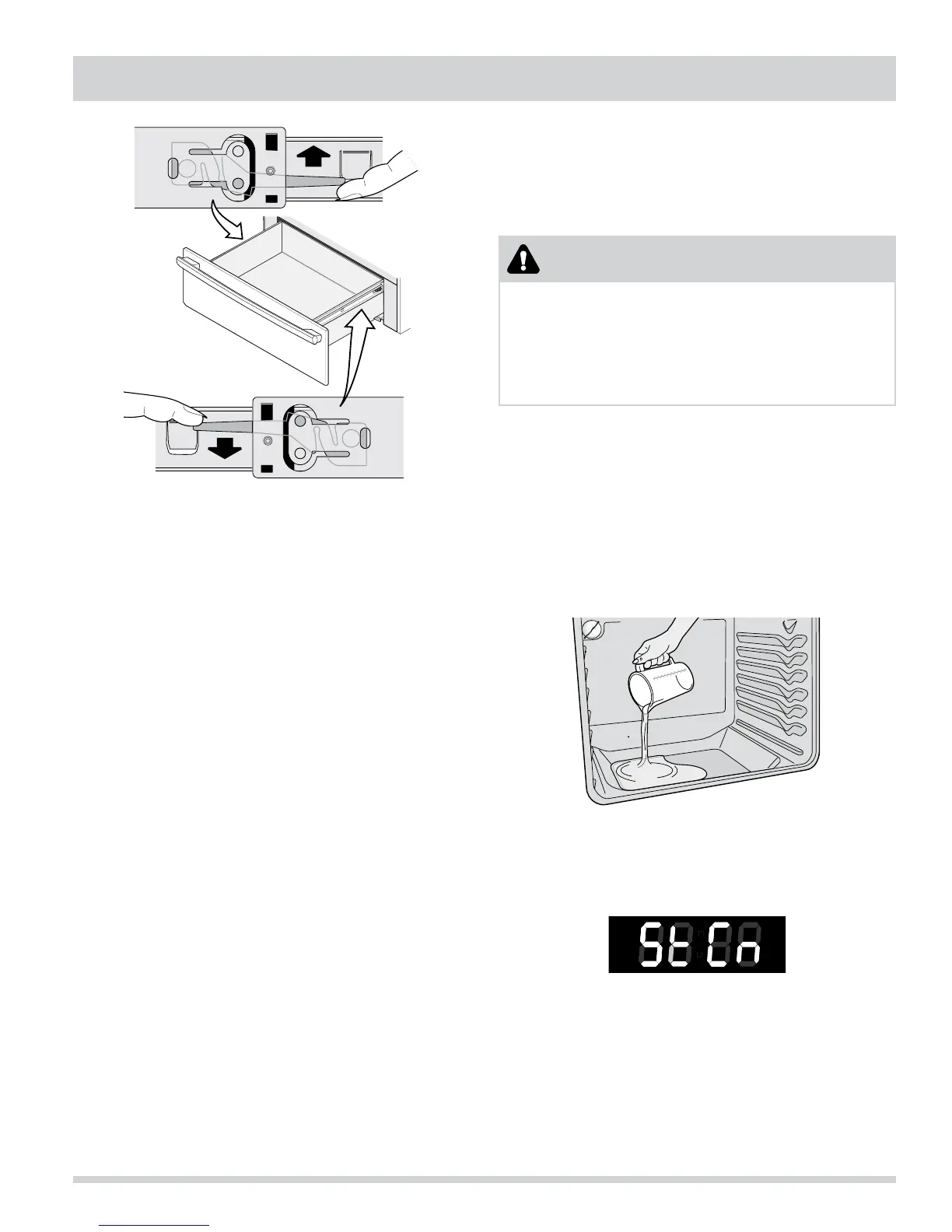3-17
Section 3 Electronic Control Guide
Left Glide
Pull up latch
with nger
Right Glide
ush down latch
Figure 32: Removal procedures
Steam Clean
The steam clean feature offers a chemical-free and time-
saving method to assist in the routine cleaning of your oven.
Steam clean may be used before manually cleaning the oven
to help loosen soils on the oven bottom.
CAUTION
Do not add ammonia, oven cleaners, or any other
household cleaners or chemicals to the water used in the
steam clean cycle.
Before manually cleaning any part of the oven, be sure all
controls are turned off and the oven is cool. The oven may
be hot and can cause burns.
To set a steam clean cycle:
1. Oven should be at room temperature. If the oven
temperature is above the room temperature, steam
clean will not start. Be sure the oven is cool. Remove all
racks and oven accessories.
2. Scrape or wipe loose debris from the oven bottom.
3. Pour 8 oz (235 ml) distilled or filtered water onto the
oven bottom (See Figure 33). Close the oven door.
Figure 33: Add 8 ounces of distilled water
4. Press steam clean. StCn will show in the display (See
Figure 34).
Figure 34: Steam Clean selected
5. Press start.
6. Steam clean is a 20 minute cycle. Time remaining is
shown in the display.
7. An alert will sound at the end of the cycle, and the End
message will show in the display. Press off to return to
the clock.
