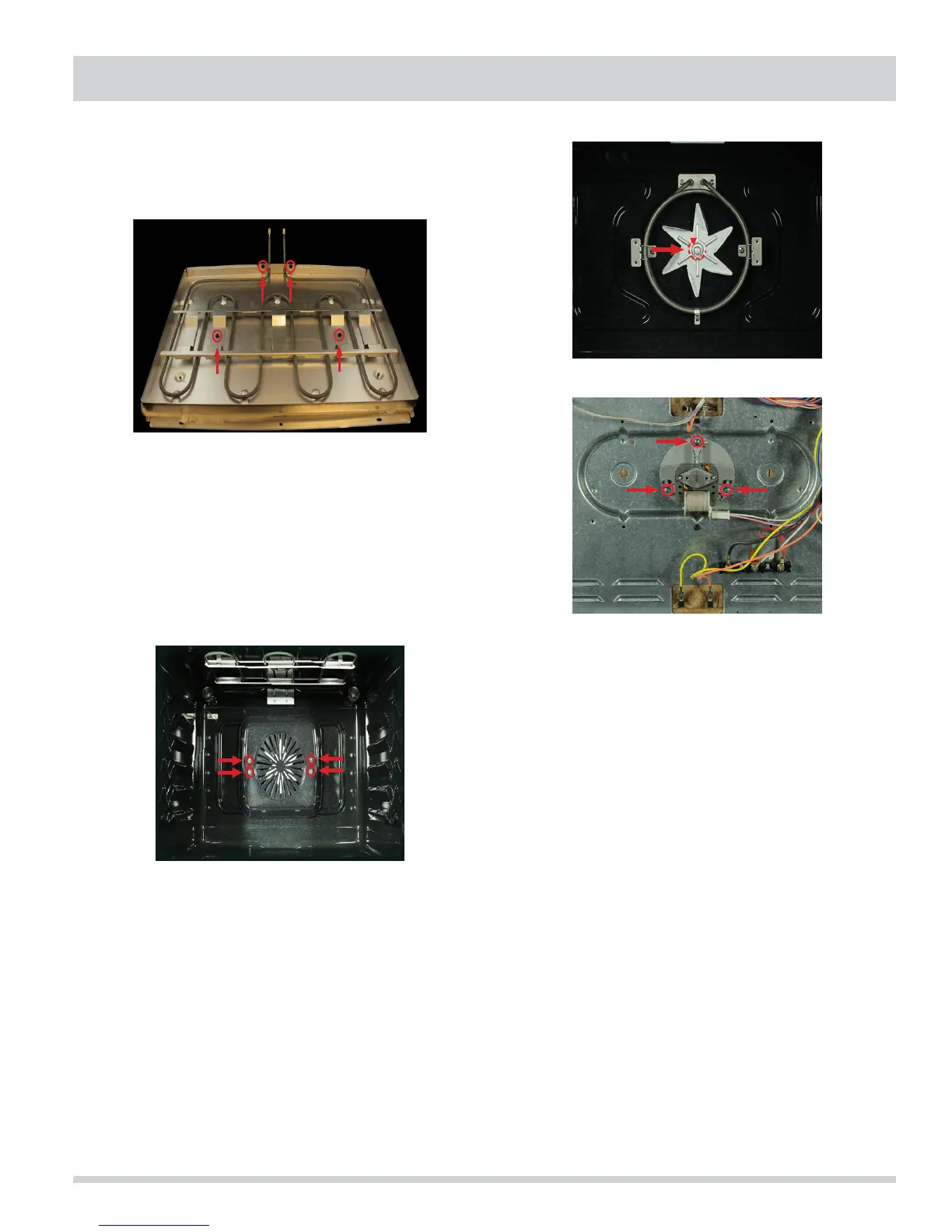4-5
Section 4 Component Teardown
6. Remove four (4) screws securing the Bake Element
to the Service Panel. See Figure 61.
7. Reinstall in reverse order.
Convection Fan Assembly
To remove the Convection Fan Assembly:
1. Remove the oven door (optional). See “Removing
and Replacing the Oven Door” on page 3-21 .
2. Remove four (4) screws securing the Convection Fan
cover to the oven liner. See Figure 62.
3. Remove the hex head nut securing the Fan Blade to
the Fan Motor shaft. See Figure 63.
4. Remove the Rear Panel (see “Removing the Rear
Panel” on page 4-4 ).
5. Disconnect the wiring harness from the Convection
Motor.
6. Remove three (3) screws securing the Convection
Motor to the rear panel. See Figure 64.
7. Reinstall in reverse order.
Figure 61
Figure 62
Figure 64
Figure 63
Blade Nut is LEFT HAND Thread
