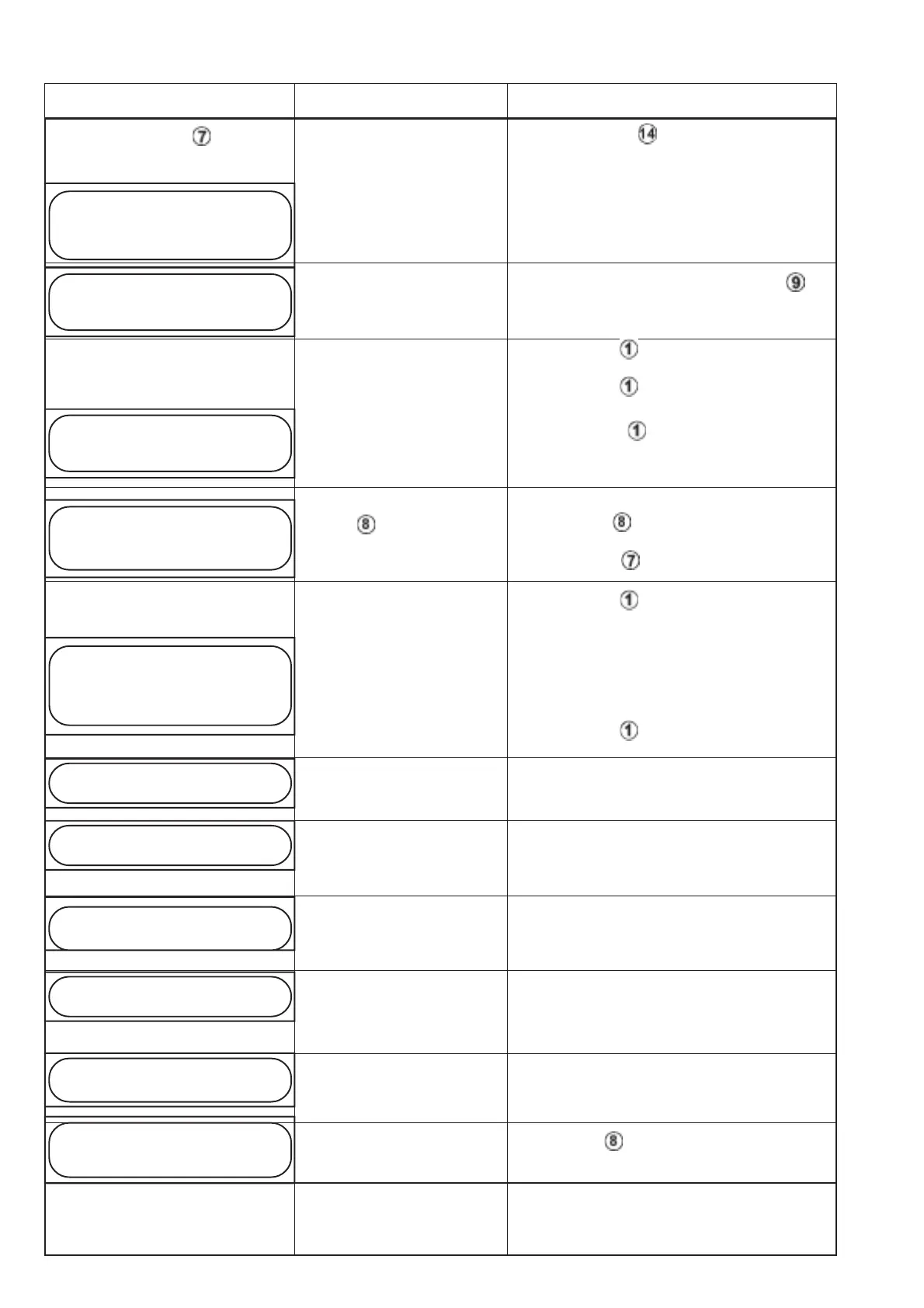16
The pan is not in working
position.
End limit switch S11 broken
The grid is fully or partially
open.
Overheating of the heating
element. In the event of a fault
in the element sensor, the
heat is switched off.
STOP has been pressed
during operation.
Overloaded agitator
Open-circuit in the PT-1000
sensor
Short-circuit in the PT-1000
sensor
Open-circuit in the PT-1000
sensor
Short-circuit in the PT-1000
sensor
Fault in the water meter
or
no water arriving at the pan
Manual filling with water
in progress
The boiling pan has been
without power /the emergen-
cy button is pressed
Red LED in START
flashing.
The following text appears in the
display:
TILTING
Xh XXmin XXX°C
AGITATOR 000rpm
AGITATOR
GRID ON
Buzzer sounds and the following
text appears in the display:
ELEMENT
OVERHEATED
INTERRUPT?
YES PRESS STOP
NO PRESS START
The agitator has stopped
The following text appears in the
display:
OVERLOADED
SHUT-OFF BOILING PAN
DURING APPROX. 1 MIN
PT-1000 FOOD
INTERAPTION
PT-1000 FOOD
SHORT-CIRCUIT
PT-1000 ELEMENT
INTERAPTION
PT-1000 ELEMENT
SHORT-CIRCUIT
WATER
INTERAPTION
SET WATER
UNSETTABLE DURING
WATER FILLING
The Reset button is lit.
Messages and Error codes
Messages Cause Action
Press Tilt return .
Close the grid and press Agitator start .
• Press On/Off . The display goes out.
• Wait for 5 seconds!
• Press On/Off . The display is lit.
If the warning remains lit:
• Press On/Off to switch off the pan.
The display goes out.
Check water level, sensor and the PCB values
Follow the instructions in the display.
• Press STOP to interrupt.
or
• Press START to go back to the program.
• Press On/Off
The display goes out.
Wait for approx. 1 minute
Increase the agitator speed
or
Reduce the amount of food in the pan
• Press On/Off . The display is lit.
Check and replace if defective
Check and replace if defective
Check and replace if defective
Check and replace if defective
Check the taps and the water meter and repla-
ce if defective
Press STOP to interrupt manual filling with
water.
Reset the emergency stop and push the reset
button. The error is remaining, contact service
personnel.
