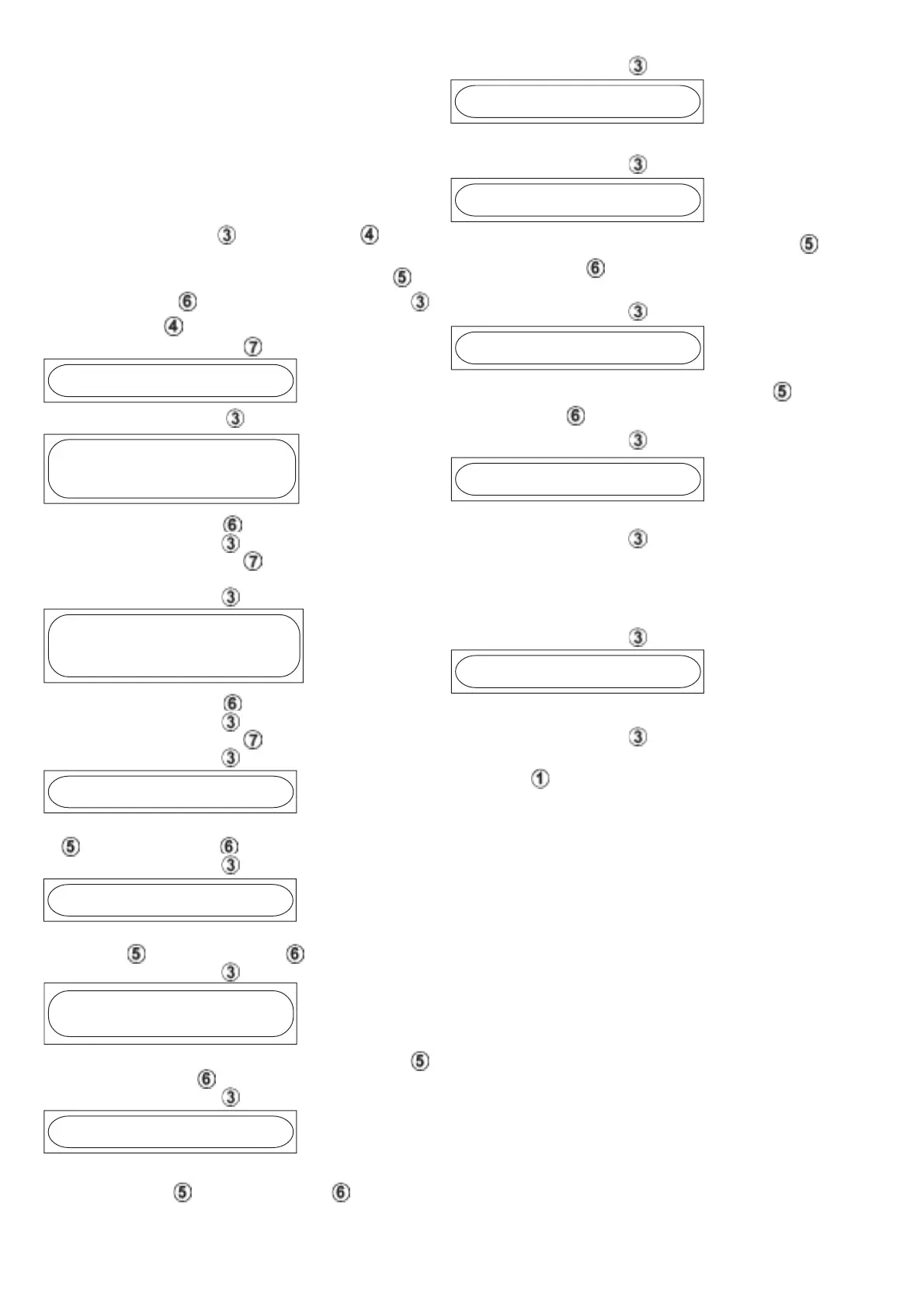6
Electronic(V, P, T) up to Rev. UCP 0418
Replacement of effect PCB (se fig.1)
When replacing the effect PCB, the electronic shall be
adjusted for the correct size boiling pan as below:
N.B. If the replacing PCB is up to version UCP04V03 (It
will shown on the display when starting the boiling pan)
the parameters for the frequency converter have to be
adjusted. See frequency converter.
· Press Menu forwards and Menu back simul-
taneously for 5 seconds.
· Digit the code 1991 by pressing Increase value or
Decrease value for digits, and Menu forwards
or Menu back for the position.
· Confirm by pressing Start .
PARAMETER SET-UP
· Press Menu forwards
INITIATE PROGRAM
NO
YES
· Press Decrease value for ”YES”
· Press Menu forwards
· Confirm by pressing Start
The process will take a few minutes.
· Press Menu forwards
INITIATE DEFAULT
NO
YES
· Press Decrease value for ”YES”
· Press Menu forwards
· Confirm by pressing Start
· Press Menu forwards
SELECT LEVEL
· Select BASIC or COMFORT, pressing Increase value
or Decrease value
· Press Menu forwards
SEL. AGITATOR MODEL
· Select NORMAL SPEED or PROMIX pressing Increa-
se value or Decrease value
· Press Menu forwards
SIZE
50
· Select boiling pan SIZE pressing Increase value
or Decrease value
· Press Menu forwards
OPTION
· Select WITHOUT HACCP or WITH HACCP pressing
Increase value or Decrease value
· Press Menu forwards
TYPE OF PRINTER
· Select PRINTER FT190
· Press Menu forwards
PULSE/ LITRE
· Select PULSE/ LITRE pressing Increase value or
Decrease value
(Original flow sensor has 428 pulse/ litre)
· Press Menu forwards
LANGUAGE
· Select LANGUAGE pressing Increase value or De-
crease value
· Press Menu forwards
COM TYPE
· Select between RS2332 or RS485
· Press Menu forwards
NETWORK ADDRESS
· Select 001
· Press Menu forwards
FOOD TEMP
· Select between YES or NO
· Press Menu forwards
· End the process by switching off the power, pressing
ON/OFF .
To change the language, se even the section for Choice
of language at page 5.
Fuses: there are 2 fuses on the effect PCB as follows:
F1= 400 mA Delay action fuse (5X20mm)
F2= 315 mA Delay action fuse (5X20mm)
