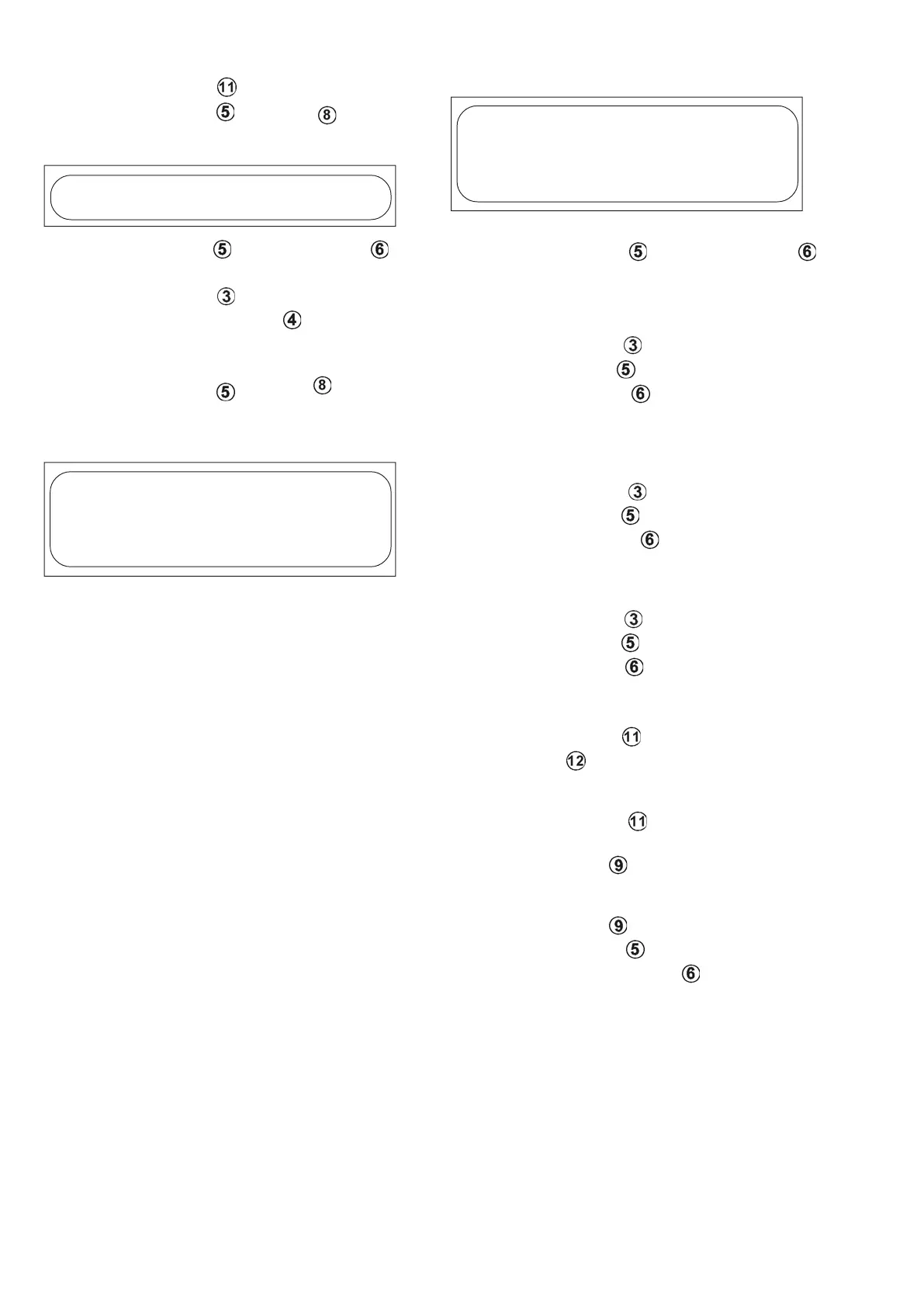10
Changing values during operation
The pan’s status appears in the display:
BOILING
-h --min XXX°C
WATER XXX+XXX
AGITATOR 000rpm
Temperature setting without going into the menu
• Press Increase value or Decrease value to
change the temperature directly without going into the
menu.
Filling with water manually
• Press Menu forwards once.
• Press Increase value once. Filling with water starts.
• Press Decrease value once. Filling with water is
interrupted.
Temperature setting
Boiling
• Press Menu forwards twice.
• Press Increase value to increase the temperature
or press Decrease value to decrease the tempera-
ture.
Boiling time
• Press Menu forwards three times.
• Press Increase value to extend the boiling time or
press Decrease value to shorten the boiling time.
Agitator/speed
• Press Increase speed to increase the speed or De-
crease speed to decrease the speed.
Repeat a pre-set agitator program
• Press Increase speed and select the appropriate
program.
• Press Agitator start .
Pause in stirring
• Press Agitator start . The right LED lights up.
• Press Increase value to enter a longer pause in
stirring. Press Decrease value to shorten the pau-
se.
Name agitator programs
• Press Increase speed to select agitator program.
• Press Increase value and STOP simultaneou-
sly for 3 seconds.
The following text appears in the display:
SELECT PROG. NAME
NAME
• Press Increase value or Decrease value to se-
lect the appropriate letter or number.
• Press Menu forwards to move forward to the next
character or press Menu back to go back to the
previous character. (Max. 17 characters).
• Repeat until the program name is entered in the display.
• Press Increase value and STOP simultaneou-
sly for 3 seconds.
The new agitator program name then appears in the dis-
play:
ADJ AGITATOR PROG 1
XXXXXXXXXX
SPD TIME R PAUSE
XXX XX:XX X XX:XX 1
