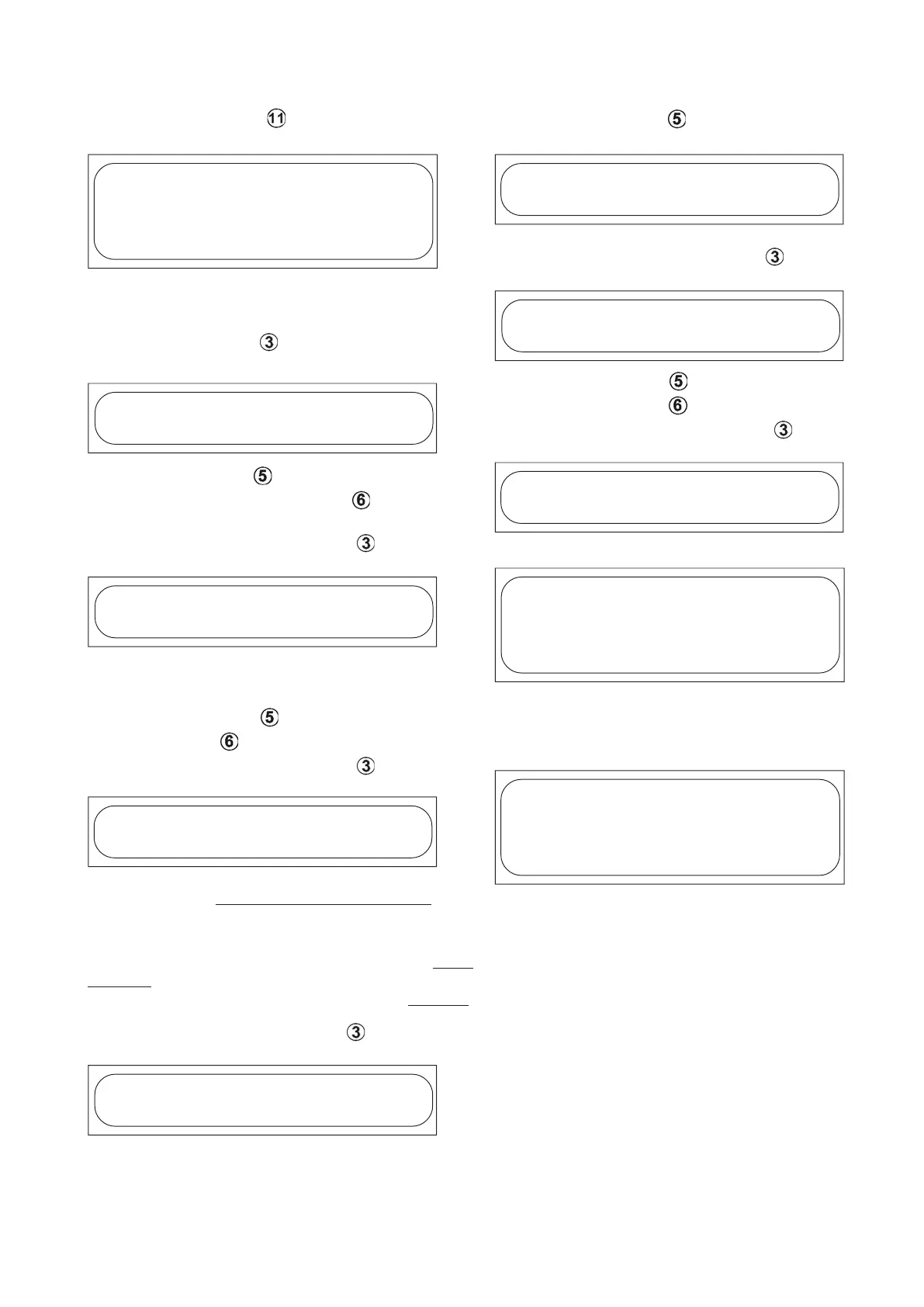9
.....or
•
Press Increase value once and the following text
will flash:
SPD TIME R PAUSE
XXX XX:XX Y XX:XX 1
• Confirm by pressing Menu forwards .
The following text will flash:
SPD TIME R PAUSE
XXX XX:XX Y XX:XX 1
• Press Increase value to enter a longer pause or
press Decrease value to shorten the pause.
• Confirm by pressing Menu forwards .
The number 1 in the display changes to 2.
SPD TIME R PAUSE
XXX XX:XX Y XX:XX 2
The following text will flash again:
ADJ AGITATOR PROG 1
NAME
SPD TIME R PAUSE
XXX XX:XX X XX:XX 2
Repeat the procedure from the beginning to enter the va-
rious agitator values required. This can be done a total of
3 times.
The following text appears in the display:
ADJ AGITATOR PROG 1
NAME
SPD TIME R PAUSE
XXX XX:XX X XX:XX 1
To select this program: See Pre-set agitator programs.
Programming customised agitator
programs
•
Press Increase speed once.
The following text appears in the display:
ADJ AGITATOR PROG 1
NAME
SPD TIME R PAUSE
XXX XX:XX X XX:XX 1
The text that can be changed flashes. (See Name agitator
programs).
• Press Menu forwards once.
The following text flashes in the display:
SPD TIME R PAUSE
XXX XX:XX X XX:XX 1
• Press Increase value to enter a higher speed (max.
100 rpm) or press Decrease value to reduce the
speed (min. 20 rpm).
• Confirm by pressing Menu forwards once. The fol-
lowing text flashes in the display:
SPD TIME R PAUSE
XXX XX:XX X XX:XX 1
The overall time for which the agitator is to operate is
programmed here. Given in minutes and seconds.
• Press Increase value to extend the time or press
Decrease value to shorten the time.
• Confirm by pressing Menu forwards once. The fol-
lowing text flashes in the display:
SPD TIME R
XXX XX:XX N 1
The letter R means Reversing, which means that the agi-
tator moves with a reversing operation and pauses.
There are 2 alternatives to choose between:
N stands for No which means that the agitator works clock-
wise only......or
Y stands for Yes which means that the agitator reverses.
• Confirm by pressing Menu forwards once. The num-
ber 1 in the display changes to 2.
SPD TIME R
XXX XX:XX N 2
