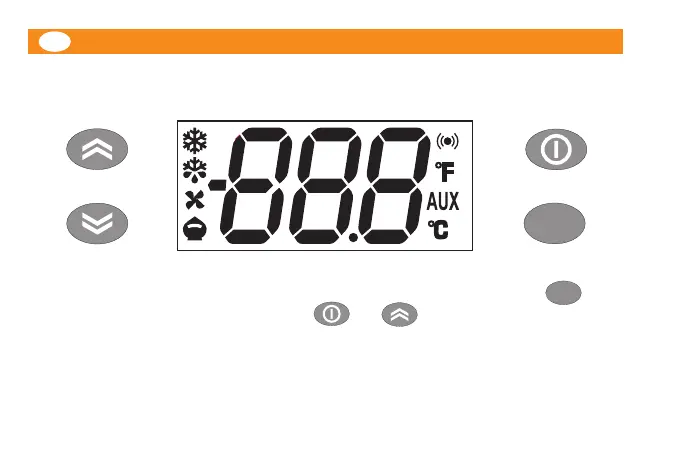* When switched on, the device performs a Lamp Test; the display and LEDs will flash for several
seconds to check that they all function correctly.
* To activate the LOC function: - enter the ‘Basic Commands’ menu by pressing
- press the and keys within 2 seconds.
If the LOC function is active and you try to enter the ‘Parameters’ menu, the word LOC appears.
If this happens, the parameters are still displayed but cannot be edited.
To disable the keypad lock, repeat the aforementioned procedure.
GB
4