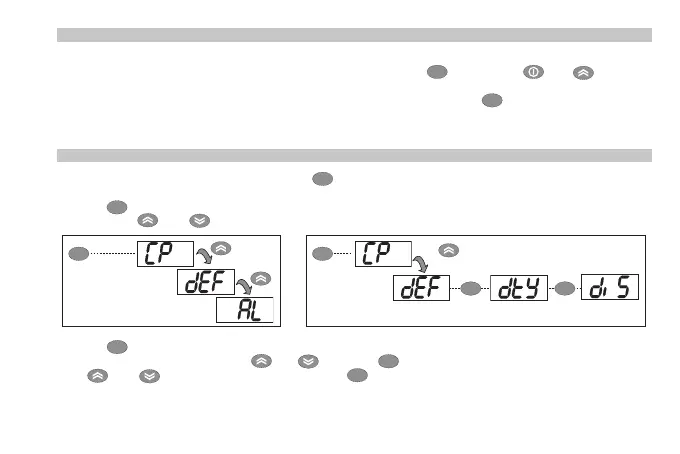BASIC COMMANDS EDIT LOCK
It is possible to disable the keypad on this device.
The keypad can be locked by entering the ‘Basic Commands’ menu using and pressing and within 2
seconds or by programming the ‘LOC’ parameter (see ‘diS’ label folder)
With the keypad locked you can still access the ‘Basic Commands’ menu by pressing to display the Set point and
dit, dEt and dSt parameters, but you cannot edit them.
To disable the keypad lock, repeat the locking procedure.
PROGRAMMING MENU
To access the ‘Programming’ menu hold down the key for more than 5 seconds.
If specified, the ‘PA1’ access PASSWORD will be requested (see ‘PASSWORD’ paragraph).
Press the key to modify the values. The display will show the first folder in the menu (e.g.: the ‘CP’ folder).
By pressing the and keys you can scroll all folders in the Programming menu (Figure 1):
Press the key beside the selected folder (‘dEF’ in the example in figure 2) to view the first parameter contained.
Select the desired parameter using the and keys. Press to see the current value of the selected parameter.
Press and to change the value and then press to save it.
NOTE: It is strongly recommended that you switch the device off and on again each time the parameter configuration is
changed, in order to prevent malfunctioning of the configuration and/or ongoing timings.