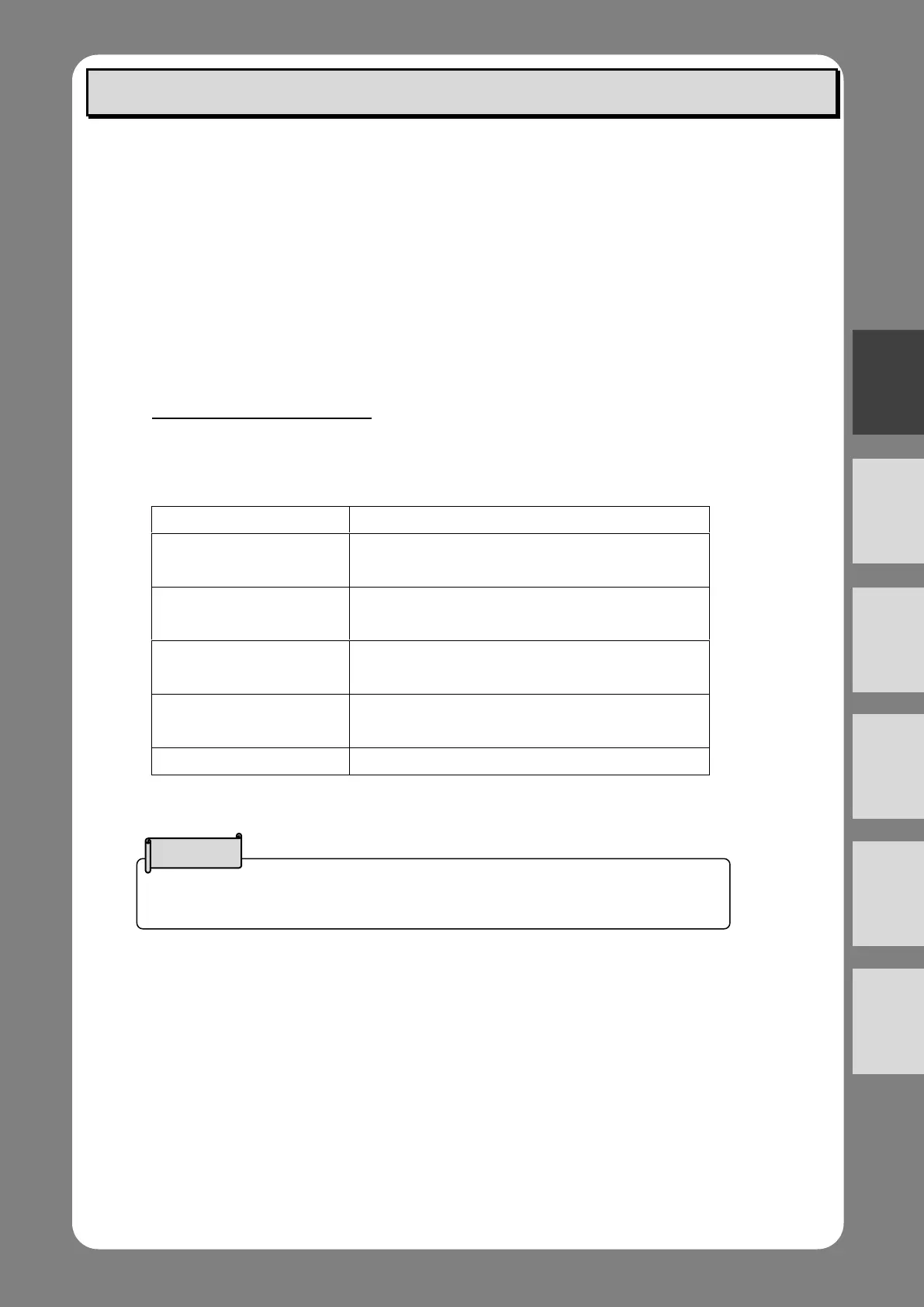11
推奨動作環境に満たない場合やお使いのパソコンの動作状況によっては録画機能の
フレームレートが低下する場合があります。
■ Image Mate 4 について
本機制御ソフトウェア「Image Mate 4」をインストールしたパソコンに、本機を USB ケーブルで接続すると、
下記の操作等が行えます。
・パソコンへの動画/静止画データ保存
・パソコンによる本機の操作 etc
※既存の「Image Mate 4」がインストール済みの場合、バージョンアップが必要です。
※市販の PC アプリケーションで本機の画像を確認することができますが、Image Mate 4 を使用すると、
ズームとフリーズなどの機能を使用できます。
制御ソフトウェア「Image Mate 4」と「Image Mate 4 取扱説明書」については、下記 Web サイトを
ご参照ください。
https://www.elmo.co.jp/
●推奨動作環境
アプリケーションが動作する上で次の前提条件が必要になります。
Core™ i7(3840x2160@30fps)
Core™ i5 以上(1920x1080@60fps)
16GB(3840x2160@30fps)
4GB 以上(1920x1080@60fps)
3840x2160(3840x2160@30fps)
1920x1080 以上(1920x1080@60fps)
3840x2160 出力が可能であること
GeForce GTX750 以上