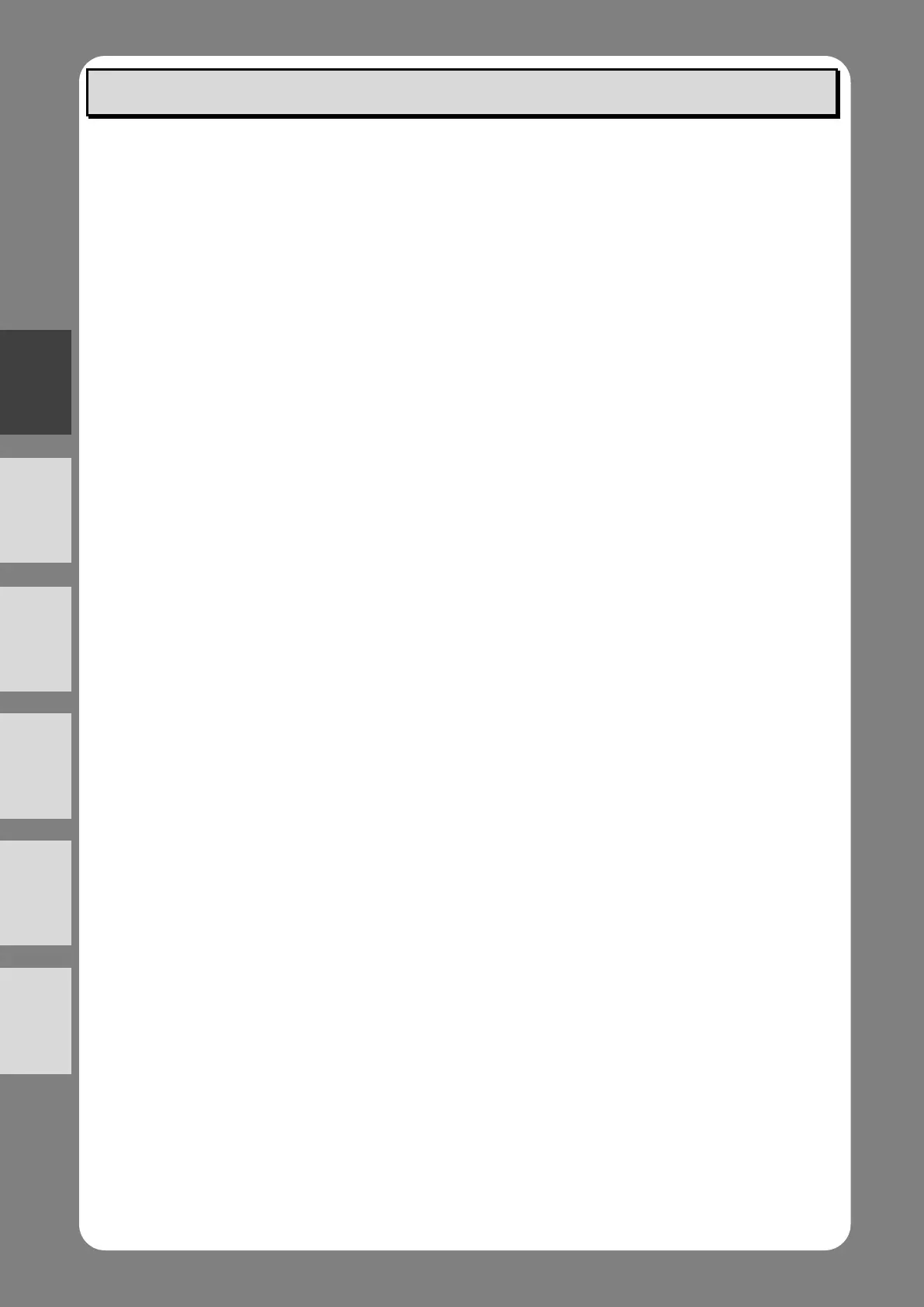6
■ 目次
■ 安全上のご注意 ························································································ 2
使用上のご注意 ························································································· 5
こんな使い方にご注意を ················································································· 5
■ 目次 ····································································································· 6
■ 準備しよう ······························································································· 7
①箱の中身を確認する ············································································· 7
②本体のセット ······················································································ 8
③プロジェクタまたはモニタに接続する ······························································ 9
④パソコンに接続する ··············································································· 9
■ 使ってみよう ····························································································· 10
①サイズの調整 ····················································································· 10
②明るさの調整 ····················································································· 10
③フォーカスの調整 ·················································································· 10
④映像を静止する ·················································································· 10
⑤画像を回転する ·················································································· 10
⑥照明を ON/OFF する ·········································································· 10
■ Image Mate 4 について ············································································· 11
■ 商標・ライセンスについて················································································ 12