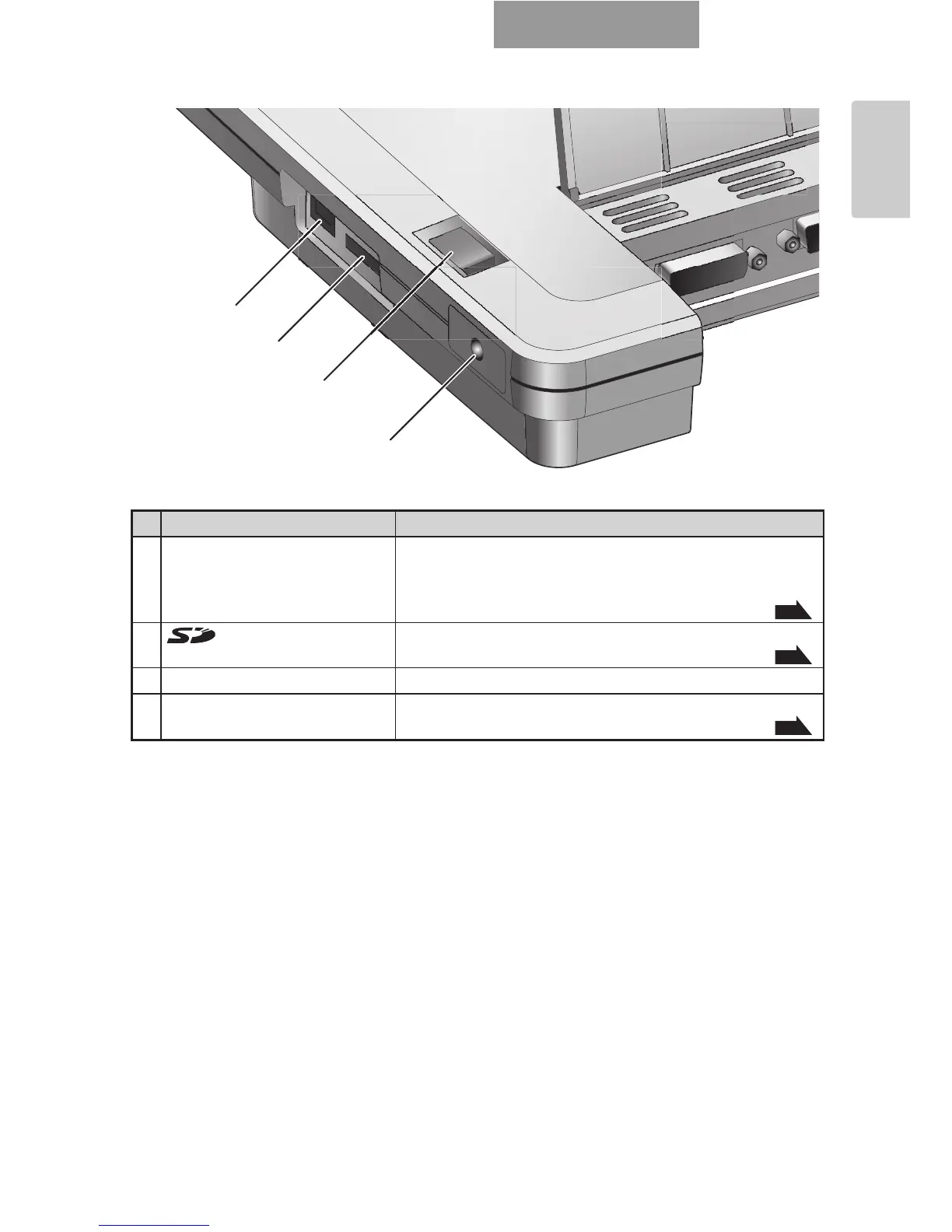Name Function
q USB To transfer the data recorded in an SD card to the
(Compliant with 2.0) connected PC, or to transfer image or control the main unit
by using the software contained in the Utility Software
CD-ROM (Option)
w (SD Card Slot) To insert an SD card
To remove the SD card, push it in once
e Main Switch To turn ON/OFF the power supply
r LCD Monitor Mounting Seat To mount the LCD monitor (LM-5011N) and the LCD
monitor bracket (MS-30), both available on option
P.75
P.80
P.95