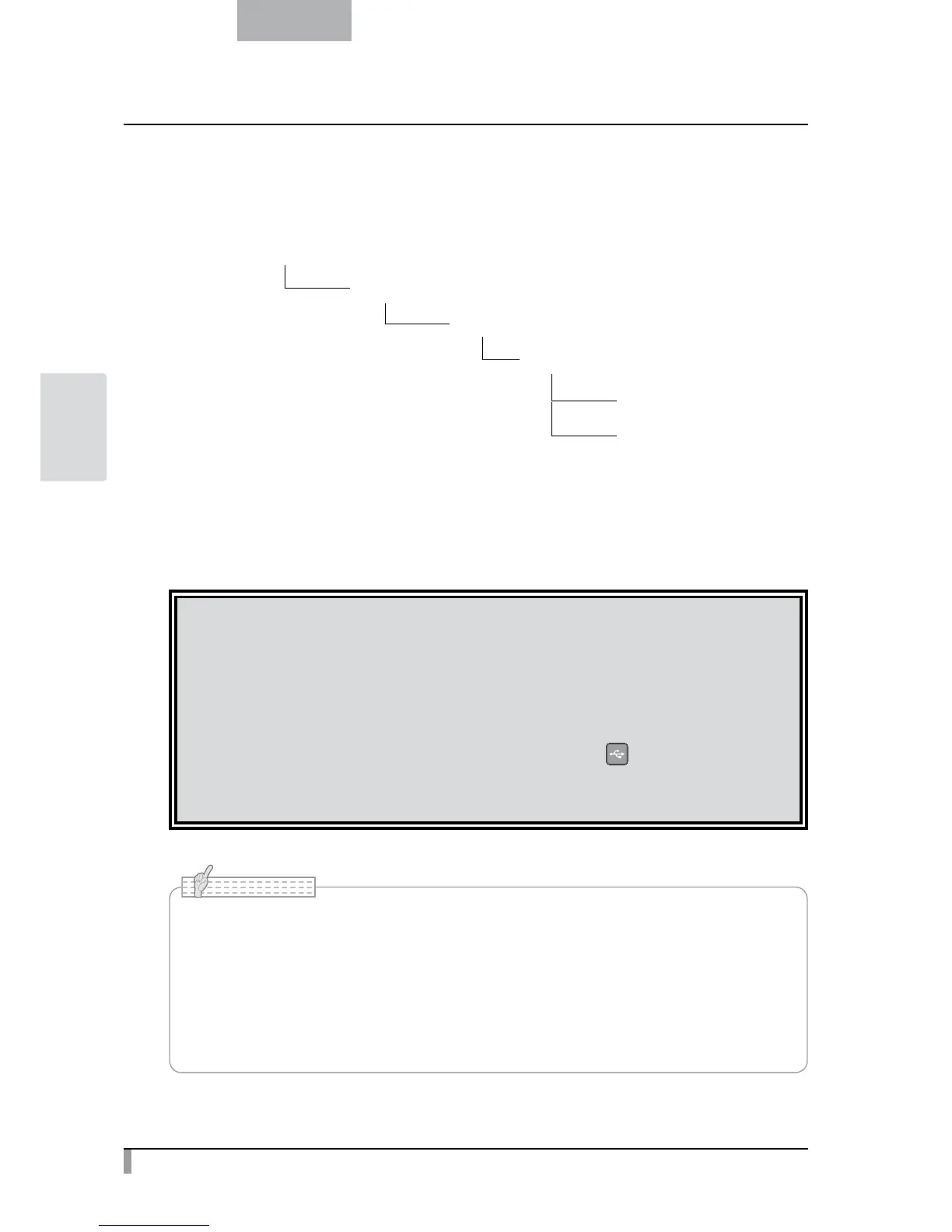54
English
ADVANCED
OPERATIONS
③
The equipment is recognized as a removable disk. You can view the image data on the SD card with
the viewer software of the PC.
• The image data is stored as JPEG files in the following folders:
DCIM
Removable Disk
100_ELMO
IMAG0001.JPG
IMAG0002.JPG
・
・
・
CAUTION
• You can not save, delete, lock, unlock, or format the images from the PC.
•
The image files are not stored with the correct date and time.
•
Do not connect/disconnect the USB cable while operating the equipment using the oper
ating panel
or remote control. This may cause a malfunction.
•
While the equipment is in the USB-connection mode, do not switch [
] (USB Mode) to another
mode from the Preferences menu on the screen.
•
We recommend using a USB 2.0-compliant USB cable
.
• Depending on the USB environment used by the PC or any peripheral devices, image
transfer may be disrupted.
• Operation is not guaranteed for all environments.
• If [USB Mode] has been set to [Mass Storage] and the equipment is connected to the PC,
you can not save, delete, lock or unlock the pictures and movies using the equipment, or
format the SD card.
• Make sure to disconnect the USB cable before switching [USB Mode] from the OSD menu.
N o t e
