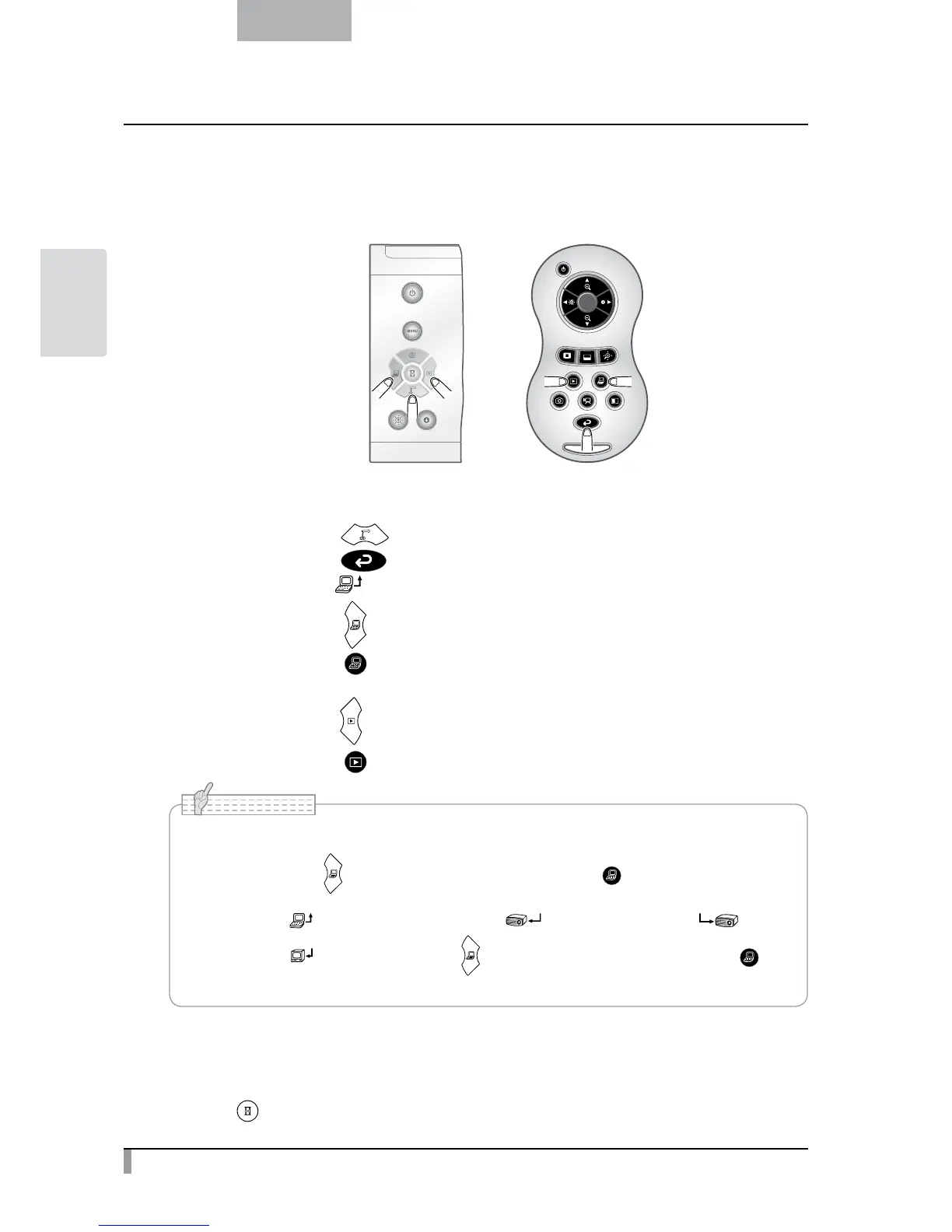20
English
BASIC
OPERATIONS
Image selection
Select the image as described below.
Camera image:
[
] button on the operating panel or
[ ] button on the remote control.
Image input to the [
] terminal:
[
] button on the operating panel or
[
] button on the remote control.
Image stored on the SD card/USB flash drive:
[
] button on the operating panel or
[
] button on the remote control.
• When using a PC with an external output mode, set the PC to the external output mode
after pressing the [ ] button on the operating panel or the [ ] button on the remote
control.
• Image of the [
] terminal is output from the [
RGB OUT
] terminal only. As to [
]
terminal and [
VIDEO
] terminal, press the [ ] button on the operating panel or the [ ]
button on the remote control to display the camera image on the screen.
N o t e
Pausing the image
Press the [ ] button on the operating panel to pause the camera image. Press the button again to
cancel the pause.