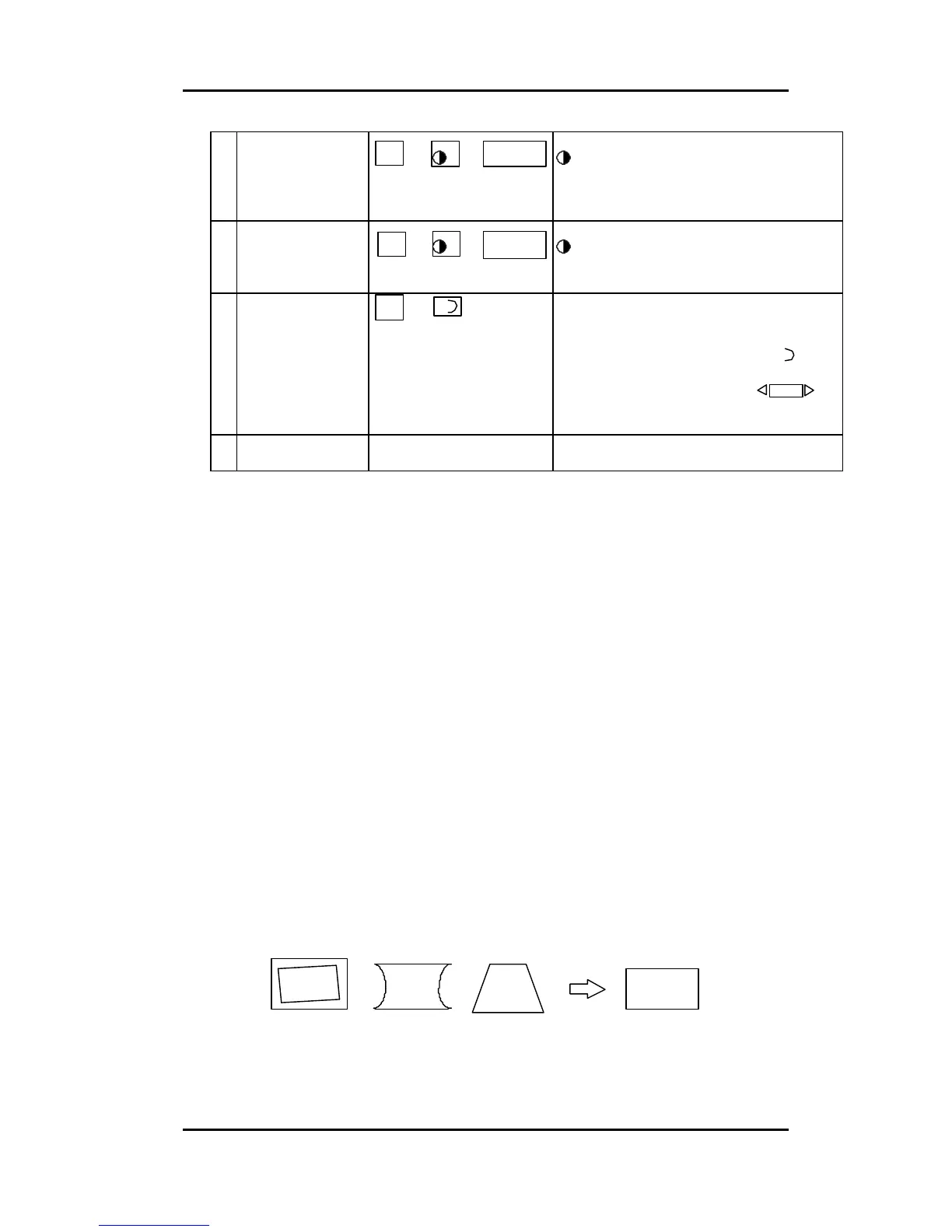- 21 -
6 White Square-box
6500 temp.
adjustment
→ →
Select the OSD “R.G.B” color temp., adjust the
”R.G.B” to Y=40~55 Ft-L , x=0.313 and
y=0.329 +/- 0.02, slect “6500” mode, select
“ESC” , select “SAVE”.
7 White Square-box
9300 Temp.
Adjustment
→ →
Select the OSD “R.G.B” color temp., adjust the
”R.G.B” to Y=40~55 Ft-L , x=0.283 and y=0.297
+/- 0.02, slect “9300” mode, select “ESC” , select
“SAVE” .
8 Full white pattern of
Brightness
Adjustment
-Apply a full white pattern.
-Set the contrast to Max and the brightness to 50
value.
-Select the OSD, “OSD” adjust the “ “ to
Y=28~34Ft-L, select “ESC”, select “Save”.
-Select the OSD “OSD” , select “ “
Move the OSD picture to center position select
“ESC” , select “SAVE”, select “EXIT” to quit.
9 Power key off to save
the setting
Push the power key off .
7-5 Trapezoid & Pincushion & Rotation Adjustment:
-Apply the all mode signal with a crosshatch pattern.
-Set to factory mode with select OSD to adjust item , (any item adjust finish must
select “SAVE” to save)
Adjust the OSD control key (at exterior).
-Adjust the V-Size to be 202mm for 15”and adjust V-Phase to be centered.
-Adjust the V-Size to be 225mm for 17”and Adjust V-phase to be centered .
-Adjust the V-Size to be 262mm for 19”and Adjust V-phase to be centered.
-Adjust the V-Size to be 237mm for Atronic (mode 4) and ET17 Bally (mode 1~7)
model.
Adjust the V-Size to be 264mm for ET19 Bally (mode 1~7) model .
Adjust the V-Size to be 268mm for ET1988C SEGA (mode 8,9) model .
-Adjust the H-Width to be 270mm for 15” , 300mm for 17”, 350mm for 19”, 317mm
for ET17 Atronic (mode 4) and ET17 Bally (mode 1~7) , 356mm for ET19 Bally
(mode 1, 7) , 358mm for ET19 SEGA (mode 8,9), and adjust the H-Phase to be
centered.
-Adjust the Pincushion for the best result.
-Adjust the a Trapezoid for the best result.
-Adjust the Rotation for the best result.
Rotation Pincushion Trapezoid
7-6 Size, Phase, Pincushion, H-Linearity, Rotation and QC Check:
-Set to factory mode with select OSD adjust item , (any item adjust finish must
select “SAVE” to save)