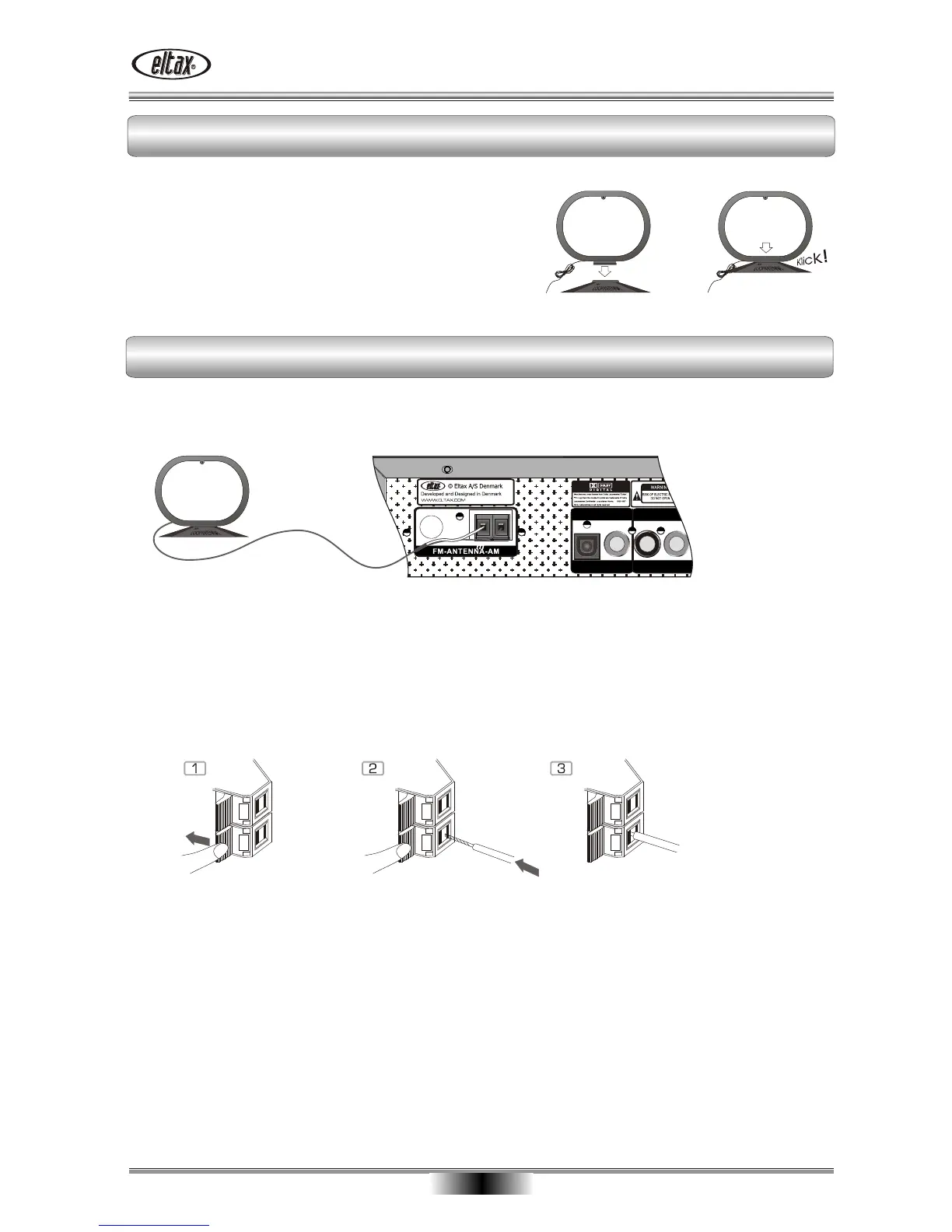Connect the two loop antenna wires to the inputs marked AM (see illustration).
Press the corresponding button (1), insert the bare cable end into the opening
(2) and release the button again.
11
SYSTEM SETUP
Installation of AM antenna
Install the AM antenna by mounting it on the fixing device (see
illustration).
Place the antenna in the position where the best signal is
received, as far away from the system, the television set and
the cables as possible. If the signal quality is not satisfactory,
an outdoor antenna may be required.
Connection of AM antenna
