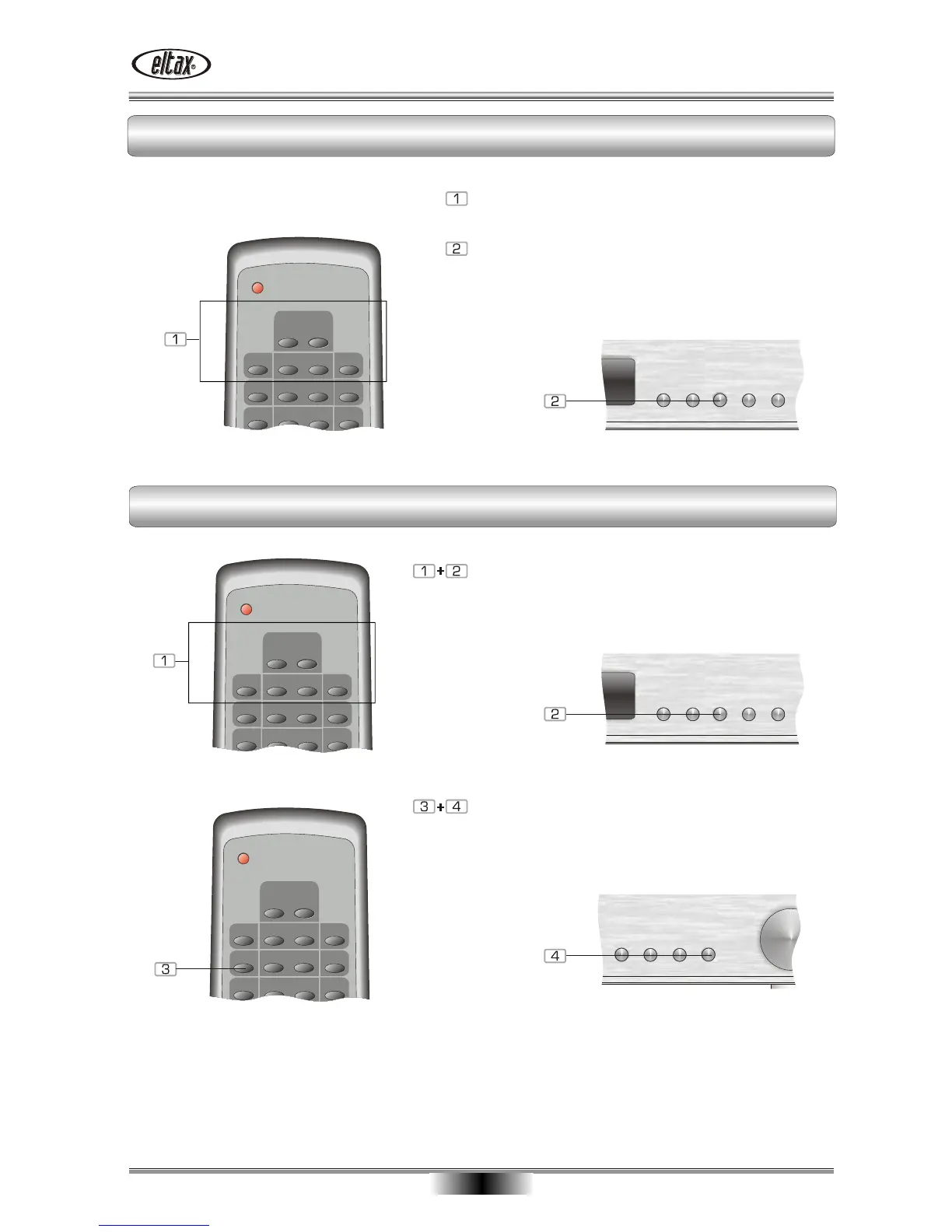16
OPERATION AND FUNCTIONS
Selection of input signal
Use of radio (tuner)
Press the DIGITAL OPT/DIGITAL
COAX/TUNER/AUX1/AUX2/TV key to select the
corresponding input.
Press the INPUT key on the front panel repeatedly to
switch between the following inputs: DIGITAL
OPT/DIGITAL COAX/TUNER/AUX1/AUX2/TV.
1 + 2. Press the TUNER key on the remote control or
the INPUT key on the receiver to select tuner.
3 + 4. Press the BAND key on the remote control or on
the receiver to select AM or FM band.
If you have cable television, you should use the cable network radio connection for optimal radio reception.
Use a 75 Ohm antenna cable for this purpose (see page 12).
