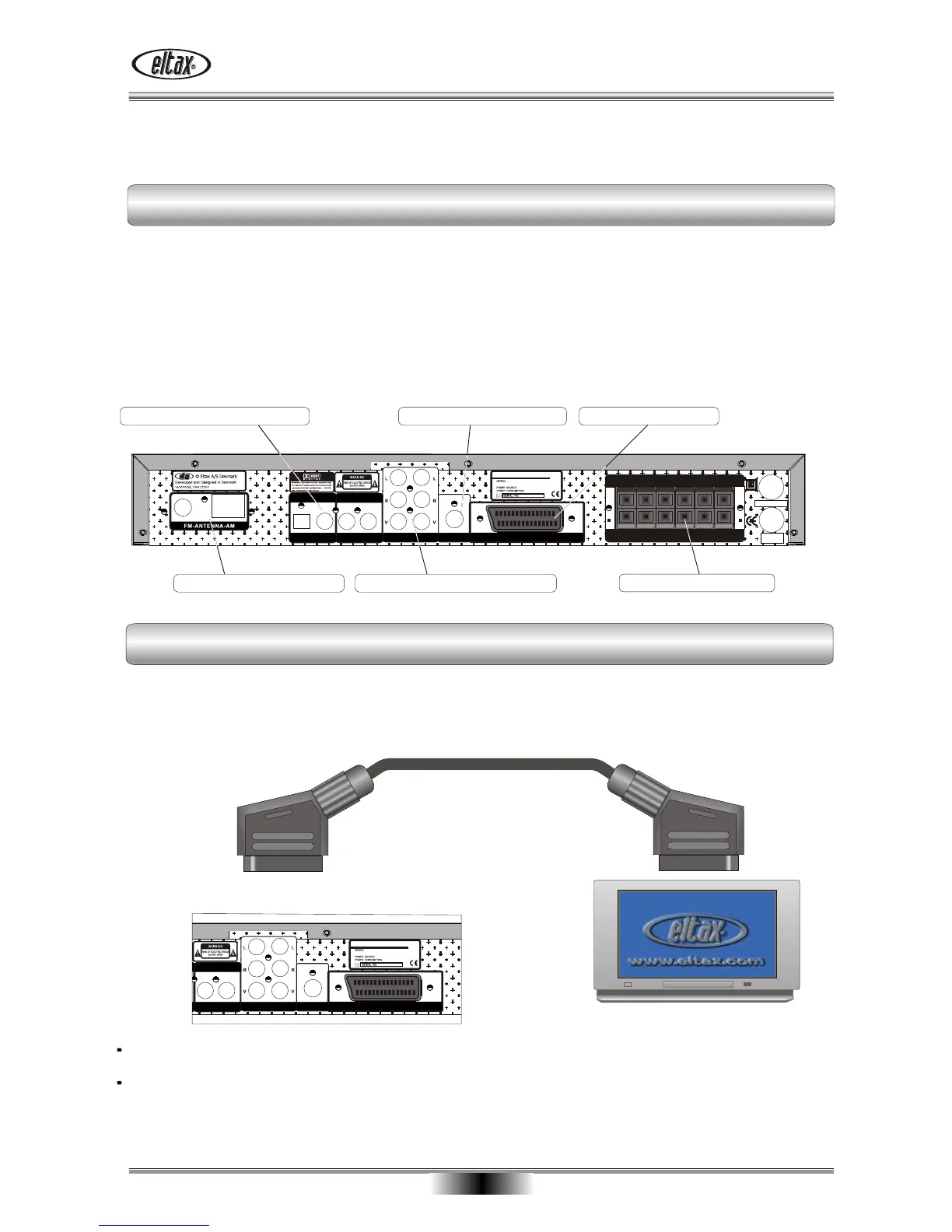07
SYSTEM SETUP
The receiver shall not be connected to the mains supply before all other system connections have been
made.
Outline of audio/video connections
The receiver is provided with two analogue and two digital audio/video inputs.
A video or digital camera may e.g. be connected through the analogue audio/video inputs.
The DVD player is connected through the digital inputs (optical or coaxial).
The video signal is transmitted to the television set through the SCART connection.
It is also possible to transmit the audio signal from the television set to the receiver through the SCART
connection. This will allow you to watch films with Dolby Surround sound if the films are coded.
SPEAKER OUTPUT TERMINAL
SR
SW
SL
SR
CEN.
FL
FUSE T 1A
R
220-240V
~50/60Hz
220-240V
~50/60Hz
ITEM NR.:
AV RECEIVER
220-240V~ 50/60Hz
AVR-280
11040.01
200W MAX
OPT. VIDEO
COAX
VIDEO
AUX 1
AUX 2
SUB
SCART IN/OUT
DIGITAL DIGITAL
Digital Audio/Video in
FM/AM antenna input
Analog Audio/video input
Active subwoofer output SCART input/output
Speaker connections
Connection through SCART cable
The Composite video (CVBS) and audio signals (stereo) are available at the television set's SCART output.
This means that you can use the SCART cable to quickly set up an operational system that can reproduce
the television set's audio signals through the receiver.
SCART cable
Some television sets are provided with two SCART connections! Make sure that you pick the SCART
connection marked IN/OUT! If in doubt, please read the manual provided with your television set.
Make sure that you use a fully mounted SCART cable to ensure that the receiver is fully utilised.
