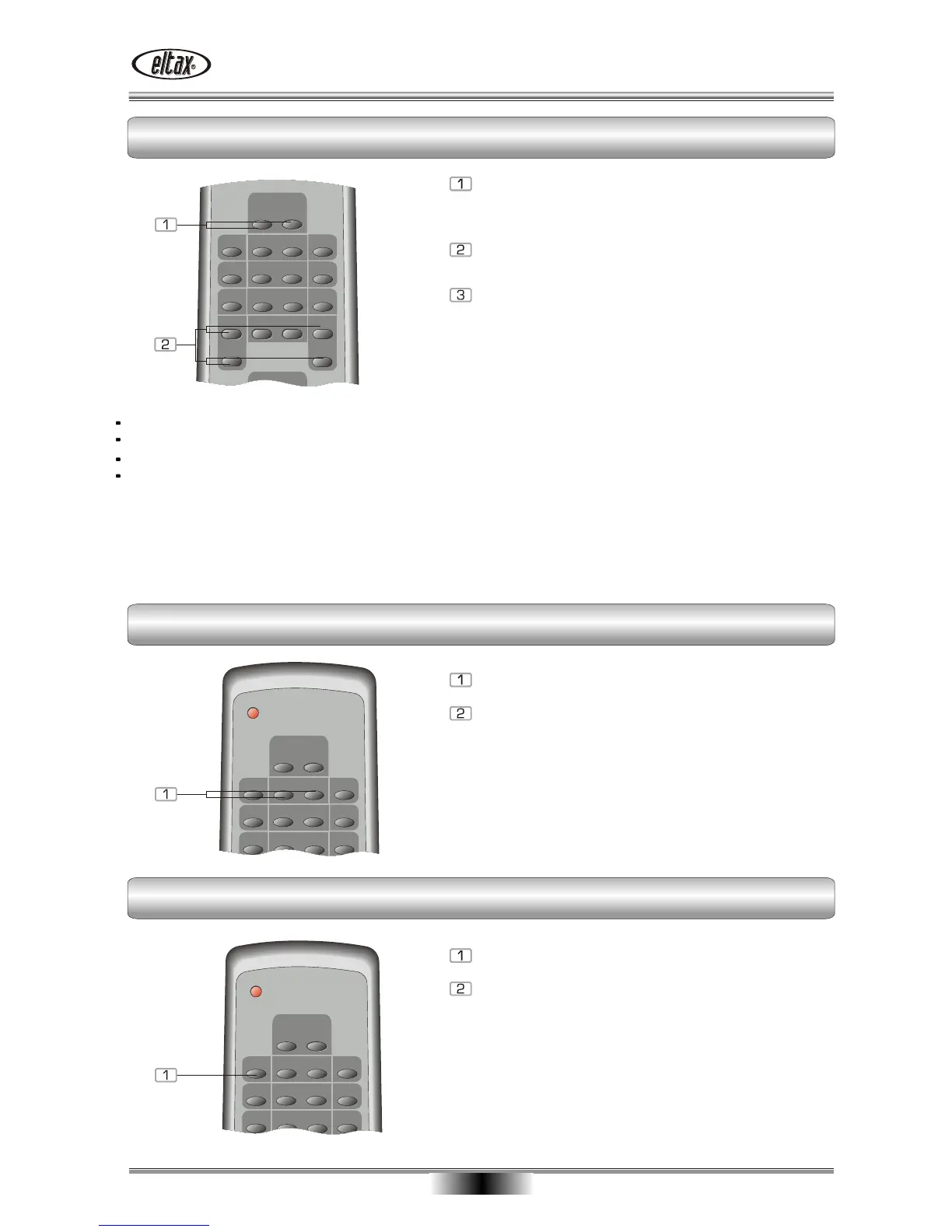18
OPERATION AND FUNCTIONS
Press the DIGITAL OPT/DIGITAL COAX keys to
activate the digital inputs. Check that the Setup (digital
output) of the peripheral devices are set at RAW and
bitstream respectively.
Depending on the size of the room, the speakers may
be configured through CENTRE DELAY and
SURROUND DELAY.
Selection is also possible through the front panel by
pressing the INPUT key repeatedly.
Digital 1: Optical digital input
Digital 2: Coaxial digital input
Centre delay: The centre channel is delayed if the front speakers are placed very far apart!
Surround delay: Depending on the listening position the surround channels should be reduced or increased.
The distance from the listening position to all the individual speakers should be the same.
Night: Press this key for dynamic compression of the DTS or Dolby Digital sound. This can be used to
reduce strong dynamic peaks. The difference between the murmur of a river and a bomb explosion is
reduced.
Selection of digital optical / coaxial inputs
Selection of analogue AUX 1 / AUX 2 inputs
TV selection
Press the AUX 1/ AUX 2 keys to activate the analogue
inputs.
Selection is also possible through the front panel by
pressing the INPUT key repeatedly.
Press the TV key to activate the analogue SCART
input/output.
Selection is also possible through the front panel by
pressing the INPUT key repeatedly.
