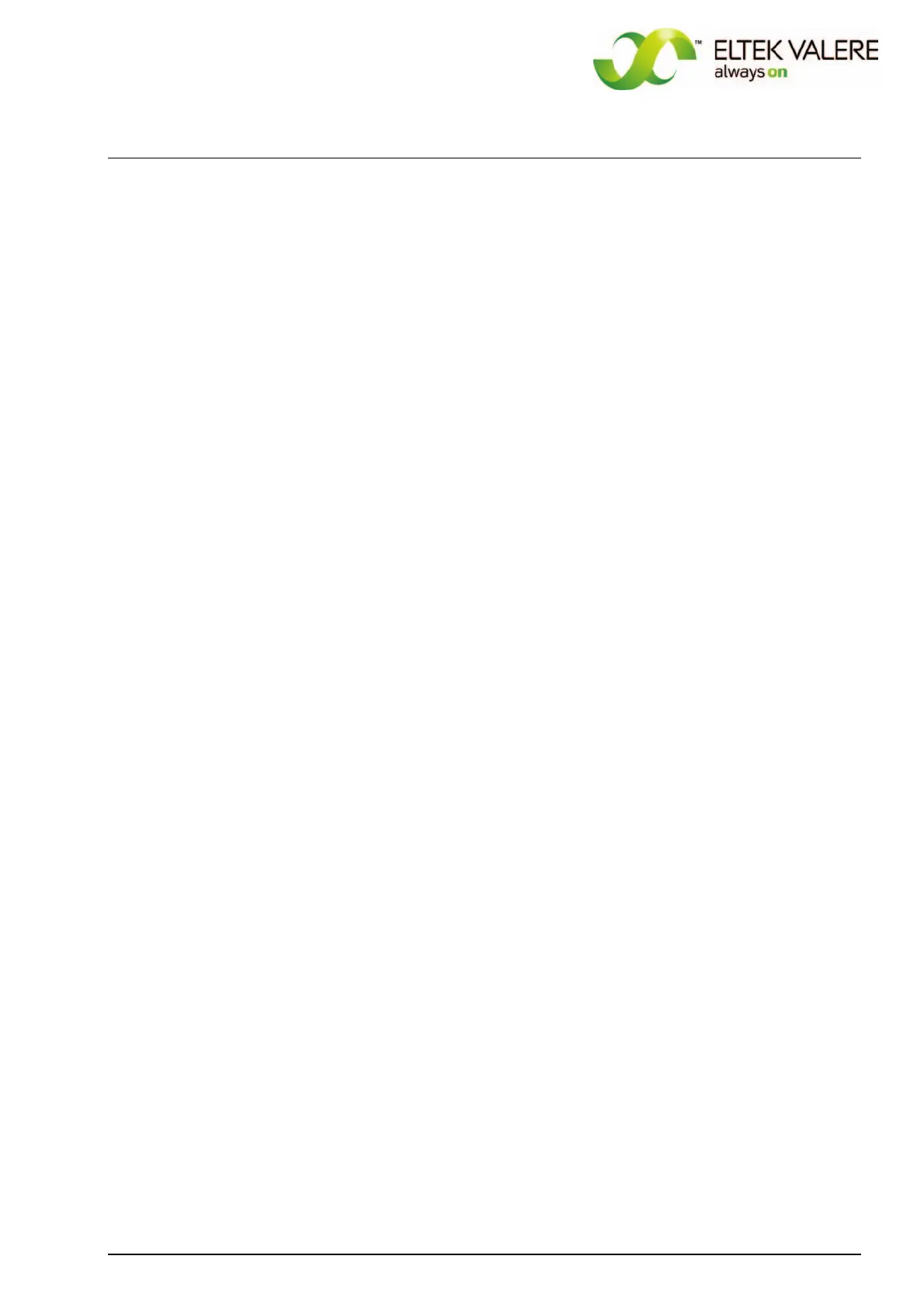Primary Switch Mode Rectifier
PSS30
User manual
Page 13 (28)
Eltek Valere Industrial ©2008 UM_PSS30_E_R00
5.3.8 Signals
The following signals are available as potential-free optocoupler signals:
1. "Vo O.K.",
2. "Mains O.K."
3. Constant current mode “Iconst"
The maximum contact load is 30V/5mA.
The optocouplers switch OFF at signal 1. and 2., they switch ON at signal 3.
The collective failure signal is delayed for approx. 10s and is available (as well as the signal V>) via a
potential-free relay contact. If a failure exists, the relay switches OFF.
For PSS30, 24/48/60/110V version:
The relay contacts between pin 14 and pin 15 of X2 are open and between pin 15 and pin 16 are closed
at failure.
For PSS30, 220V, only relay version:
The relay contacts between pin 12 and pin 13 of X4 are open and between pin 13 and pin 14 are
closed at failure.
The following monitoring items are included in the collective failure signal:
1. Mains voltage monitoring
2. Operation monitoring
3. Output voltage low
4. Output voltage high
5. Over temperature
5.4 Output and threshold adjustment
The adjustment of output values and monitoring thresholds are very easy. All values are to be adjusted
with front keys; the actual values are indicated with the front side digital displays.
In normal operation the top display shows the output voltage (V
O1, VO2 or VO3 depending on the se-
lected operation mode) and the bottom display shows the output current (Io).
In the adjustment mode, the top display shows the name of the parameter, the bottom display shows
the related value.
For any adjustment please follow these instructions:
• press both keys UP/DOWN (↑↓) together for a short time; the rectifier changes to adjustment
mode
• press the key UP (↑) or DOWN (↓) to change the adjustment parameter (see the following table)
• press both keys UP/DOWN (↑↓) together for a short time; the rectifier changes to value change
mode
• press the key UP (↑) or DOWN (↓) to change the adjustment value (if you hold the key the value
changes quicker)
• press both keys UP/DOWN (↑↓) together for a short time; the rectifier changes back to adjustment
mode (at this moment the changed value will be stored)
• press both keys UP/DOWN (↑↓) for approx. 3s. to change to the operation mode
You can leave the adjustment mode at any time with pressing the keys UP/DOWN (↑↓) for approx. 3s.
