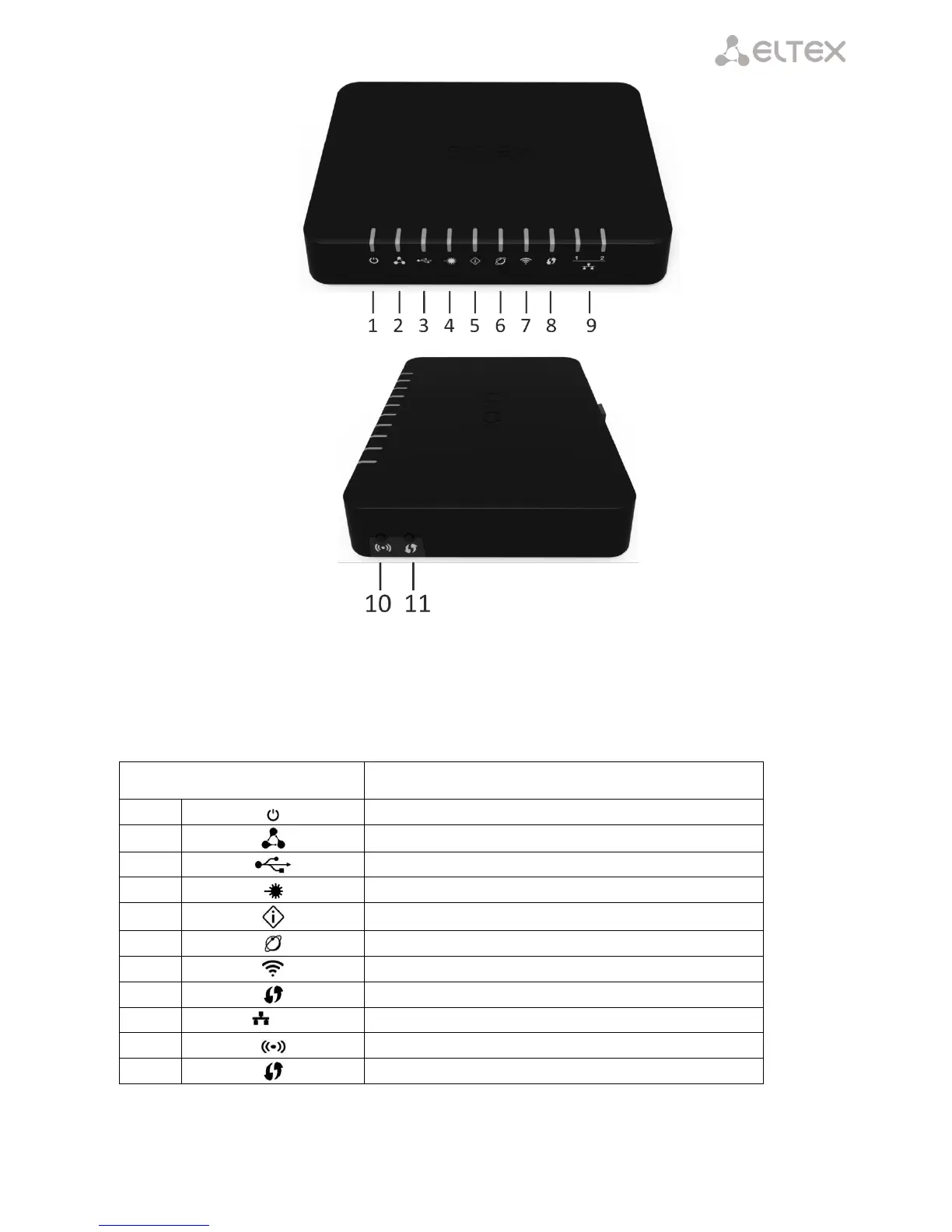____________________________________________________________________________________
____________________________________________________________________________________
NTU Optical Network Terminals 17
Fig. 9—NTU-2W Top Panel
The controls and LEDs located on the NTU-2W side and top panels are shown in the table 8.
Table 8—Description of the LEDs and controls located on the side and top panels (replace the names with
corresponding icons)
Device configuration and firmware status indicator
Optical interface indicator
Optical interface error indicator
Internet connection indicator
Ethernet ports activity indicators
Wi-Fi enabling/disabling button
a button which enables automatic secure Wi-Fi connection