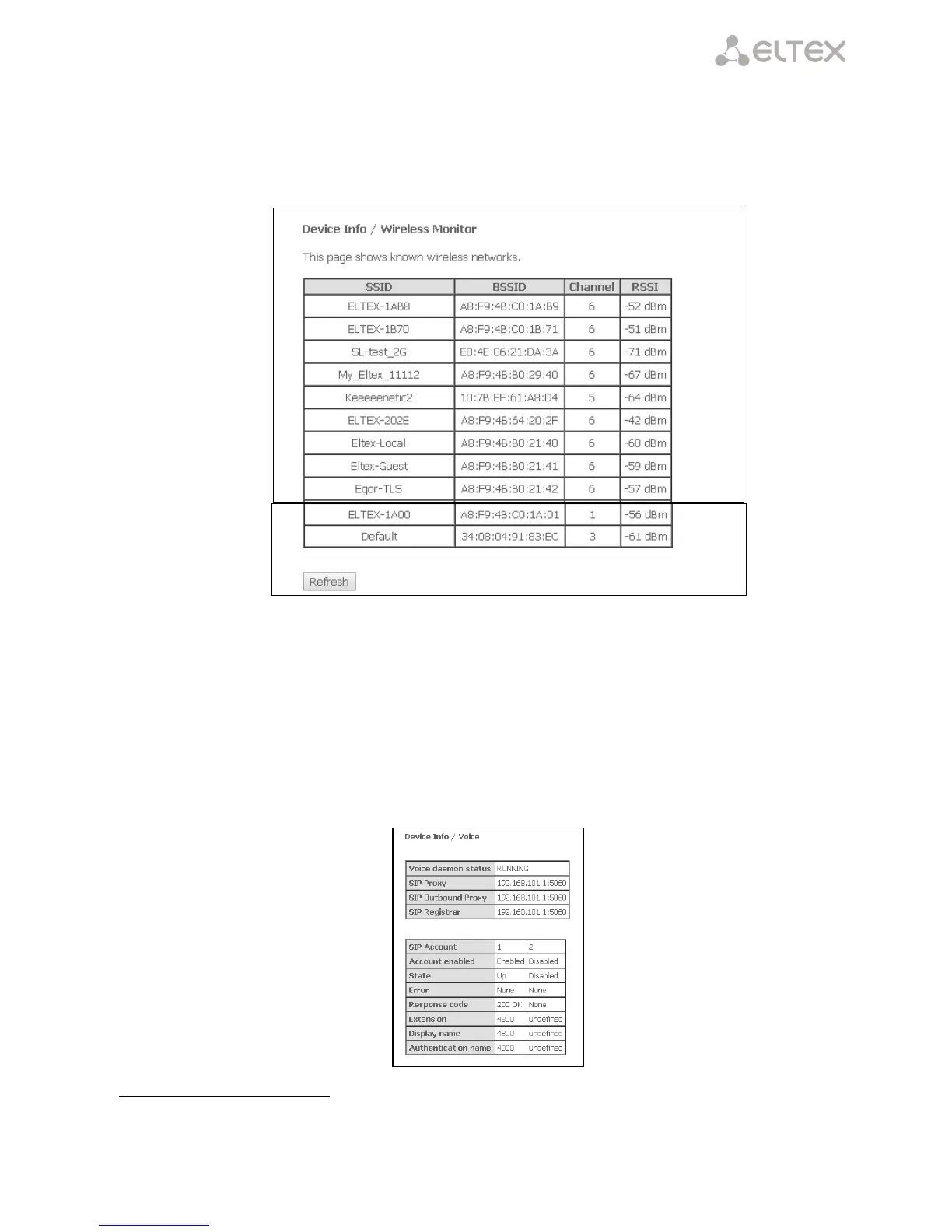____________________________________________________________________________________
____________________________________________________________________________________
NTU Optical Network Terminals 39
– Interface—access interface.
Click the Refresh button to refresh the data.
4.1.9 The Wireless Monitor Submenu
1
. Detected Wi-Fi Networks
This section shows a list of detected wireless networks.
The device information is shown in a table with the following parameters:
– SSID—name of the wireless network;
– BSSID—MAC address of the access point;
– Channel—channel of the access point;
– RSSI—level of the signal sent by the access point and received by the ONT.
Click the Refresh button to refresh the data.
4.1.10 Voice submenu
2
. Monitoring the phone port states
Use the menu to view FXS port state and parameters of SIP accounts
1
Only for NTU-2W, NTU-RG-1402G-W
2
Only for NTU-2V(C), NTU-RG-1402G-W