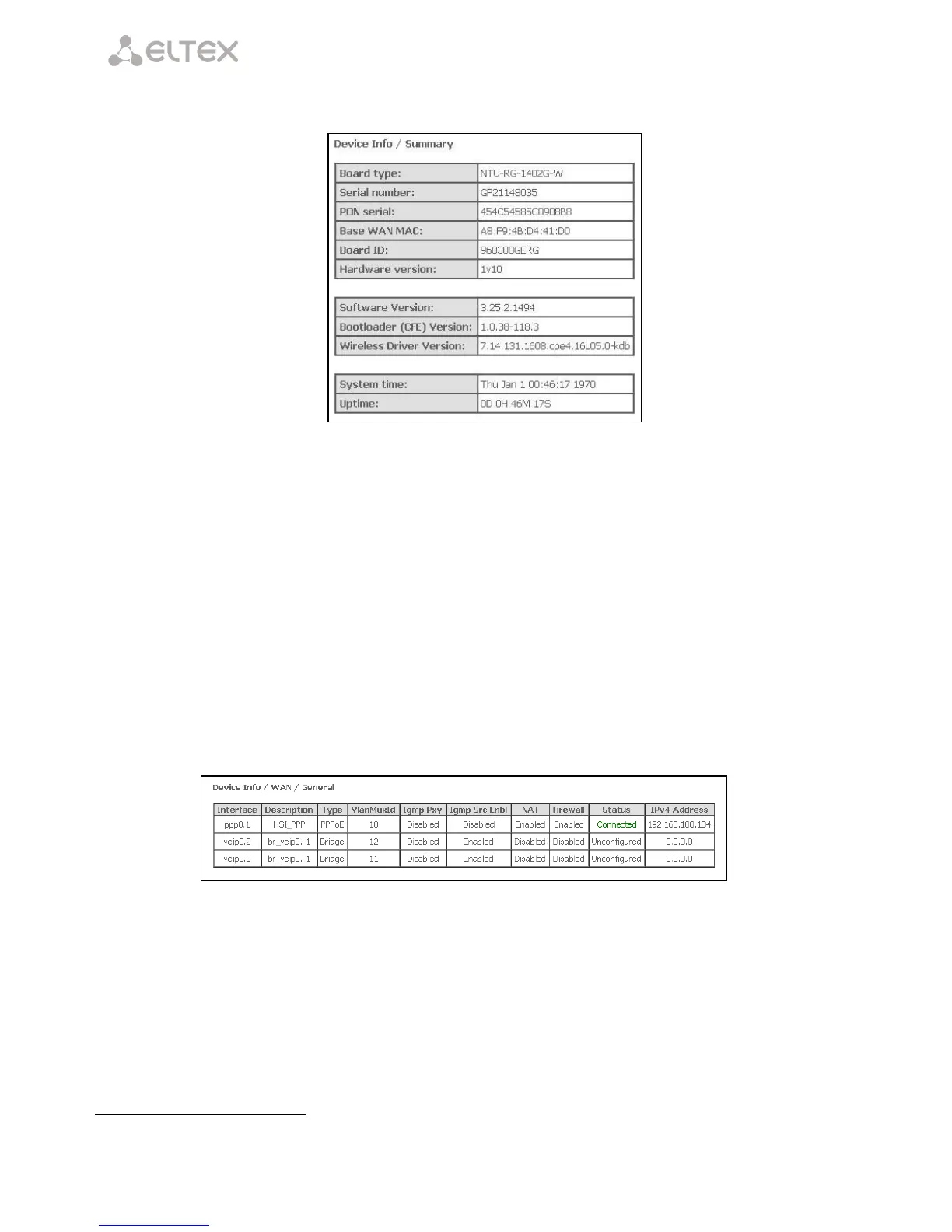____________________________________________________________________________________
____________________________________________________________________________________
34 NTU Optical Network Terminals
4.1 The Device Info Menu. Device Information
4.1.1 The Summary Submenu. Device General Information
– Board type—model of the device;
– Serial number—serial number of the device;
– PON serial—serial number of the device in the PON network;
– Base WAN MAC—WAN MAC address of the device;
– Board ID—board identification number;
– Hardware Version—version of the hardware installed;
– Software Version—version of the firmware installed;
– Bootloader (CFE) Version—version of the bootloader installed;
– Wireless Driver Version
1
—Wi-Fi adapter version;
– System time—the current time settings of the device;
– Uptime—time from the last device reboot.
4.1.2 The WAN Submenu. The Status of Services
The tab displays general information about existing configurations of the WAN interface.
1
Only for NTU-2W, NTU-RG-1402G-W