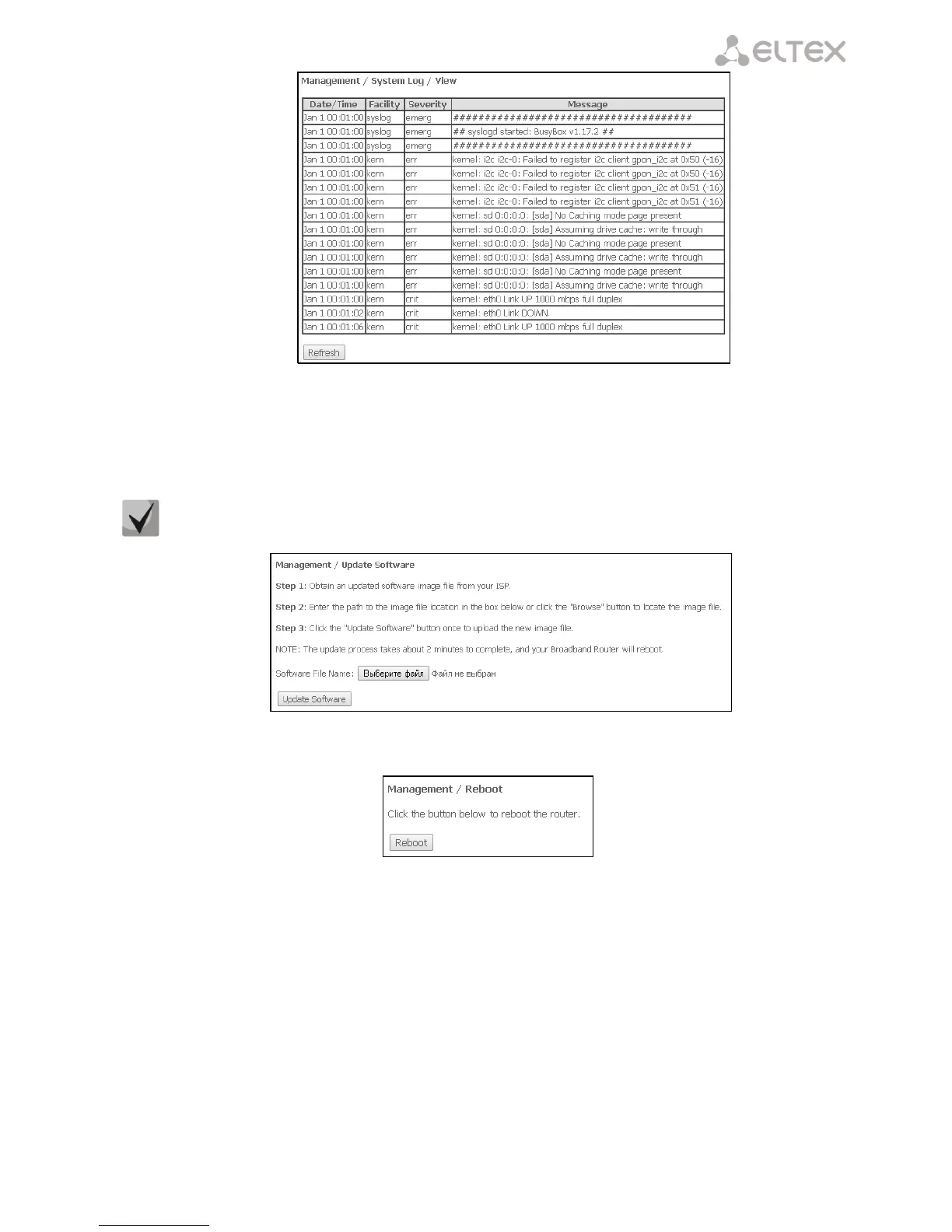____________________________________________________________________________________
____________________________________________________________________________________
NTU Optical Network Terminals 65
Click Close to close the log display window. Use the Refresh button to refresh the information.
4.6.7 The Update Software Submenu. Software Update
To update software, select the software in the Software File name field (use the Choose a File or Browse
buttons) and click Update Software.
Do not switch off or reboot the device during the update. The process may take several minutes. The
device will be automatically rebooted when the update is completed.
4.6.8 The Reboot Submenu. Device Reboot
Click the Reboot button to reboot the device. The device reboot may take several minutes.