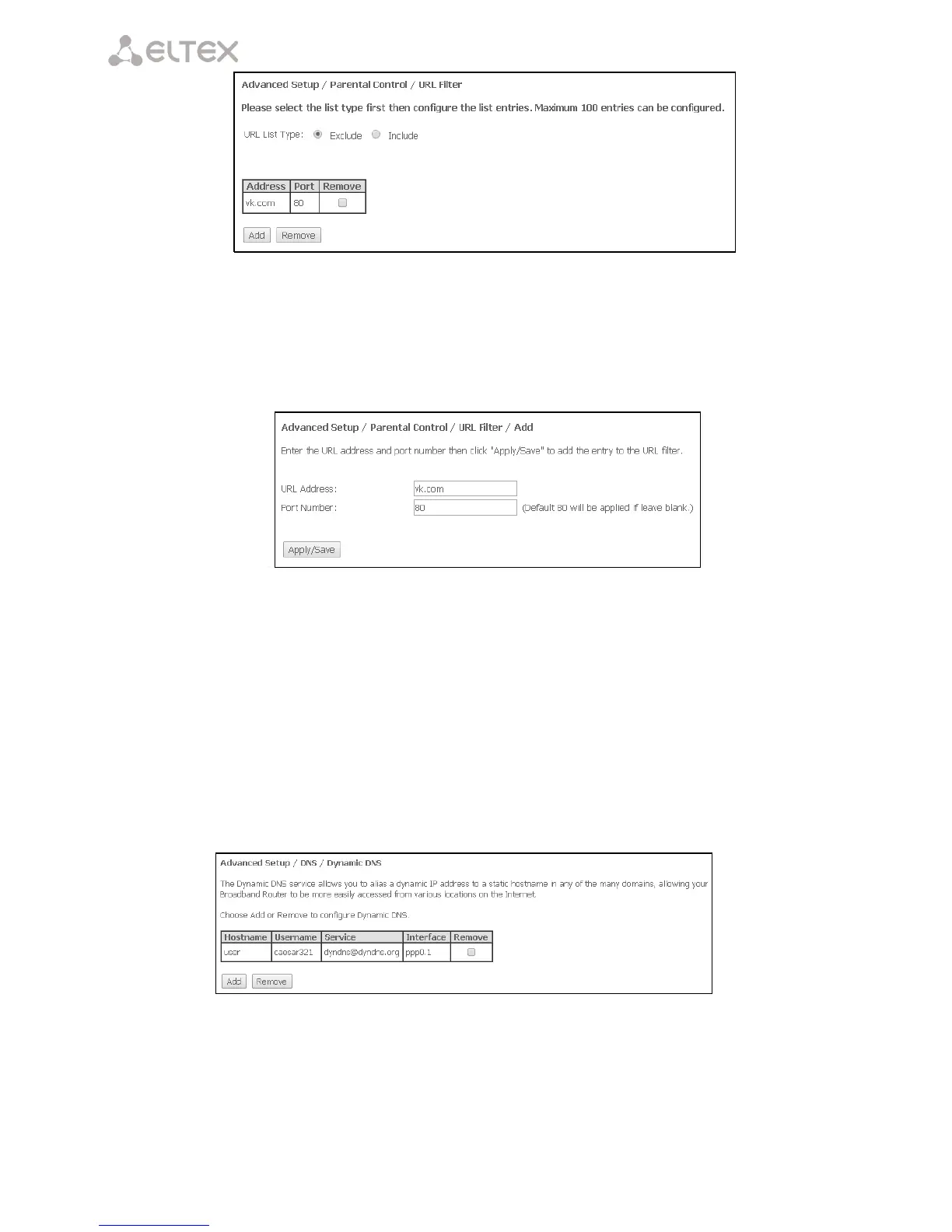____________________________________________________________________________________
____________________________________________________________________________________
48 NTU Optical Network Terminals
– URL List Type—type of the URL list:
– Exclude—denied addresses;
– Include—allowed addresses;
To add a new URL to a list, set the flag in front of the corresponding list (URL List Type) and click the Add
button.
– URL Address—URL address;
– Port Number—port number (if left empty, port 80 is used).
Click the Apply/Save button to add settings to the table.
4.2.6 The Dynamic DNS menu. The Dynemic DNS settings
Dynamic DNS (dynamic domain name system) allows DNS server information to be updated in real time
and (optionally) automatically. It is used to assign a fixed domain name to a device (computer or router, e. g.
NTP-RG) with a dynamic IP address. This dynamic IP address can be obtained through IPCP in PPP connections or
through DHCP.
Dynamic DNS is frequently used in local networks where clients are obtaining IP addresses through DHCP
and then are registering their names on a local DNS server.
To add a record, click the Add button; to remove a record, click the Remove button for the selected
record.