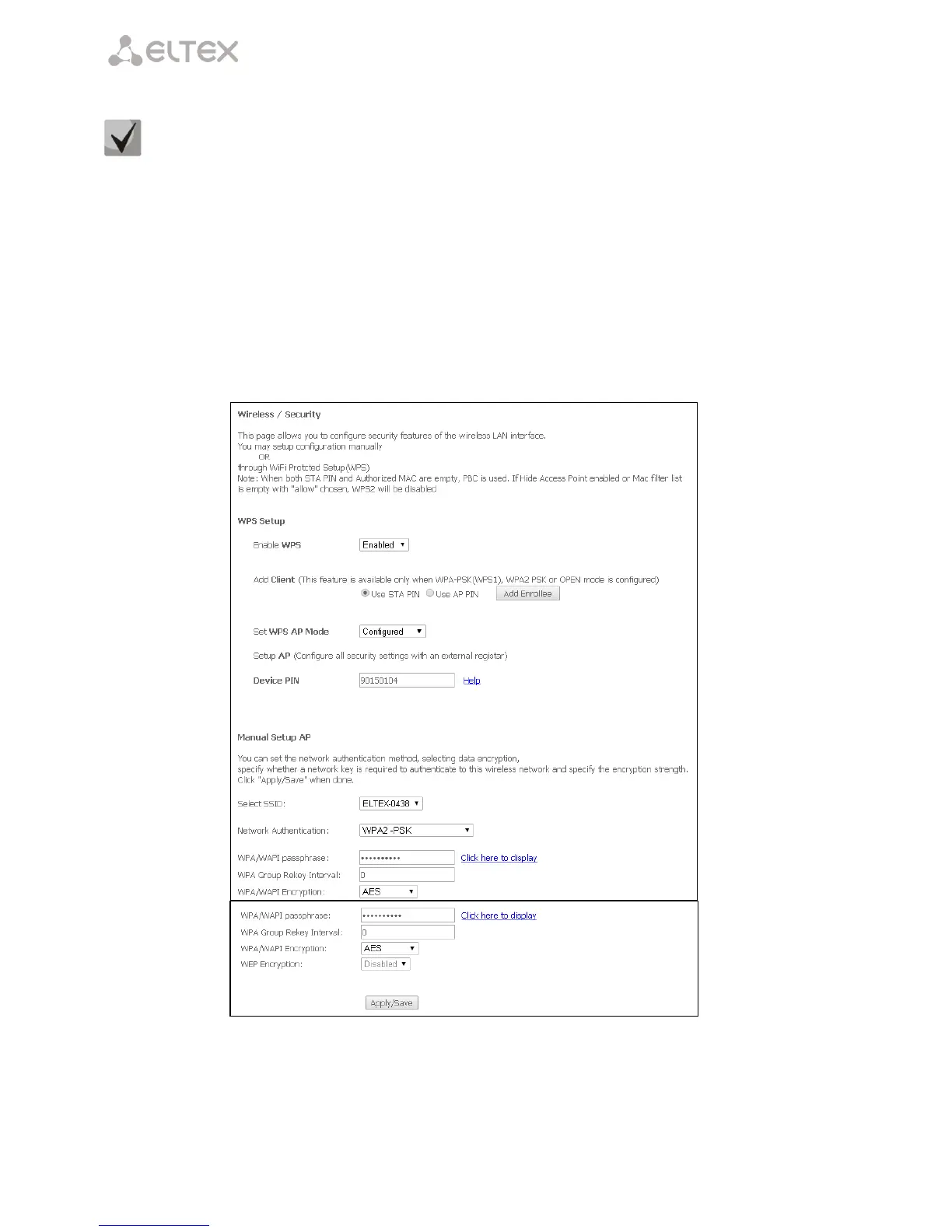____________________________________________________________________________________
____________________________________________________________________________________
54 NTU Optical Network Terminals
– SSID—Service Set Identifier—assign a name to the wireless network (case sensitive);
The default name (SSID) of the wireless network is ELTEX-aaaa
where aaaa are the last 4 digits of WAN MAC. WAN MAC is labelled on the device housing. The WAN
MAC is labelled on the device housing.
– BSSID—MAC address of the access point;
– Country—specify location (country);
– Country RegRev—specify region ID (0–34 for Russia);
– Max Clients—the maximum possible number of simultaneously supported wireless connections;
Click the Apply/Save button to accept the changes.
4.4.2 The Security Submenu. Security Settings
The menu contains main parameters of data encryption in the wireless network. The client wireless
equipment can be configured either manually or automatically with the help of WPS.
WPS (Wi-Fi Protected Setup) is a standard created by Wi-Fi Alliance in order to simplify the configuration
of wireless networks. This technology allows the user to perform quick, easy, and secure configuration of a
wireless network without getting into the complexity of Wi-Fi and encryption protocols operation. WPS
automatically sets the network name and configures data encryption to protect the network from unauthorised
access.