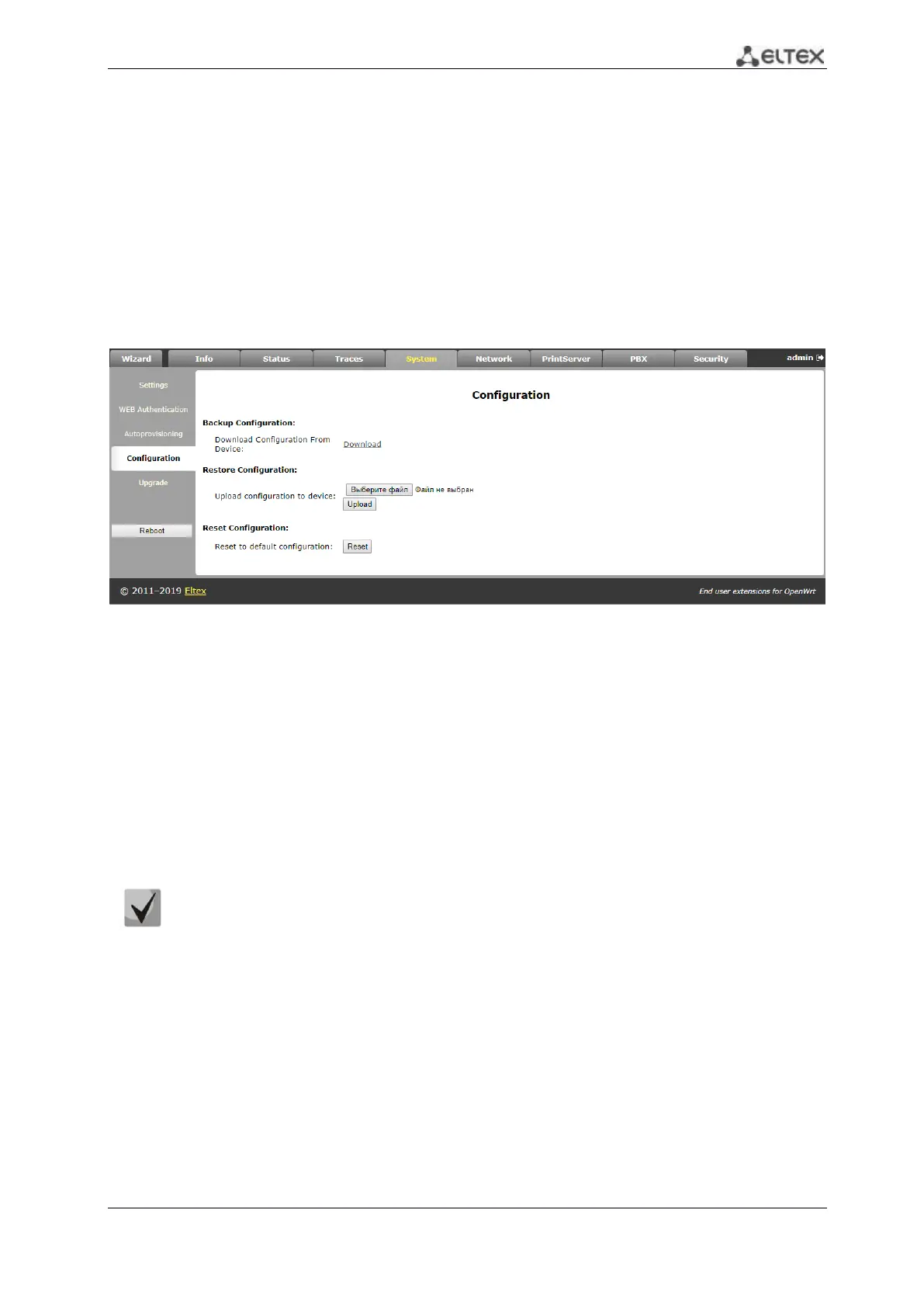28 VoIP Subscriber Gateways
If Manual mode is selected, the client’s public address is set manually via the NAT Address
parameter (the address must be entered in IPv4 format).
To store changes to the operative memory of the device, click the Save Changes button. To store
settings into the non-volatile memory, click Apply button.
2.1.4 The ‘Configuration’ submenu
In the ‘Configuration’ submenu, you may save the current configuration, restore and reset it to
the default settings.
Backup Configuration:
- To save the current configuration of the device to a local PC, click ‘Backup’ button.
Restore Configuration:
- Saved config.tgz file – configuration file selection. To restore previous established
configuration, click ‘Restore’ button.
Reset to default configuration – reset to the default configuration via pressing ‘Reset’ button.
After the reset, the access to the device is possible via IP address getting from DHCP
interface. If DHCP server is absent, use gateway voice menu. In order to do that, connect
phones to any FXS port and dial ‘***’ first, then dial ‘0’. 192.168.1.2 - IP address will be
assigned to the device automatically. This address will be active to the first reboot of the
gateway.
