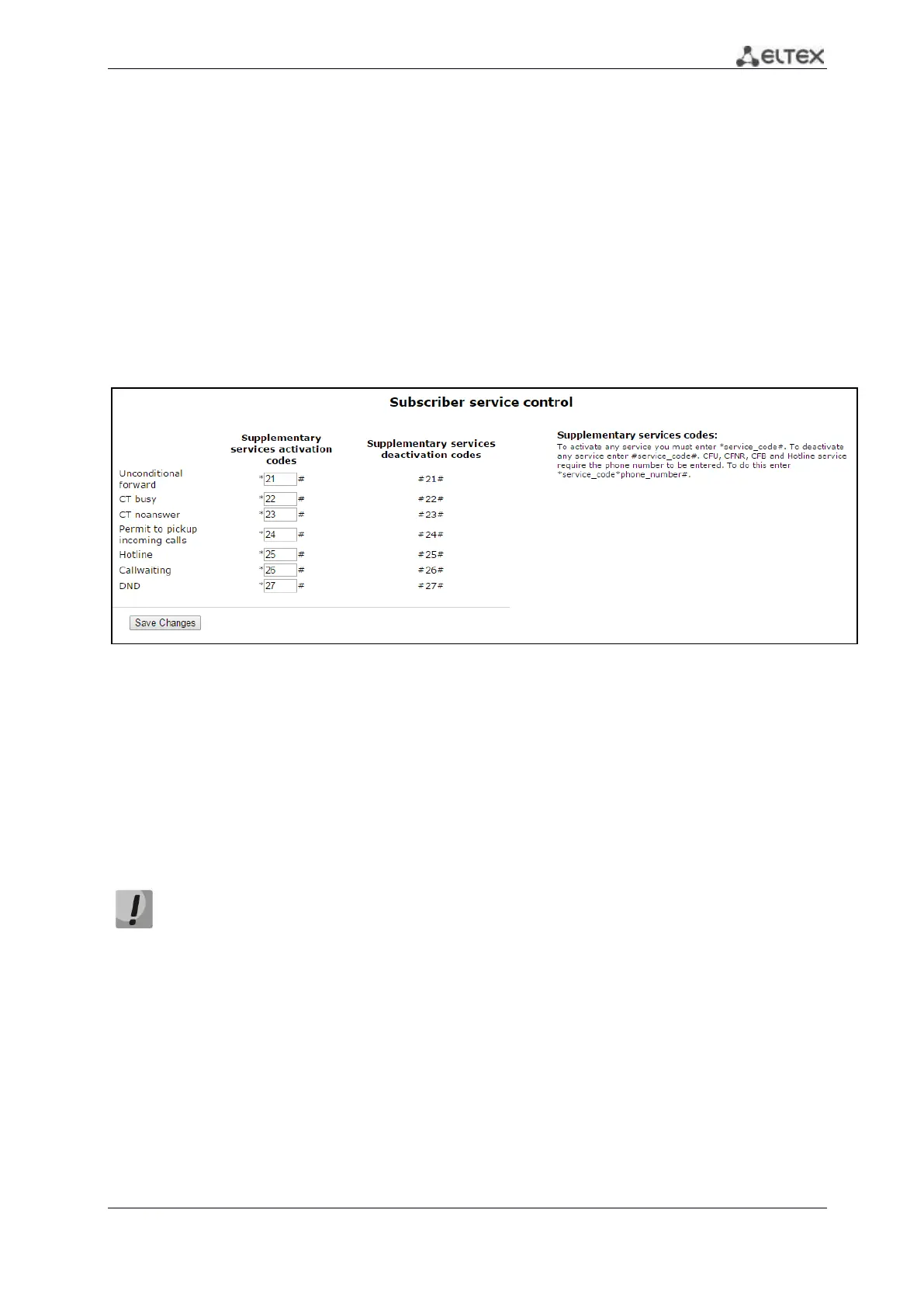91 VoIP Subscriber Gateways
2.4.8 The ‘Subscriber service control’ submenu
Use the submenu to set activation code of VAD (value added service).
Use the dialing number in the following format to activate/deactivate services:
- Supplementary services activation codes: * code_services #
- Supplementary services deactivation codes: # code_services #
- Check service activity: *# code_services #
To activate ‘CFU’ (unconditional forwarding), ‘CFB’ (forwarding on busy), ‘CFNA’ (conditional
forwarding on ring no answer) and ‘hot/warm line’ services, enter the code in the following format:
*service_code* phone_number#
When the activation code is entered or the service is cancelled subscriber will hear a
'Confirmation' tone (3 short tones), that means that service is successfully activated or cancelled.
After entering the service confirmation code, the subscriber may hear either 'PBX response' tone
(continuous) or a 'busy' tone. 'PBX response' tone means that the service has been enabled and
activated for the subscriber, 'busy' tone–that this service is not enabled for the subscriber.
To store changes to the operative memory of the device, click the Save Changes button. To store
settings into the non-volatile memory, click Apply button.
Changes in this submenu take effect immediately after clicking the 'Apply' button. Device
reboot is not required.
