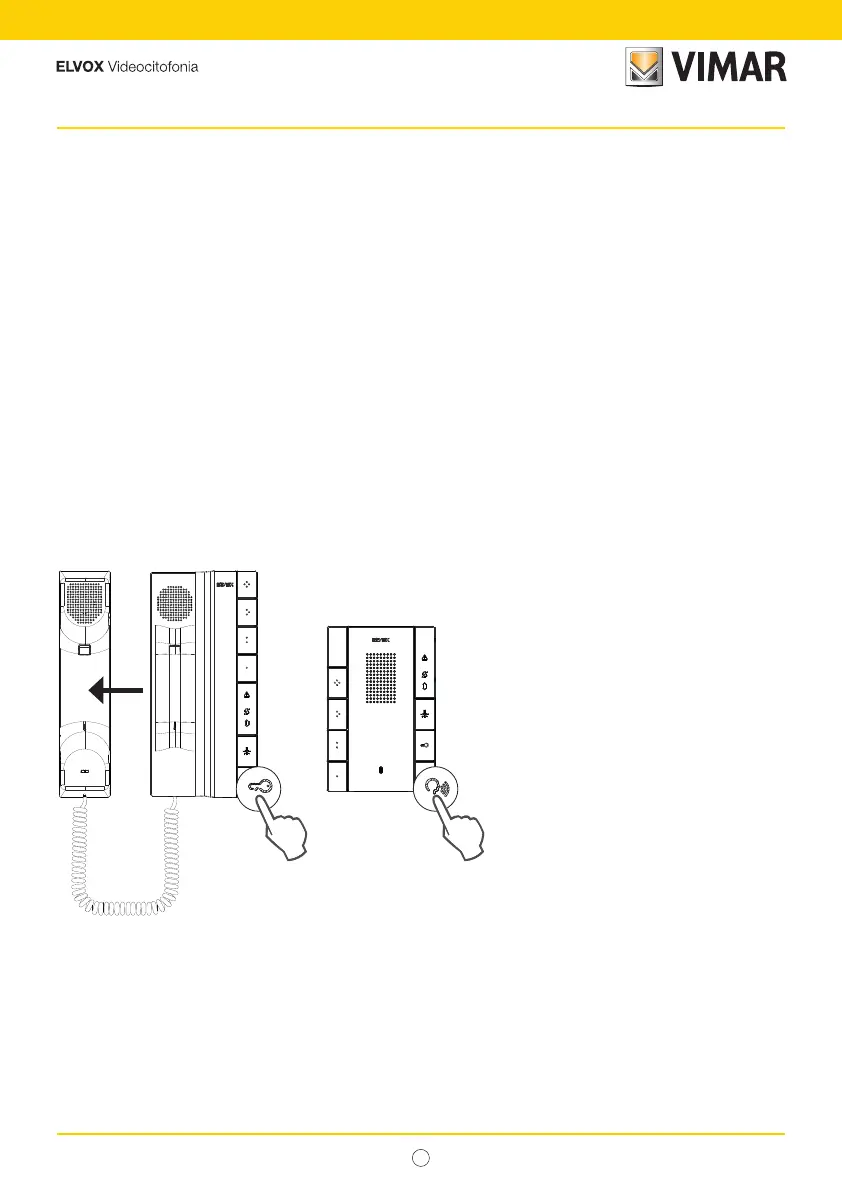IT
16
40540 - 40542 - 40540.D - 40547
For the operation of the video entryphone, the ID identification must be configured. To check whether an ID has been
allocated to the video entryphone, proceed as follows:
Functions
ID assigned
ID not assigned or deleted
beep
beep
beep beep
Operation
The “Voxie” entryphone is designed to receive calls from Outdoor Stations, Indoor Stations and the Reception
switchboard.
It can also make intercom calls to other Indoor Stations and the Reception Switchboard.
The lock of the Outdoor Station can be released using the dedicated button.
One or more programmable buttons programmable (depending on the model) are also available to activate other
functions such as relay actuation or intercom calls.
In stand-by, press any of the keys.
