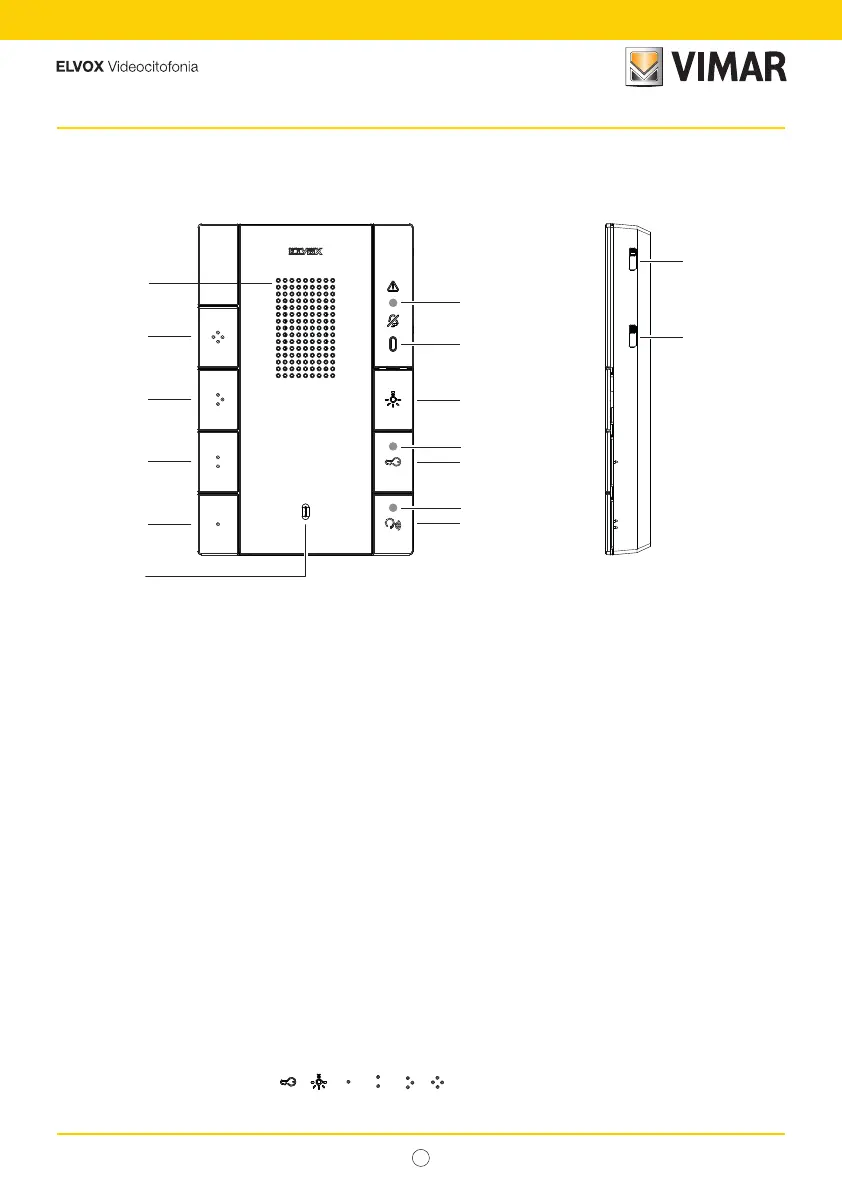IT
8
40540 - 40542 - 40540.D - 40547
Keys and status LEDs (Front view)
15
14
1
13
3
7
8
12
11
10
9
4
5
6
2
40547
Hands-free entryphone
40547
1 - Speaker.
2 - Microphone.
Buttons (Default functions) and signals:
3 - Talk/Listen: activates audio communication; when pressed on stand-by followed by the lock release button, it calls the
switchboard.
4 - Signalling (white LED):
• conversation in progress, permanently lit;
• on stand-by, it flashes after the talk/listen button has been pressed pending the lock release button to call the switchboard;
• during a conversation, it turns off when the mute button is pressed.
5 - Door Opening (Lock): it activates the outdoor station lock; on stand-by, if followed by the talk/listen button, it sends the call to
the switchboard.
6 - Signalling (white LED):
• incoming call, flashing (0.5 s on 0.5 s off).
• door open, permanently lit.
• automatic lock release active, brief flashing (0.2 s on/4.8 s off).
• door open and automatic lock release active, permanently lit with short power-off (0.2 s off/4.8 s on).
7 - Auxiliary activation (stair light): it activates the first relay of the Due fili system (Aux 1).
8 - Ringtone volume indicator: Ringtone mute / Level 1 / Level 2 / Level 3.
9 - Signalling (red LED):
• Alert, rapid flashing (0.1 s on 0.1 s off).
• missed call from switchboard, permanently lit with short power-off (9.8 s on 0.2 s off).
10 - Push button 1: it activates the second relay of the Due fili system (69RH/ 69PH).
11 - Push button 2:
• On stand-by, "General" apartment intercom call.
• During a conversation, Mute (excludes the entryphone microphone, the speaker remains active).
12 - Push button 3: F1 last entrance panel called.
13 - Push button 4: F2 last entrance panel called.
14 - Call ringtone volume control on three levels plus muting. Ringtone muting does not disable the CH output.
15- Talk volume control on four levels; (N.B.: there is no muting).
Note: the functions associated with the
, , , , , push buttons can be modied via programming, to perform
other auxiliary functions or intercom calls.
