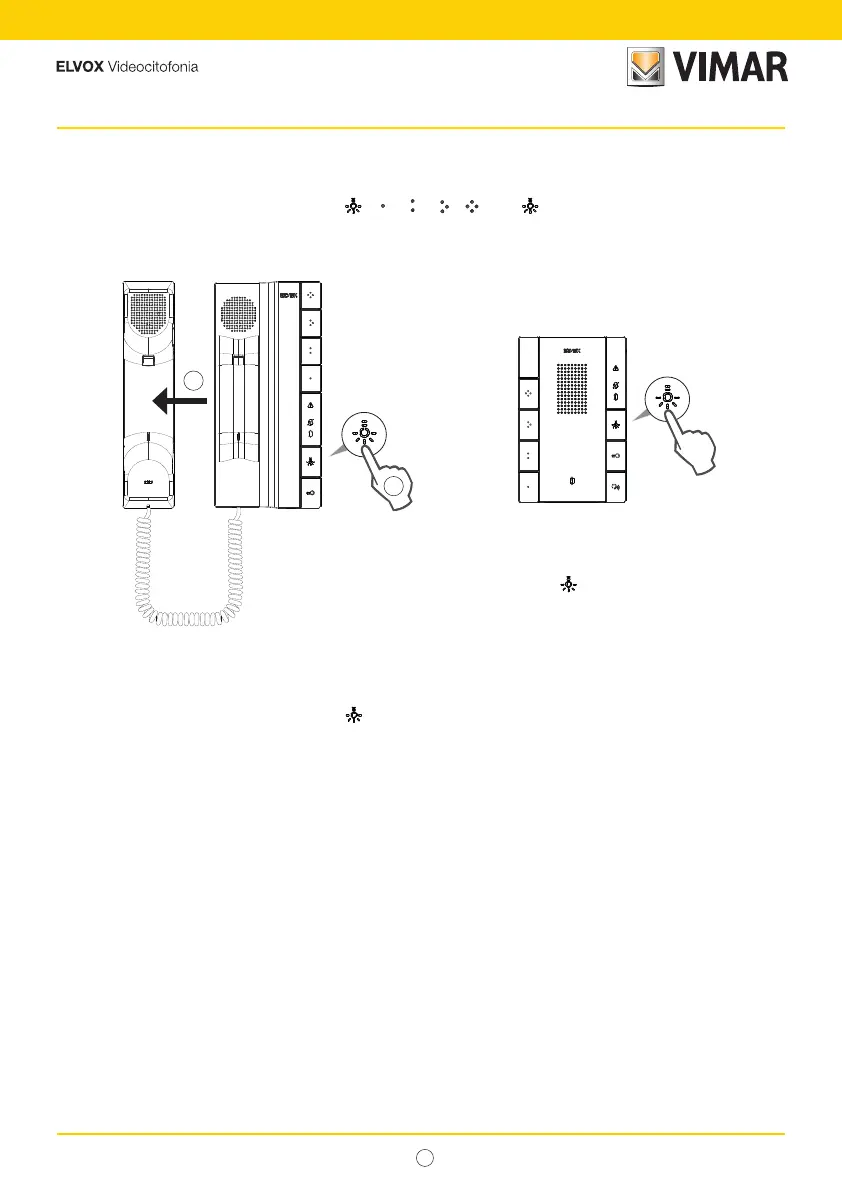IT
19
40540 - 40542 - 40540.D - 40547
Calling an Indoor Station (Intercom)
You can call another Indoor Station using keys
, , , ,
(only for 40540 and 40540.D),
following
appropriate programming.
1. Raise the handset
2. Press to call the Indoor Station associated
with the push button for example
Press to call the Indoor Station
associated with the push button for
example
During the call, the Indoor Station emits a tone in order to signal that the call is being made.
If the Indoor Station is already engaged with another call, a tone will be heard on the Indoor Station making the call to
indicate that the user receiving the call is busy.
When the Indoor Station being called answers, communication starts automatically.
1
2
