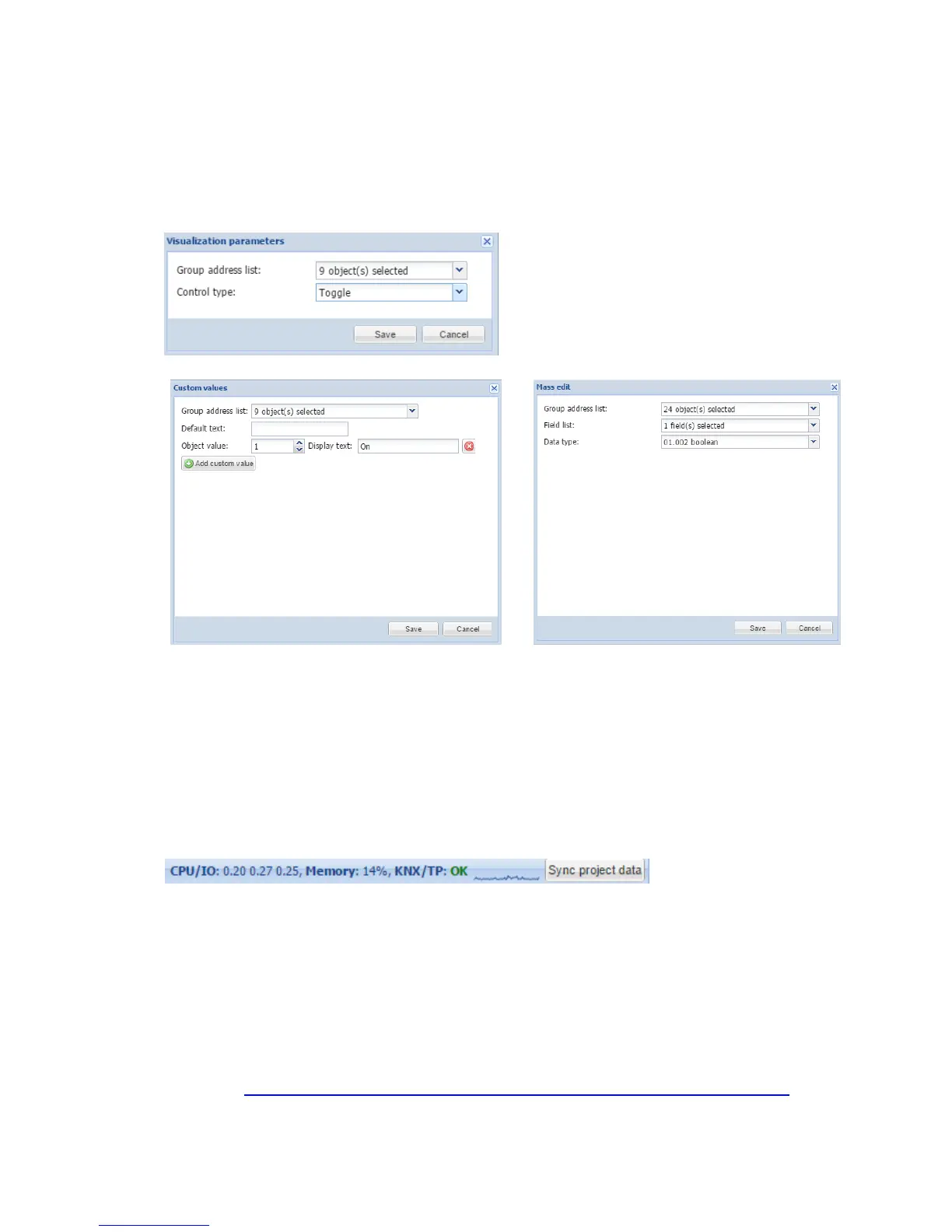130
Clear Clear the list of group addresses
Next/Previous page move to next or previous page
Refresh refresh the object list
Mass edit mass edit objects by a specific criteria object properties, visualization
parameters or custom values.
Mass delete delete mass object either by current Mass Edit filters or all unnamed
objects
There is also the following bar on the bottom of the configuration screen:
CPU/IO Load average. The load average represents the average system load over a
period of time. It conventionally appears in the form of three numbers which
represent the system load during the last one-, five-, and fifteen-minute periods.
The lower number the better.
Note! Inspect your running tasks if the load exceeds the level 0.70!
More on UNIX style load calculation can be found here:
http://en.wikipedia.org/wiki/Load_(computing)#Unix-style_load_calculation