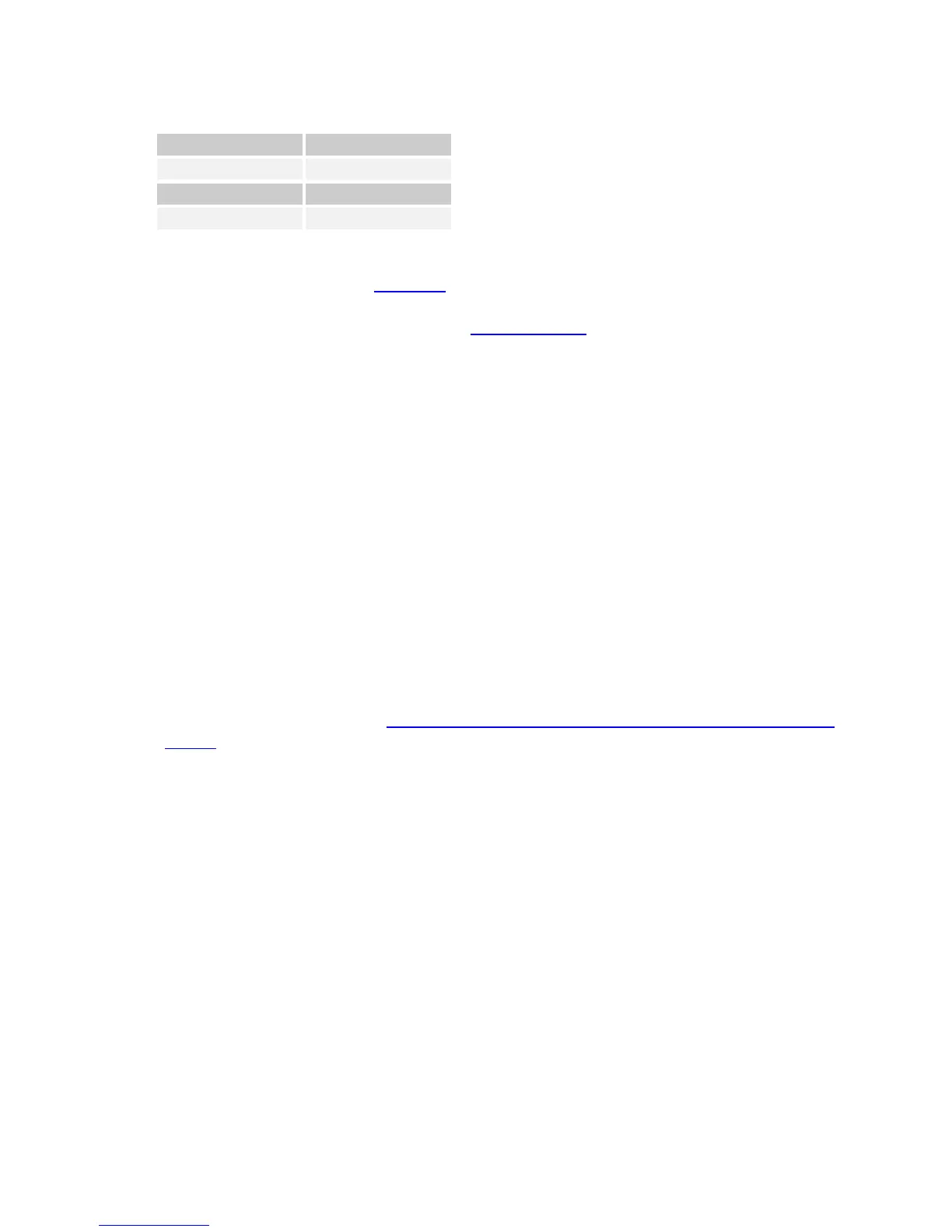The device can be accessed by opening web browser (Chrome, Firefox, Safari are supported)
and entering IP of the device HTTP://IP
Secure access to the device is available via HTTPS://IP:Port
Supported web browsers: Google Chrome or Mozilla Firefox (for OS Windows), Safari (for OS X)
3.5. Factory default
You can either reboot the device by pressing RESET button or reset the configuration to factory
defaults:
Press and hold for <10 sec reboot the device
Press and hold for >10 sec reset networking with IP to factory default
Press and hold for >10 sec and again press and hold for >10 sec full reset of
configuration to factory defaults
For more info please see here: http://openrb.com/discover-ip-of-logic-machine-or-streaming-
player/
3.6. IP settings
In System configuration
Network
Interfaces window click on the specific interface to
change the IP settings.